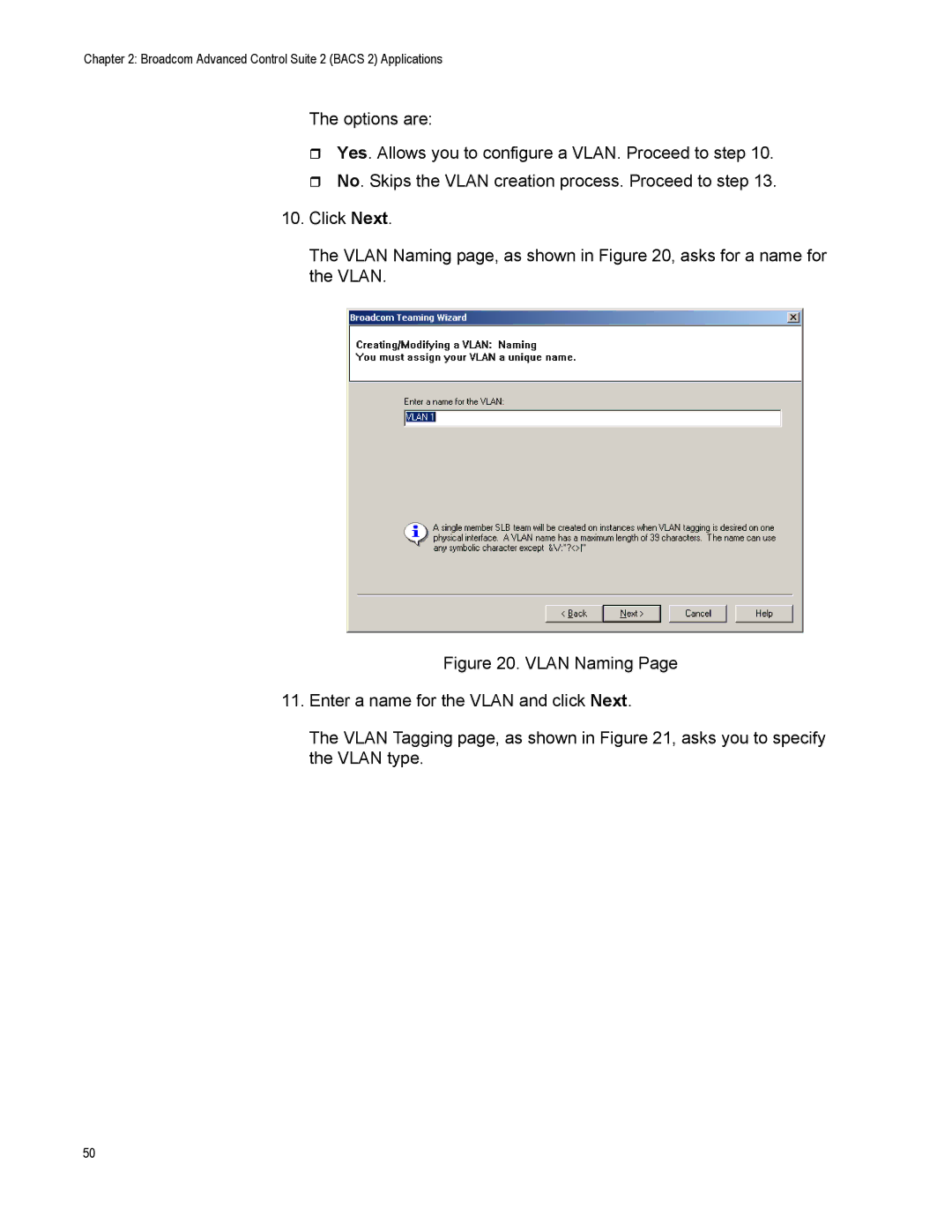Chapter 2: Broadcom Advanced Control Suite 2 (BACS 2) Applications
The options are:
Yes. Allows you to configure a VLAN. Proceed to step 10.
No. Skips the VLAN creation process. Proceed to step 13.
10.Click Next.
The VLAN Naming page, as shown in Figure 20, asks for a name for the VLAN.
Figure 20. VLAN Naming Page
11.Enter a name for the VLAN and click Next.
The VLAN Tagging page, as shown in Figure 21, asks you to specify the VLAN type.
50