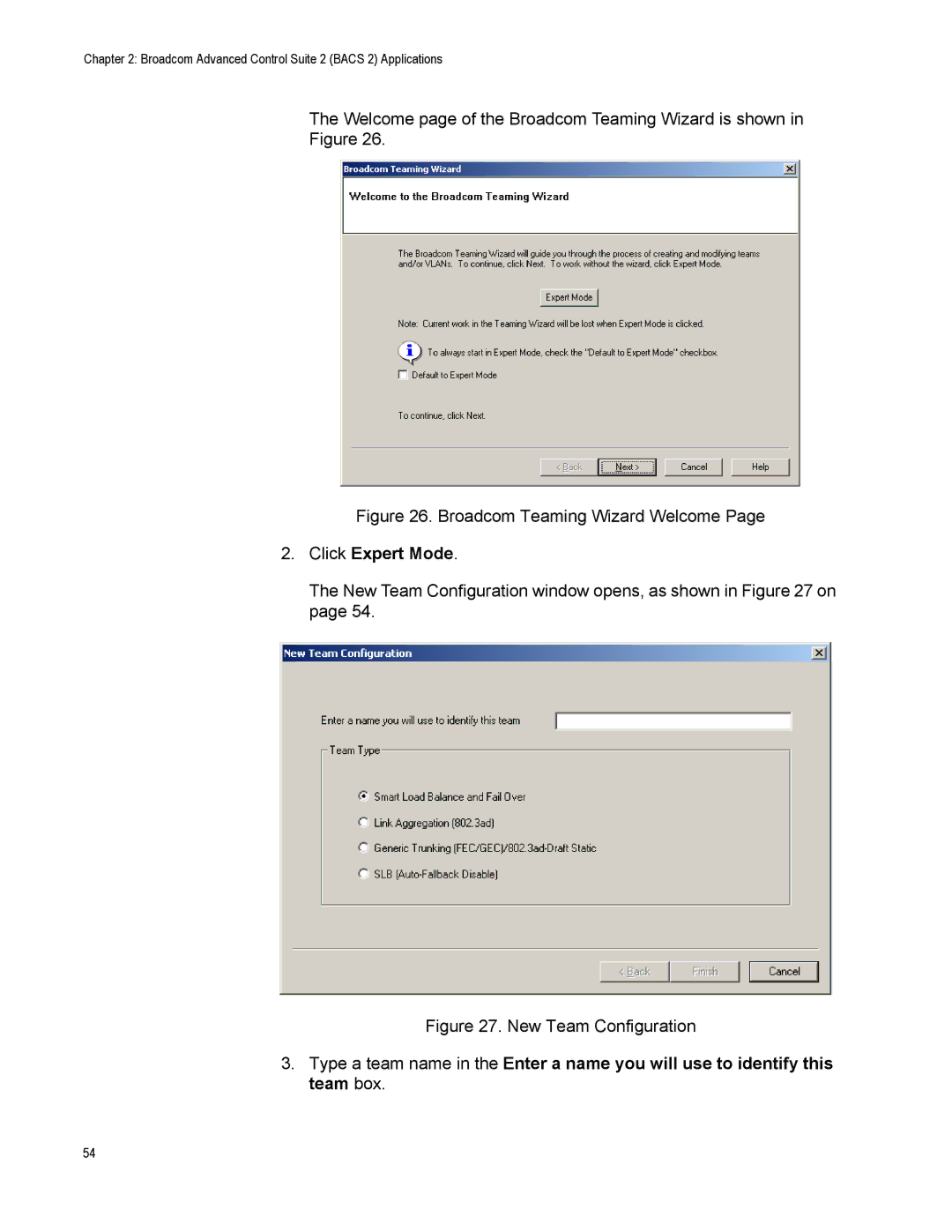Chapter 2: Broadcom Advanced Control Suite 2 (BACS 2) Applications
The Welcome page of the Broadcom Teaming Wizard is shown in
Figure 26.
Figure 26. Broadcom Teaming Wizard Welcome Page
2.Click Expert Mode.
The New Team Configuration window opens, as shown in Figure 27 on page 54.
Figure 27. New Team Configuration
3.Type a team name in the Enter a name you will use to identify this team box.
54