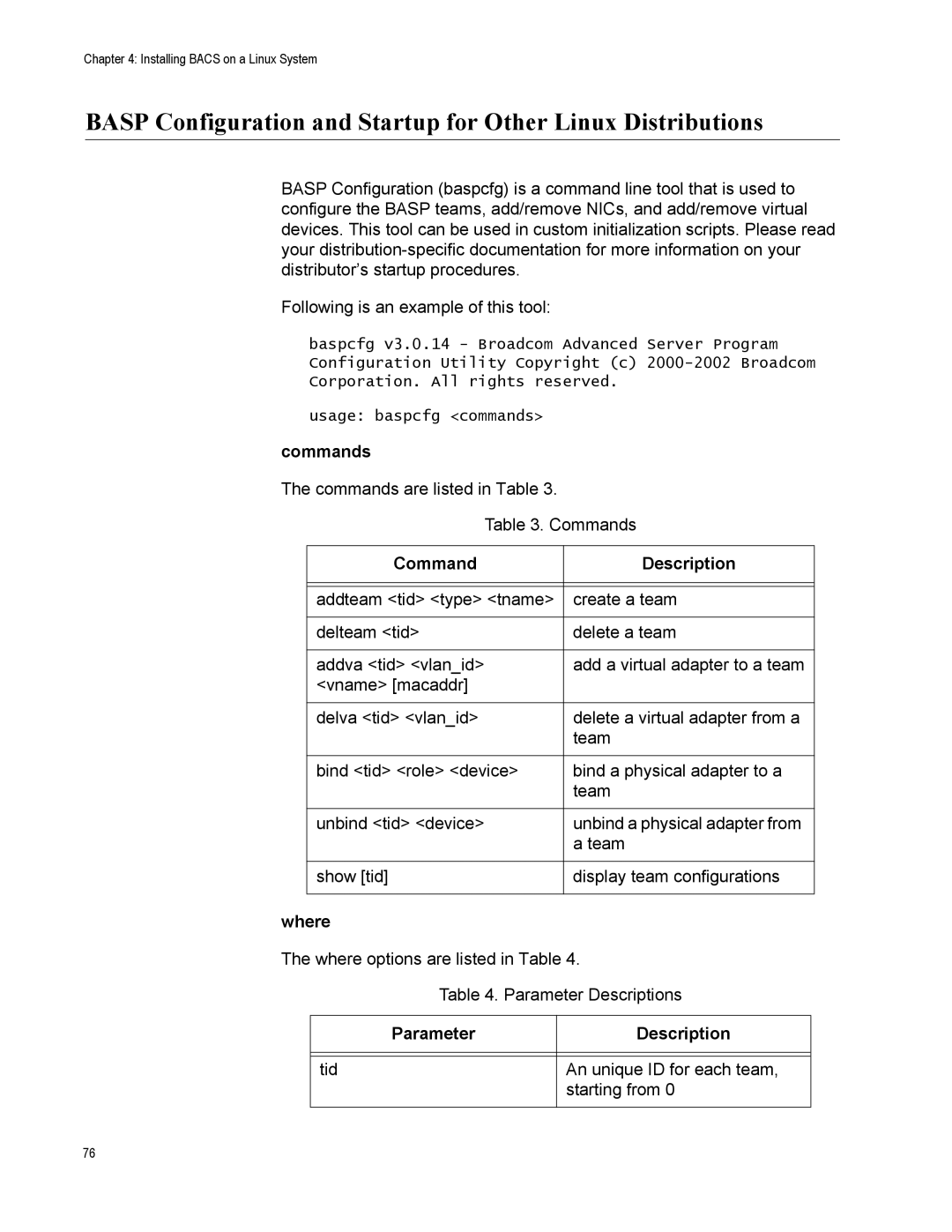Chapter 4: Installing BACS on a Linux System
BASP Configuration and Startup for Other Linux Distributions
BASP Configuration (baspcfg) is a command line tool that is used to configure the BASP teams, add/remove NICs, and add/remove virtual devices. This tool can be used in custom initialization scripts. Please read your
Following is an example of this tool:
baspcfg v3.0.14 - Broadcom Advanced Server Program Configuration Utility Copyright (c)
usage: baspcfg <commands>
commands
The commands are listed in Table 3.
Table 3. Commands
Command | Description |
|
|
|
|
addteam <tid> <type> <tname> | create a team |
|
|
delteam <tid> | delete a team |
|
|
addva <tid> <vlan_id> | add a virtual adapter to a team |
<vname> [macaddr] |
|
|
|
delva <tid> <vlan_id> | delete a virtual adapter from a |
| team |
|
|
bind <tid> <role> <device> | bind a physical adapter to a |
| team |
|
|
unbind <tid> <device> | unbind a physical adapter from |
| a team |
|
|
show [tid] | display team configurations |
|
|
where
The where options are listed in Table 4.
Table 4. Parameter Descriptions
Parameter | Description |
|
|
|
|
tid | An unique ID for each team, |
| starting from 0 |
|
|
76