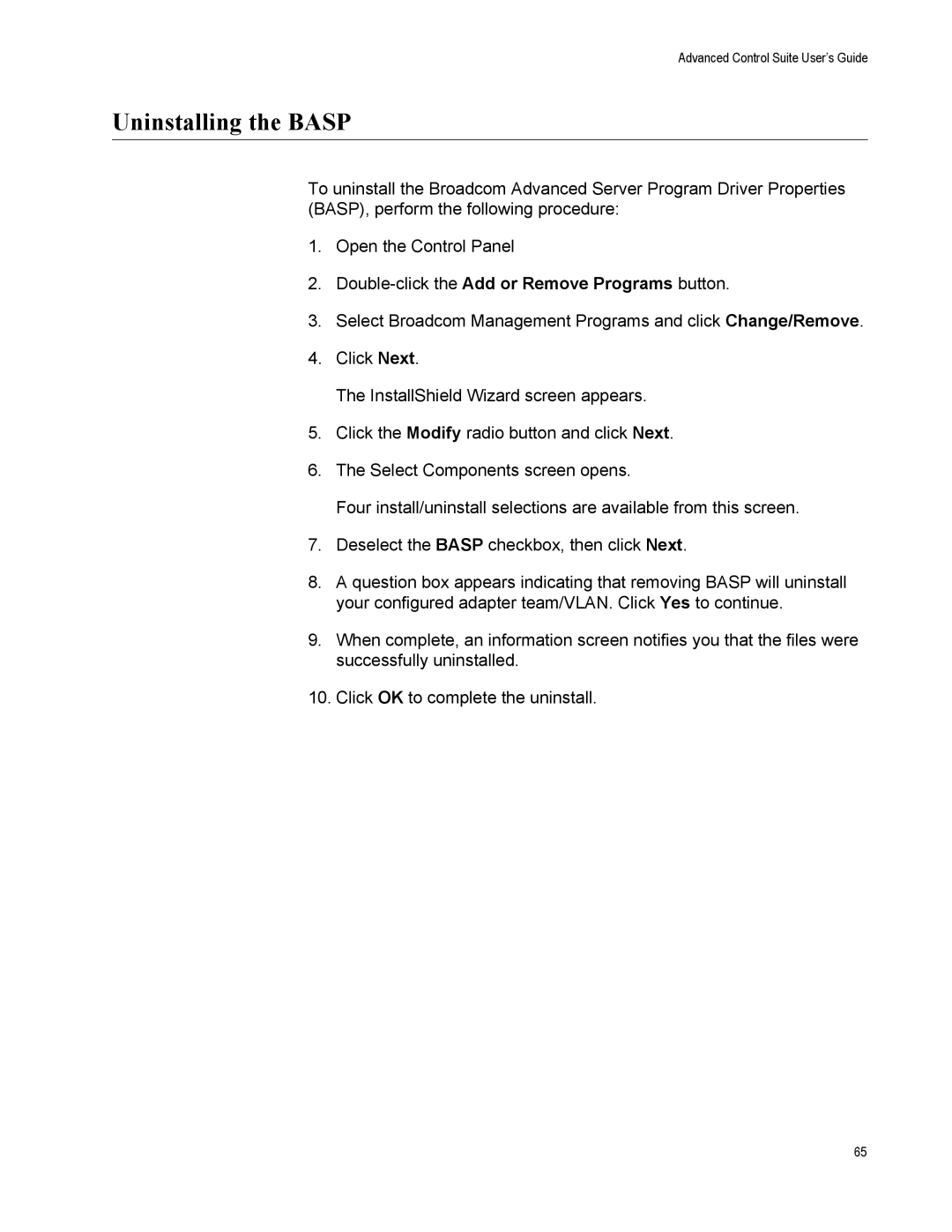Advanced Control Suite User’s Guide
Uninstalling the BASP
To uninstall the Broadcom Advanced Server Program Driver Properties (BASP), perform the following procedure:
1.Open the Control Panel
2.
3.Select Broadcom Management Programs and click Change/Remove.
4.Click Next.
The InstallShield Wizard screen appears.
5.Click the Modify radio button and click Next.
6.The Select Components screen opens.
Four install/uninstall selections are available from this screen.
7.Deselect the BASP checkbox, then click Next.
8.A question box appears indicating that removing BASP will uninstall your configured adapter team/VLAN. Click Yes to continue.
9.When complete, an information screen notifies you that the files were successfully uninstalled.
10.Click OK to complete the uninstall.
65