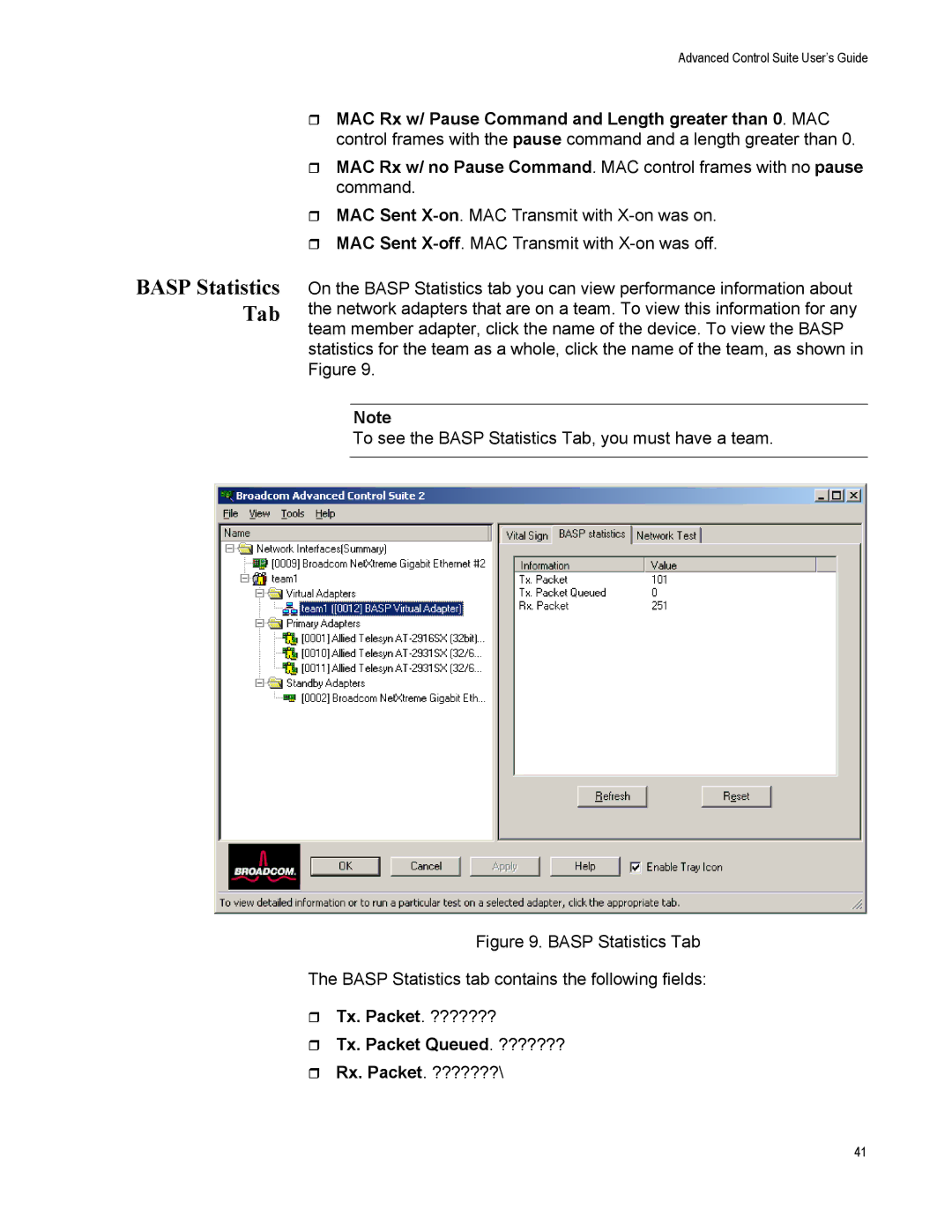BASP Statistics Tab
Advanced Control Suite User’s Guide
MAC Rx w/ Pause Command and Length greater than 0. MAC control frames with the pause command and a length greater than 0.
MAC Rx w/ no Pause Command. MAC control frames with no pause command.
MAC Sent
MAC Sent
On the BASP Statistics tab you can view performance information about the network adapters that are on a team. To view this information for any team member adapter, click the name of the device. To view the BASP statistics for the team as a whole, click the name of the team, as shown in Figure 9.
Note
To see the BASP Statistics Tab, you must have a team.
Figure 9. BASP Statistics Tab
The BASP Statistics tab contains the following fields:
Tx. Packet. ???????
Tx. Packet Queued. ???????
Rx. Packet. ???????\
41