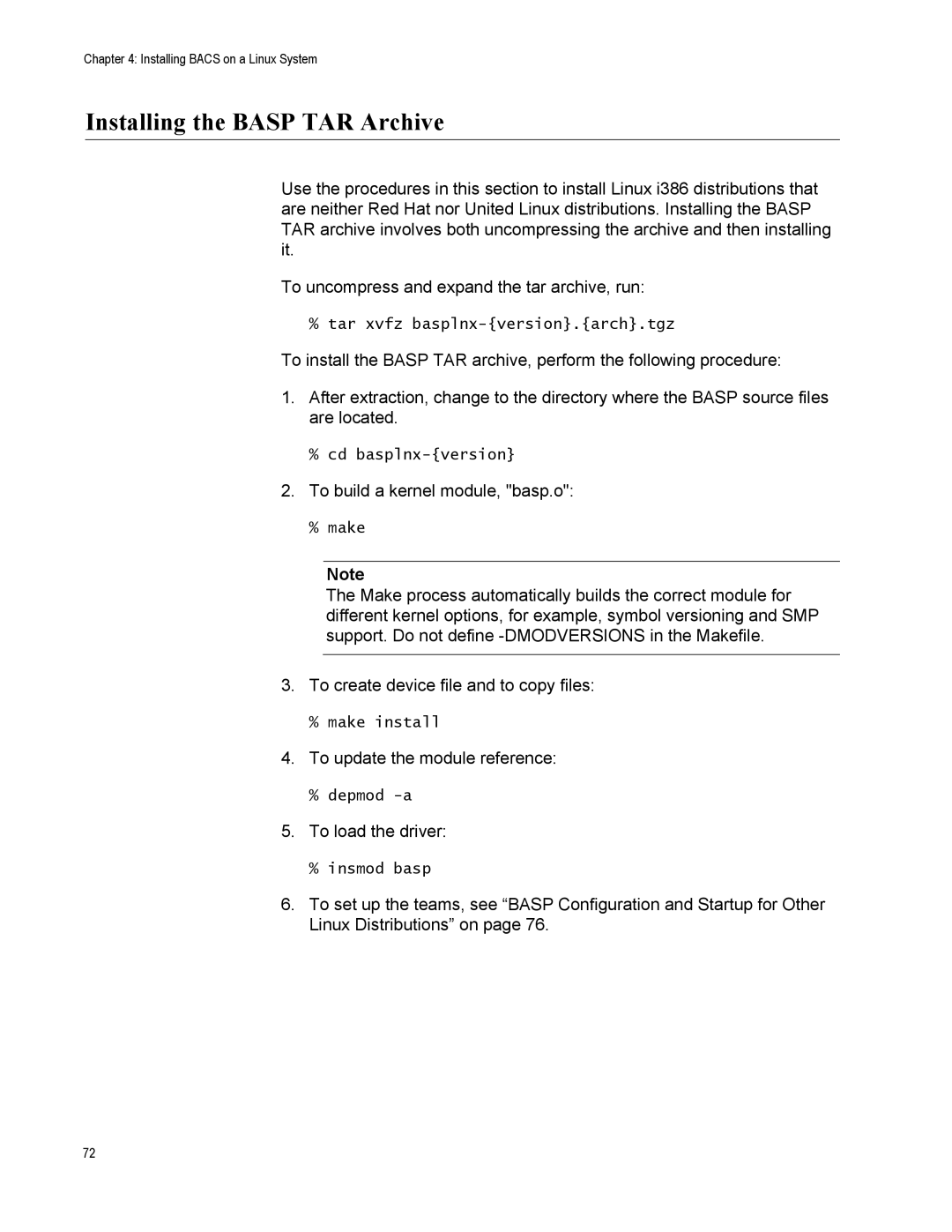Chapter 4: Installing BACS on a Linux System
Installing the BASP TAR Archive
Use the procedures in this section to install Linux i386 distributions that are neither Red Hat nor United Linux distributions. Installing the BASP TAR archive involves both uncompressing the archive and then installing it.
To uncompress and expand the tar archive, run:
% tar xvfz
To install the BASP TAR archive, perform the following procedure:
1.After extraction, change to the directory where the BASP source files are located.
%cd
2.To build a kernel module, "basp.o":
%make
Note
The Make process automatically builds the correct module for different kernel options, for example, symbol versioning and SMP support. Do not define
3.To create device file and to copy files:
%make install
4.To update the module reference:
%depmod
5.To load the driver:
%insmod basp
6.To set up the teams, see “BASP Configuration and Startup for Other Linux Distributions” on page 76.
72