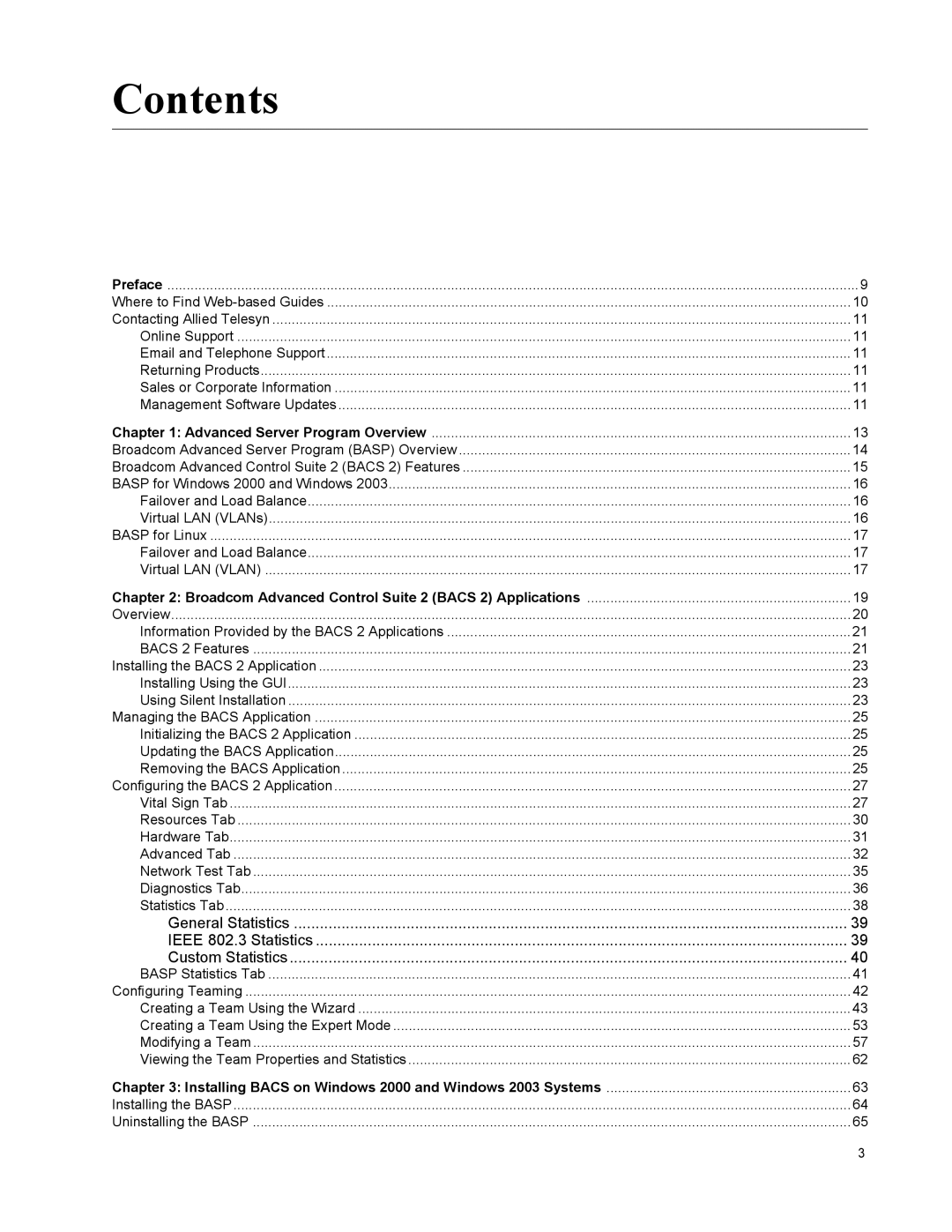Contents
Preface | 9 |
Where to Find | 10 |
Contacting Allied Telesyn | 11 |
Online Support | 11 |
Email and Telephone Support | 11 |
Returning Products | 11 |
Sales or Corporate Information | 11 |
Management Software Updates | 11 |
Chapter 1: Advanced Server Program Overview | 13 |
Broadcom Advanced Server Program (BASP) Overview | 14 |
Broadcom Advanced Control Suite 2 (BACS 2) Features | 15 |
BASP for Windows 2000 and Windows 2003 | 16 |
Failover and Load Balance | 16 |
Virtual LAN (VLANs) | 16 |
BASP for Linux | 17 |
Failover and Load Balance | 17 |
Virtual LAN (VLAN) | 17 |
Chapter 2: Broadcom Advanced Control Suite 2 (BACS 2) Applications | 19 |
Overview | 20 |
Information Provided by the BACS 2 Applications | 21 |
BACS 2 Features | 21 |
Installing the BACS 2 Application | 23 |
Installing Using the GUI | 23 |
Using Silent Installation | 23 |
Managing the BACS Application | 25 |
Initializing the BACS 2 Application | 25 |
Updating the BACS Application | 25 |
Removing the BACS Application | 25 |
Configuring the BACS 2 Application | 27 |
Vital Sign Tab | 27 |
Resources Tab | 30 |
Hardware Tab | 31 |
Advanced Tab | 32 |
Network Test Tab | 35 |
Diagnostics Tab | 36 |
Statistics Tab | 38 |
General Statistics | 39 |
IEEE 802.3 Statistics | 39 |
Custom Statistics | 40 |
BASP Statistics Tab | 41 |
Configuring Teaming | 42 |
Creating a Team Using the Wizard | 43 |
Creating a Team Using the Expert Mode | 53 |
Modifying a Team | 57 |
Viewing the Team Properties and Statistics | 62 |
Chapter 3: Installing BACS on Windows 2000 and Windows 2003 Systems | 63 |
Installing the BASP | 64 |
Uninstalling the BASP | 65 |
3