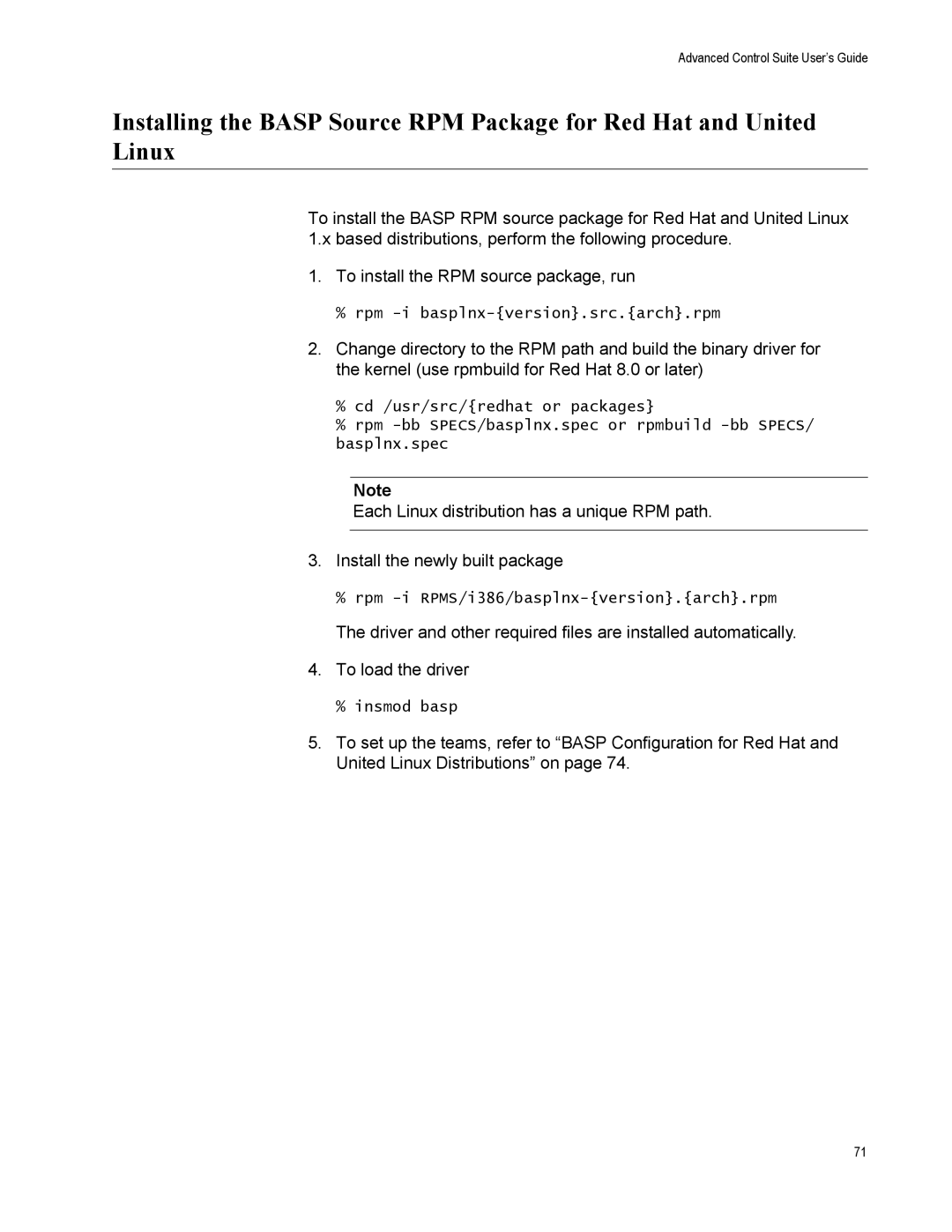Advanced Control Suite User’s Guide
Installing the BASP Source RPM Package for Red Hat and United Linux
To install the BASP RPM source package for Red Hat and United Linux 1.x based distributions, perform the following procedure.
1.To install the RPM source package, run
%rpm -i basplnx-{version}.src.{arch}.rpm
2.Change directory to the RPM path and build the binary driver for the kernel (use rpmbuild for Red Hat 8.0 or later)
%cd /usr/src/{redhat or packages}
%rpm
Note
Each Linux distribution has a unique RPM path.
3. Install the newly built package
% rpm
The driver and other required files are installed automatically.
4.To load the driver
% insmod basp
5.To set up the teams, refer to “BASP Configuration for Red Hat and United Linux Distributions” on page 74.
71