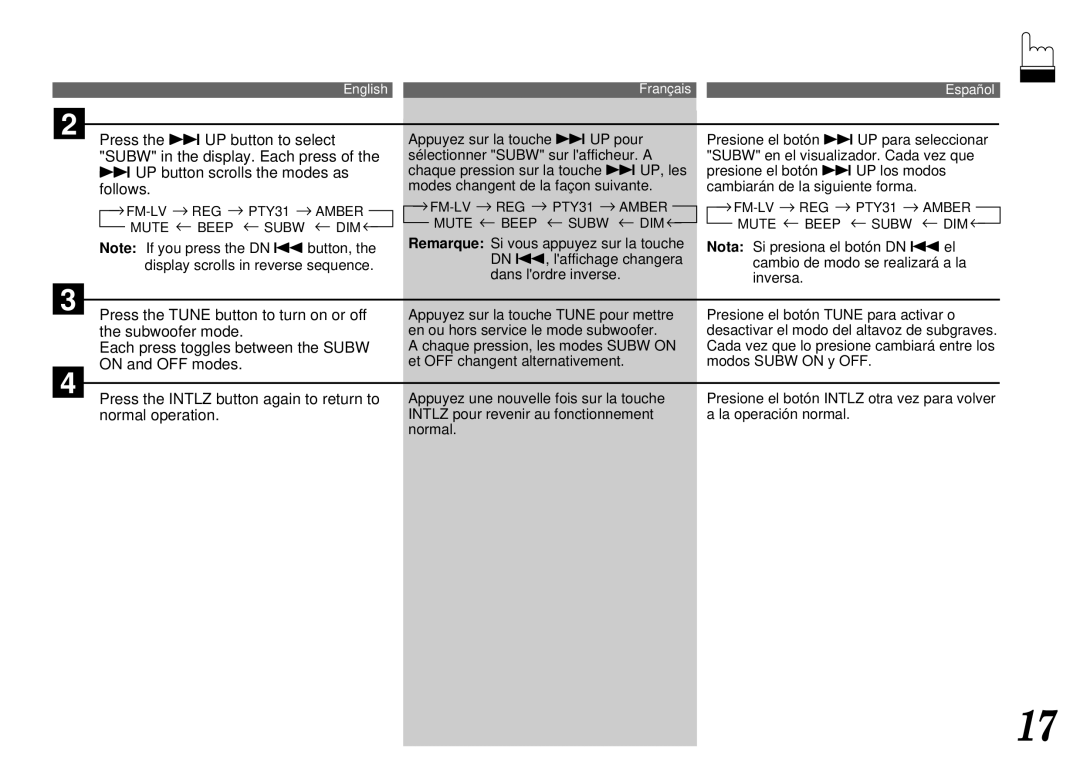|
|
|
|
English | Français |
| Español |
|
|
|
|
2
Press the f UP button to select "SUBW" in the display. Each press of the
fUP button scrolls the modes as follows.
→FM-LV → REG → PTY31 → AMBER MUTE ← BEEP ← SUBW ← DIM ←
Note: If you press the DN g button, the display scrolls in reverse sequence.
Appuyez sur la touche f UP pour sélectionner "SUBW" sur l'afficheur. A chaque pression sur la touche f UP, les modes changent de la façon suivante.
→
Remarque: Si vous appuyez sur la touche DN g, l'affichage changera dans l'ordre inverse.
Presione el botón f UP para seleccionar "SUBW" en el visualizador. Cada vez que presione el botón f UP los modos cambiarán de la siguiente forma.
→
Nota: Si presiona el botón DN g el cambio de modo se realizará a la inversa.
3
4
Press the TUNE button to turn on or off | Appuyez sur la touche TUNE pour mettre | Presione el botón TUNE para activar o |
the subwoofer mode. | en ou hors service le mode subwoofer. | desactivar el modo del altavoz de subgraves. |
Each press toggles between the SUBW | A chaque pression, les modes SUBW ON | Cada vez que lo presione cambiará entre los |
ON and OFF modes. | et OFF changent alternativement. | modos SUBW ON y OFF. |
|
|
|
Press the INTLZ button again to return to | Appuyez une nouvelle fois sur la touche | Presione el botón INTLZ otra vez para volver |
normal operation. | INTLZ pour revenir au fonctionnement | a la operación normal. |
| normal. |
|
17