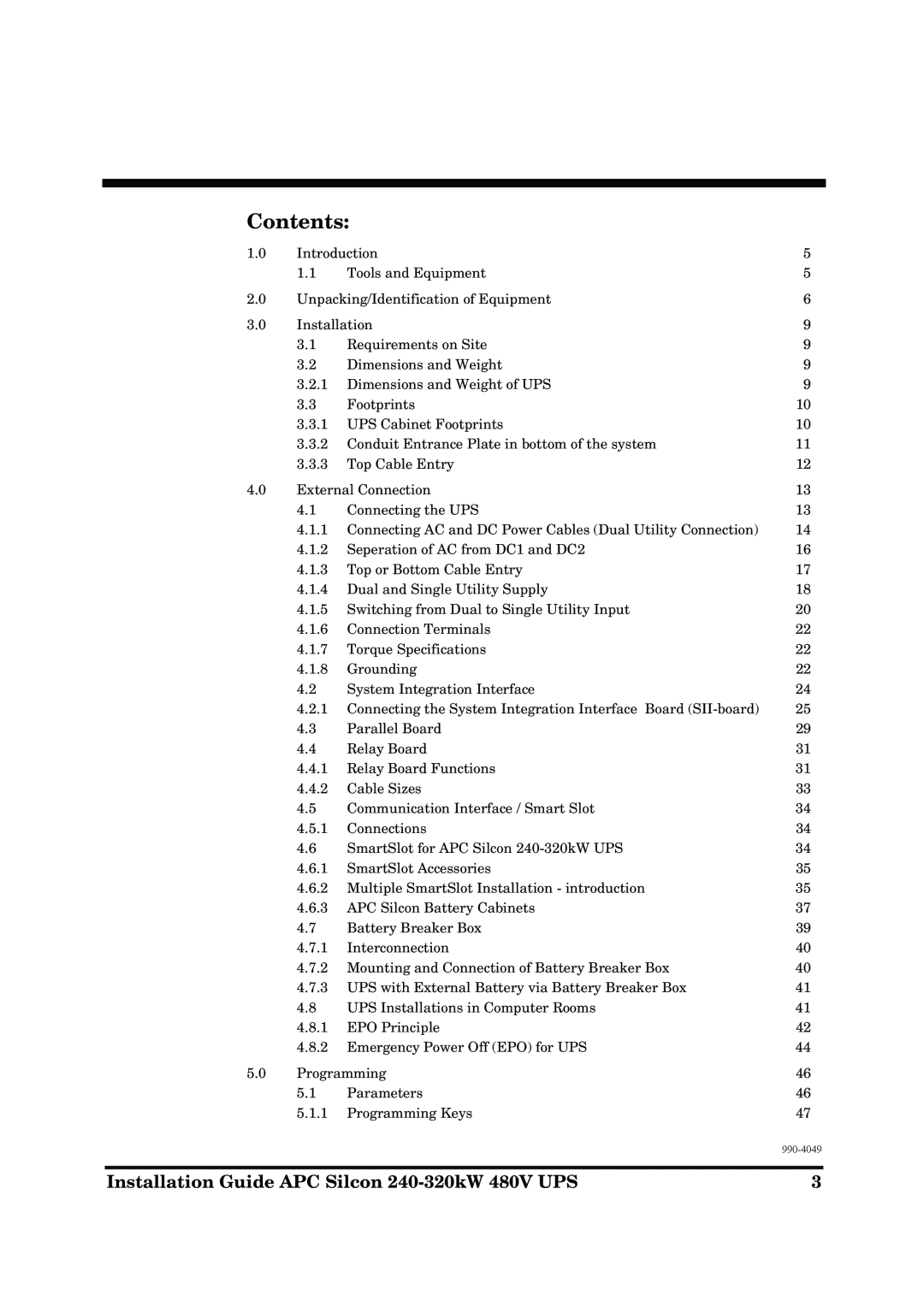Contents:
1.0 | Introduction | 5 | |
| 1.1 | Tools and Equipment | 5 |
2.0 | Unpacking/Identification of Equipment | 6 | |
3.0 | Installation | 9 | |
| 3.1 | Requirements on Site | 9 |
| 3.2 | Dimensions and Weight | 9 |
| 3.2.1 | Dimensions and Weight of UPS | 9 |
| 3.3 | Footprints | 10 |
| 3.3.1 | UPS Cabinet Footprints | 10 |
| 3.3.2 | Conduit Entrance Plate in bottom of the system | 11 |
| 3.3.3 | Top Cable Entry | 12 |
4.0 | External Connection | 13 | |
| 4.1 | Connecting the UPS | 13 |
| 4.1.1 | Connecting AC and DC Power Cables (Dual Utility Connection) | 14 |
| 4.1.2 | Seperation of AC from DC1 and DC2 | 16 |
| 4.1.3 | Top or Bottom Cable Entry | 17 |
| 4.1.4 | Dual and Single Utility Supply | 18 |
| 4.1.5 | Switching from Dual to Single Utility Input | 20 |
| 4.1.6 | Connection Terminals | 22 |
| 4.1.7 | Torque Specifications | 22 |
| 4.1.8 | Grounding | 22 |
| 4.2 | System Integration Interface | 24 |
| 4.2.1 | Connecting the System Integration Interface Board | 25 |
| 4.3 | Parallel Board | 29 |
| 4.4 | Relay Board | 31 |
| 4.4.1 | Relay Board Functions | 31 |
| 4.4.2 | Cable Sizes | 33 |
| 4.5 | Communication Interface / Smart Slot | 34 |
| 4.5.1 | Connections | 34 |
| 4.6 | SmartSlot for APC Silcon | 34 |
| 4.6.1 | SmartSlot Accessories | 35 |
| 4.6.2 | Multiple SmartSlot Installation - introduction | 35 |
| 4.6.3 | APC Silcon Battery Cabinets | 37 |
| 4.7 | Battery Breaker Box | 39 |
| 4.7.1 | Interconnection | 40 |
| 4.7.2 | Mounting and Connection of Battery Breaker Box | 40 |
| 4.7.3 | UPS with External Battery via Battery Breaker Box | 41 |
| 4.8 | UPS Installations in Computer Rooms | 41 |
| 4.8.1 | EPO Principle | 42 |
| 4.8.2 | Emergency Power Off (EPO) for UPS | 44 |
5.0 | Programming | 46 | |
| 5.1 | Parameters | 46 |
| 5.1.1 | Programming Keys | 47 |
|
|
| |
|
| ||
Installation Guide APC Silcon | 3 | ||