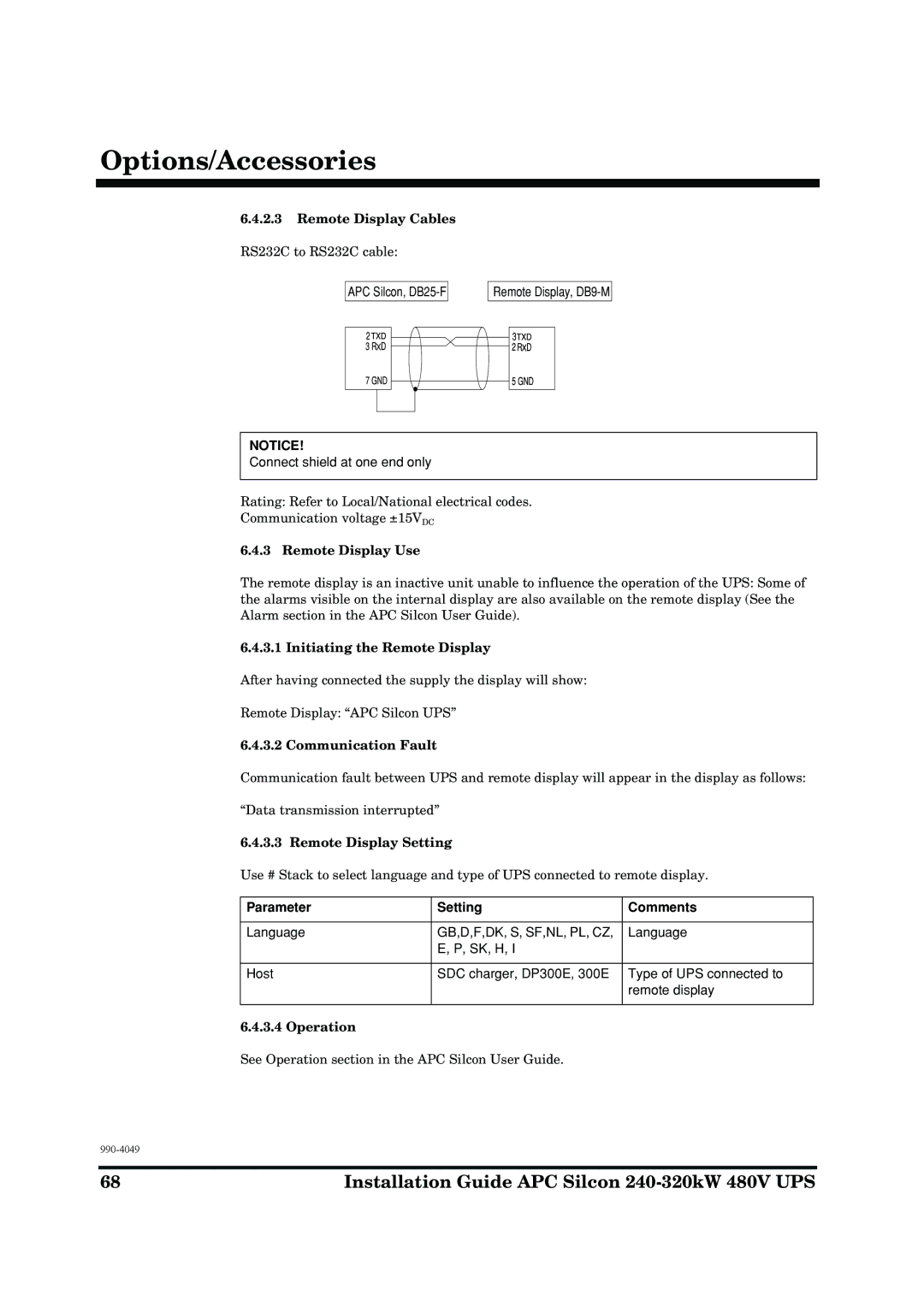Options/Accessories
6.4.2.3Remote Display Cables
RS232C to RS232C cable:
APC Silcon, | Remote Display, |
![]()
![]() X
X![]()
NOTICE!
Connect shield at one end only
Rating: Refer to Local/National electrical codes.
Communication voltage ±15VDC
6.4.3 Remote Display Use
The remote display is an inactive unit unable to influence the operation of the UPS: Some of the alarms visible on the internal display are also available on the remote display (See the Alarm section in the APC Silcon User Guide).
6.4.3.1 Initiating the Remote Display
After having connected the supply the display will show:
Remote Display: “APC Silcon UPS”
6.4.3.2 Communication Fault
Communication fault between UPS and remote display will appear in the display as follows:
“Data transmission interrupted”
6.4.3.3 Remote Display Setting
Use # Stack to select language and type of UPS connected to remote display.
Parameter | Setting | Comments |
|
|
|
Language | GB,D,F,DK, S, SF,NL, PL, CZ, | Language |
| E, P, SK, H, I |
|
|
|
|
Host | SDC charger, DP300E, 300E | Type of UPS connected to |
|
| remote display |
|
|
|
6.4.3.4 Operation |
|
|
See Operation section in the APC Silcon User Guide.
68 | Installation Guide APC Silcon |