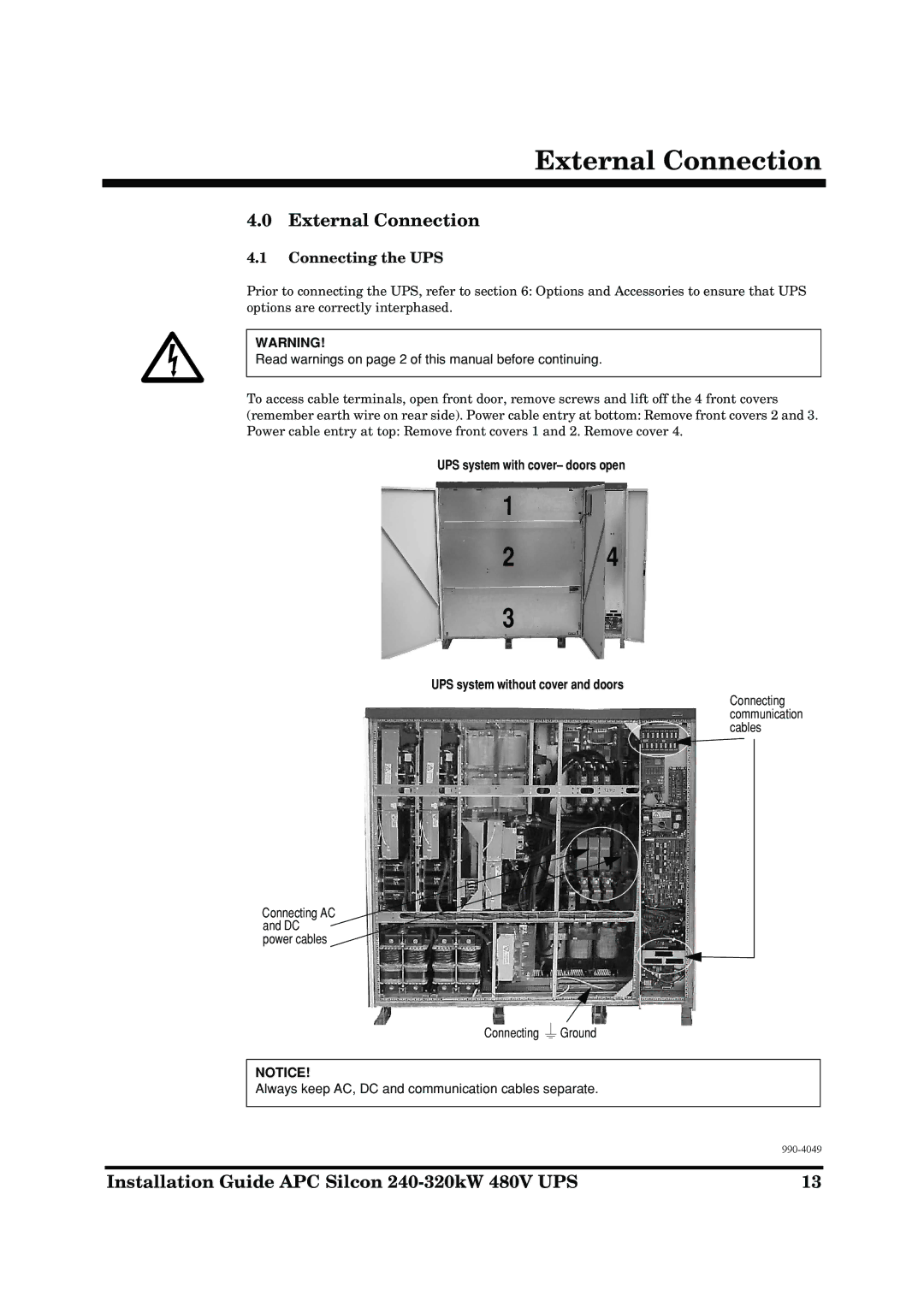External Connection
4.0External Connection
4.1Connecting the UPS
Prior to connecting the UPS, refer to section 6: Options and Accessories to ensure that UPS options are correctly interphased.
WARNING!
Read warnings on page 2 of this manual before continuing.
To access cable terminals, open front door, remove screws and lift off the 4 front covers (remember earth wire on rear side). Power cable entry at bottom: Remove front covers 2 and 3. Power cable entry at top: Remove front covers 1 and 2. Remove cover 4.
UPS system with cover– doors open
1
2 4
3
UPS system without cover and doors
Connecting communication cables
Connecting AC and DC power cables
Connecting ![]() Ground
Ground
NOTICE!
Always keep AC, DC and communication cables separate.
Installation Guide APC Silcon | 13 |