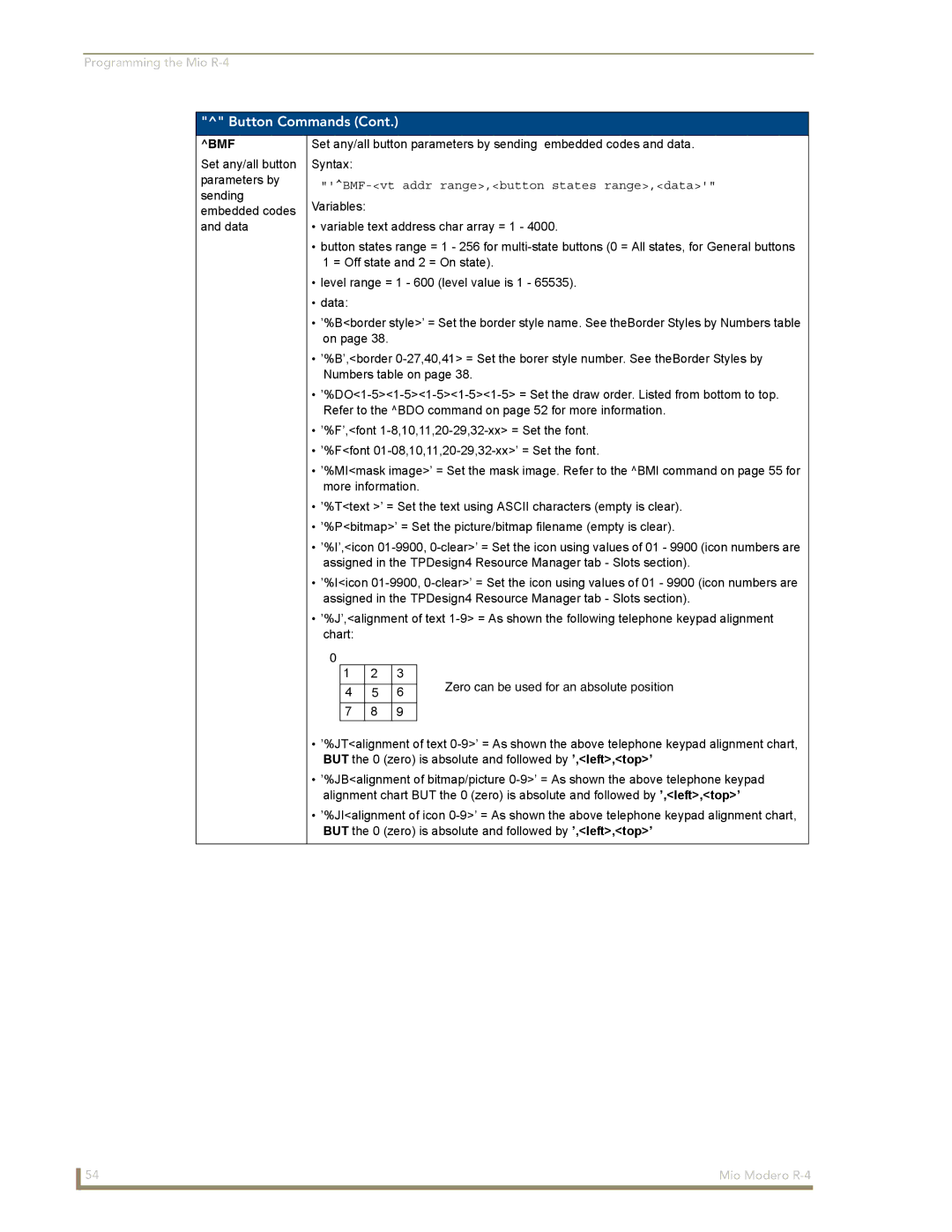Programming the Mio R-4
"^" Button Commands (Cont.)
^BMF
Set any/all button parameters by sending embedded codes and data
Set any/all button parameters by sending embedded codes and data. Syntax:
"'^BMF-<vt addr range>,<button states range>,<data>'"
Variables:
•variable text address char array = 1 - 4000.
•button states range = 1 - 256 for
•level range = 1 - 600 (level value is 1 - 65535).
•data:
•’%B<border style>’ = Set the border style name. See theBorder Styles by Numbers table on page 38.
•’%B’,<border
•
•’%F’,<font
•’%F<font
•’%MI<mask image>’ = Set the mask image. Refer to the ^BMI command on page 55 for more information.
•’%T<text >’ = Set the text using ASCII characters (empty is clear).
•’%P<bitmap>’ = Set the picture/bitmap filename (empty is clear).
•’%I’,<icon
•’%I<icon
•’%J’,<alignment of text
0
1 | 2 | 3 | Zero can be used for an absolute position | |
4 | 5 | 6 | ||
| ||||
7 | 8 | 9 |
|
•’%JT<alignment of text
•’%JB<alignment of bitmap/picture
•’%JI<alignment of icon
54 | Mio Modero |