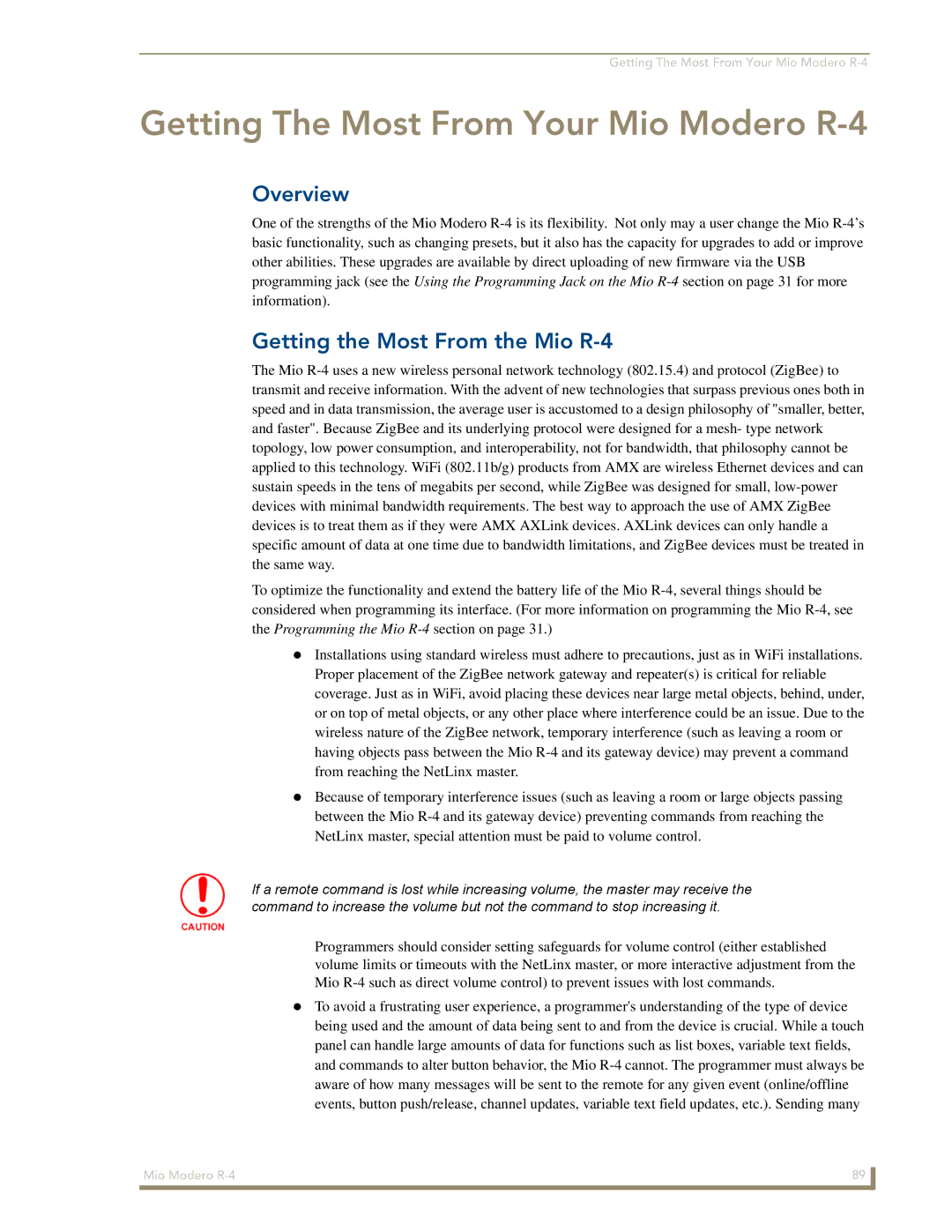Mio Modero R-4
AMX Limited Warranty and Disclaimer
Table of Contents
Programming the Mio R-4
Getting The Most From Your Mio Modero R-4
Table of Contents Mio R-4
Overview
Mio Modero R-4 Remote
Touch And Tilt Sensor
Specifications
Mio R-4 FG148-04 Specifications
FCC Compliance
Features
Device Navigation
Mio Modero R-4 Remote
Mio R-4 Setup
Installing Supported Language Keypads
Battery Low Indicator
Mio R-4 Setup
Mio R-4 Setup Mio Modero R-4
Accessing the Setup Pages
Device Setup Pages
Project Information
Project Information
Viewing Project Information
Remote & Display Settings
Remote & Display Settings
Sleep on Display Timeout enabled
Changing the remote timeout
Changing the remote inactivity page flip
Setting the Home Hold Time
Raising and lowering the LCD brightness
Raising and lowering the charge LED brightness
Checking remote display settings
Getting time and date from your NetLinx Master
Date/Time Settings
Setting the time format
Date/Time Settings
Setting the time
Setting the date format
Setting the date
Sound Settings
Sound Settings
Setting the volume
Testing the sound settings
Toggling Brightness Limit
Battery Settings
Battery Settings
Checking Dock Status
Protected Settings Menu
Protected Settings Menu
Password Confirmation
Password Entry
Entering a numeric password
Entering an alphanumeric password
Toggling the Function Show option
Options & Recovery
Options & Recovery
Checking the device number
Removing User Pages
Resetting System Settings
Toggling the Page Tracking option
Protection
Protection
Changing the device password
Edit Passwords
Calibrating the touch screen area
Calibrate
Master Connection
System Settings
Checking connection status
Status
Checking the PAN ID
Checking the master IP address
Checking the gateway IP address
Checking the gateway EUI address
Changing the Master Connection Type
Select System Settings in the Protected Settings Menu
Site Survey
Joining a wireless network
Site Survey
Test Pages
Reboot
Rebooting the device
Programming the Mio R-4
Using the Programming Jack on the Mio R-4
Updating Mio R-4 Firmware Through USB
Downloading Configuration Files through TPDesign4
Updating Firmware
USB
Programming the Mio R-4
RGB Values for all 88 Basic Colors
Programming Numbers
RGB triplets and names for basic 88 colors
RGB Values for all 88 Basic Colors
Fixed Fonts and ID Numbers
Fixed Fonts and ID numbers
Border Styles by Numbers
Slider/Cursor Names
Border Styles by Numbers
Slider/Cursor Names
TPD4 Border Styles by Name
Text Effects
Text Effects Names
@APG
SENDCOMMANDs
Commands
Commands
@PHP
@DPG
@PDR
@PHE
@PPG
@PHT
@PPA
@PPF
@PPN
@PPK
@PPM
@PSP
@PPT
@PPX
@PSE
Ppon
Ppof
Ppog
BMF-vt addr range,button states range,data
Button Commands with Embedded Codes
Button Commands with Embedded Codes
BMF
Cont
APF
Button Commands
Button Commands
ANI
BCB
BAT
BAU
BCT
Sendcommand Device,BCT-500.504&510,1,12
BCF
BIM
BDO
BFB
BMC
Sendcommand Device,BMC-150,1,1,315,1,%BR%FT%TX%BM%IC%CF%CT
Zero can be used for an absolute position
BMI
Sendcommand Device,BMF-500,1,%B10%CFRed%CB Blue
Sendcommand Device,BMI-530,1&2,newMac.png
CTBlack%Ptest.png
BPP
BMP
BOR
BSP
BRD
BSF
BSM
ENA
BWW
CPF
DPF
GLH
FON
GDI
GIV
GSC
GLL
GRD
GRU
ICO
Sendcommand Device,ICO-500.504&510.515,1&2,1
GSN
GSN-vt addr range,bargraph slider name
JSI
JSB
TEC
JST
SHO
UNI
TEF
TXT
Field Description
Button Query Commands
?BCB
?Button Query Commands
Send Command Device,?BCB-529,1
Send Command Device,?BCF-529,1
?BCT
? Button Query Commands
Send Command Device,?BCT-529,1
Send Command Device,?BMP-529,1
?BRD
Send Command Device,?BOP-529,1
Send Command Device,?BRD-529,1
?BOP
?FON
Send Command Device,?BWW-529,1
Send Command Device,?FON-529,1
?BWW
?JSB
Send Command Device,?ICO-529,1
Send Command Device,?JSB-529,1
?ICO
?JST
Send Command Device,?JSI-529,1
Send Command Device,?JST-529,1
?JSI
?TEF
Send Command Device,?TEC-529,1
Send Command Device,?TEF-529,1
?TEC
?TXT
Send Command Device,?TXT-529,1
Panel Run Time Commands
Panel Run Time Commands
Beep
Akeyr
@AKP
@AKR
Pkeyp
Setup
Dbeep
@EKP
Tpageoff
Sleep
@TKP
Tpageon
Remote Runtime Commands
Remote Runtime Commands
Panel Setup Commands
Input Commands
Panel Setup Commands
Input Commands
Remote Setup Commands
Remote Setup Commands
Listboxes
List Box Commands
List Box Commands
Sendcommand Device, LDN-5,1,4,my songs
Sendcommand DEV,LDR-list
Sendcommand DEV,LDA-list
Sendcommand Device,LDA-1,0,Entry5,Meatloaf,Best
Sendcommand Device,LDA
Sendcommand DEV,LDL-list
Sendcommand Device, LDD-1
Sendcommand DEV,LDT-list
Sendcommand Device,LDT-1,1,0,0,0
Sendcommand Device,LVF-1,0,2,Smith
Sendcommand DEV,LVC-view
Sendcommand Device,LVC-3,5,2,1
Sendcommand DEV,LVF-view
Sendcommand Device,LVO-1,7
Sendcommand DEV,LVM-view address,offset
Sendcommand Device,LVM-2,-4
Sendcommand DEV,LVO-view address,sort
Sendcommand Device,LVS-3,5,2,1
Sendcommand DEV,LVP-view address,index
Sendcommand Device,LVP-5,3
Sendcommand DEV,LVS-view
Track Artist Album Title Channel Number
List Box Command My Music
’LDR-1,0,4’
List Box Command My Music with Changes
Getting the Most From the Mio R-4
Getting The Most From Your Mio Modero R-4
Getting The Most From Your Mio Modero R-4
ZigBee Network Calculator
ZigBee Network Calculator
Mio Modero R-4 Return Button
Mio Remote Charging Base
Specifications
Charging The Mio Remote with Charging Base
Mio-RCC Remote Charging Base FG147-02 Specifications
Mio Remote Charging Base Mio Modero R-4
It’s Your World Take Control