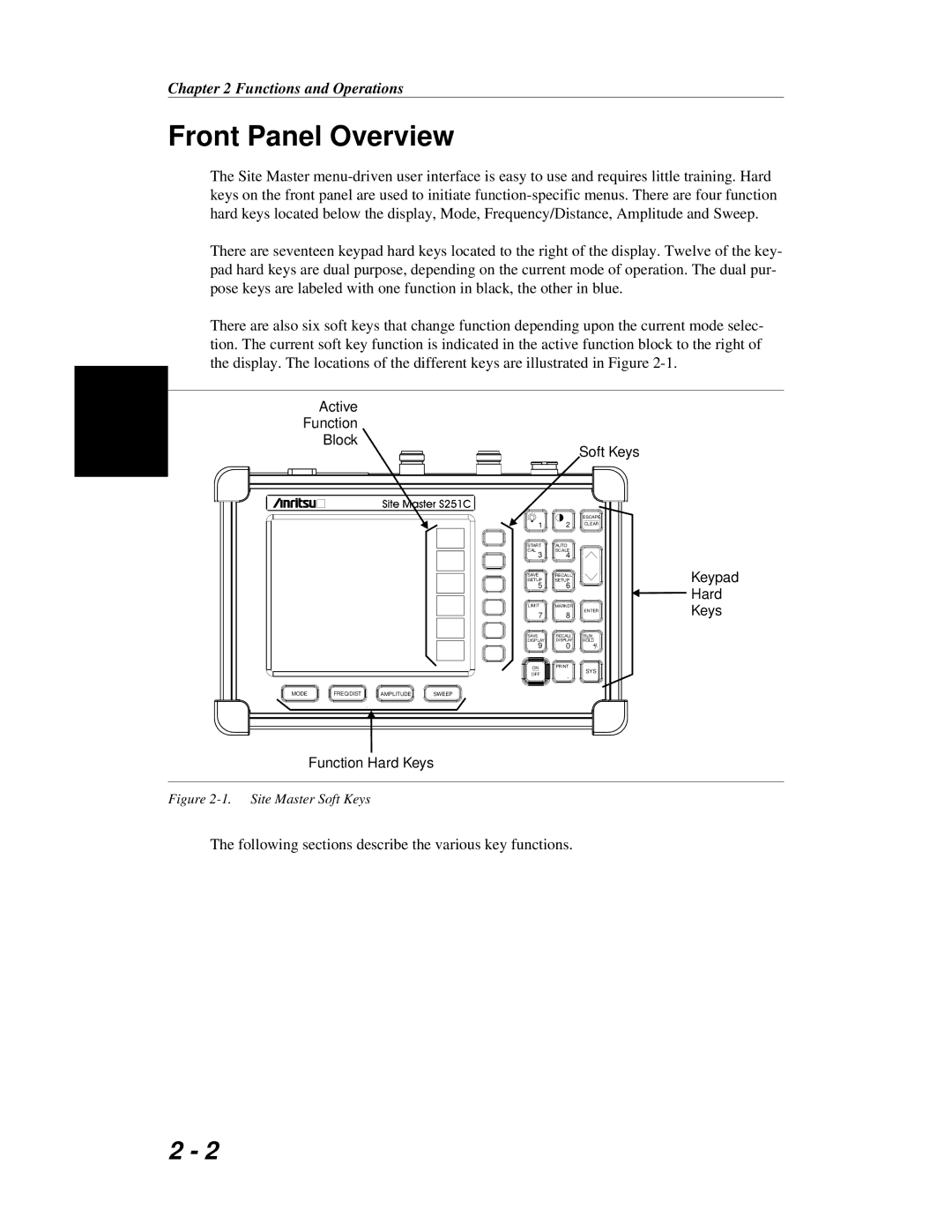Chapter 2 Functions and Operations
Front Panel Overview
The Site Master
There are seventeen keypad hard keys located to the right of the display. Twelve of the key- pad hard keys are dual purpose, depending on the current mode of operation. The dual pur- pose keys are labeled with one function in black, the other in blue.
There are also six soft keys that change function depending upon the current mode selec- tion. The current soft key function is indicated in the active function block to the right of the display. The locations of the different keys are illustrated in Figure
Active
Function
Block
Soft Keys
Site Master S251C
1 | 2 |
START | AUTO |
CAL | SCALE |
3 4
SAVE RECALL
SETUP SETUP
5 6
LIMIT MARKER
7 8
SAVE RECALL
DISPLAY DISPLAY
9 0
ON PRINT
OFF.
MODE | FREQ/DIST | AMPLITUDE | SWEEP |
ESCAPE
CLEAR
ENTER
RUN
HOLD +/-
SYS
Keypad
![]() Hard
Hard
Keys
Function Hard Keys
Figure 2-1. Site Master Soft Keys
The following sections describe the various key functions.
2 - 2