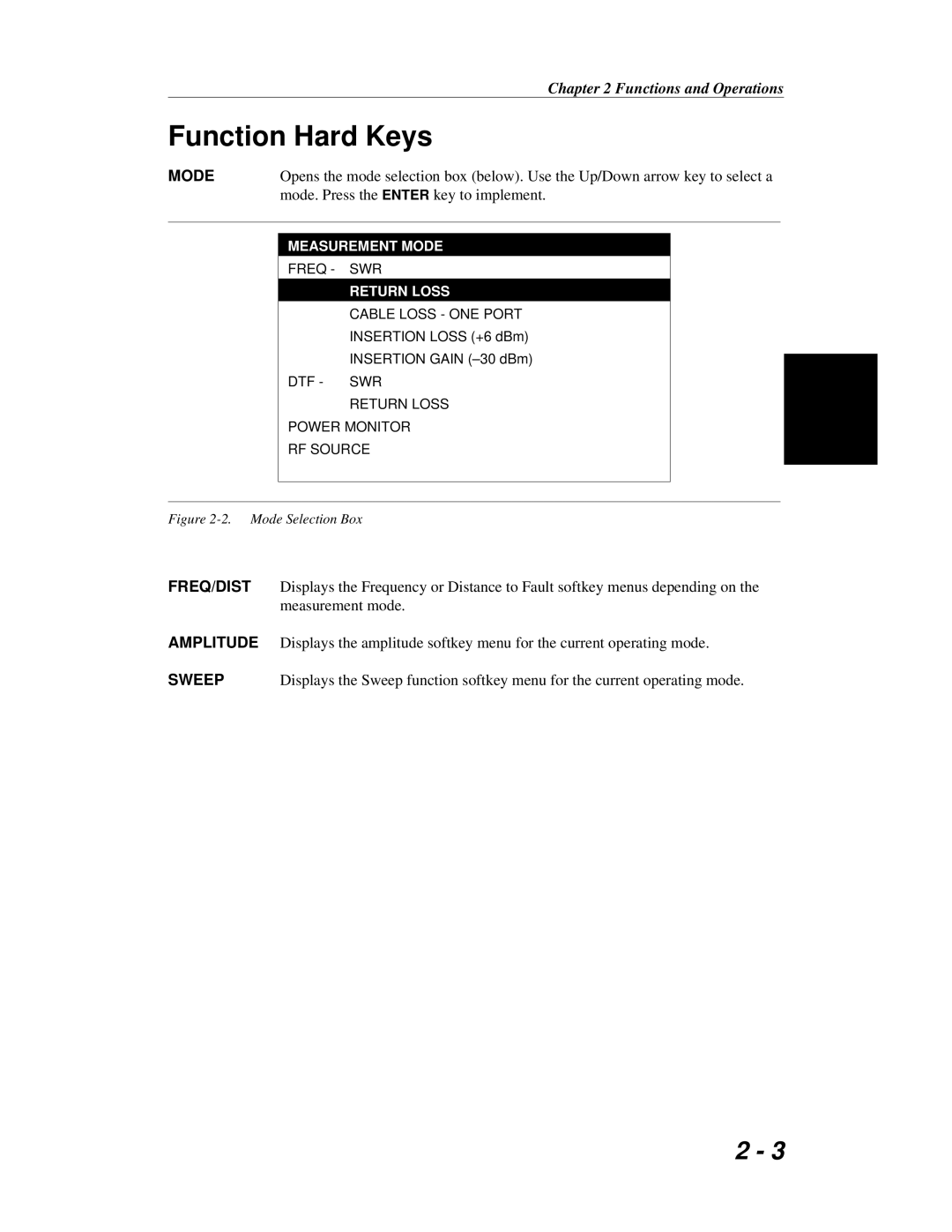Chapter 2 Functions and Operations
Function Hard Keys
MODE | Opens the mode selection box (below). Use the Up/Down arrow key to select a |
| mode. Press the ENTER key to implement. |
MEASUREMENT MODE
FREQ - SWR
RETURN LOSS
CABLE LOSS - ONE PORT
INSERTION LOSS (+6 dBm)
INSERTION GAIN
DTF - SWR
RETURN LOSS
POWER MONITOR
RF SOURCE
Figure 2-2. Mode Selection Box
FREQ/DIST Displays the Frequency or Distance to Fault softkey menus depending on the measurement mode.
AMPLITUDE Displays the amplitude softkey menu for the current operating mode.
SWEEP | Displays the Sweep function softkey menu for the current operating mode. |
2 - 3