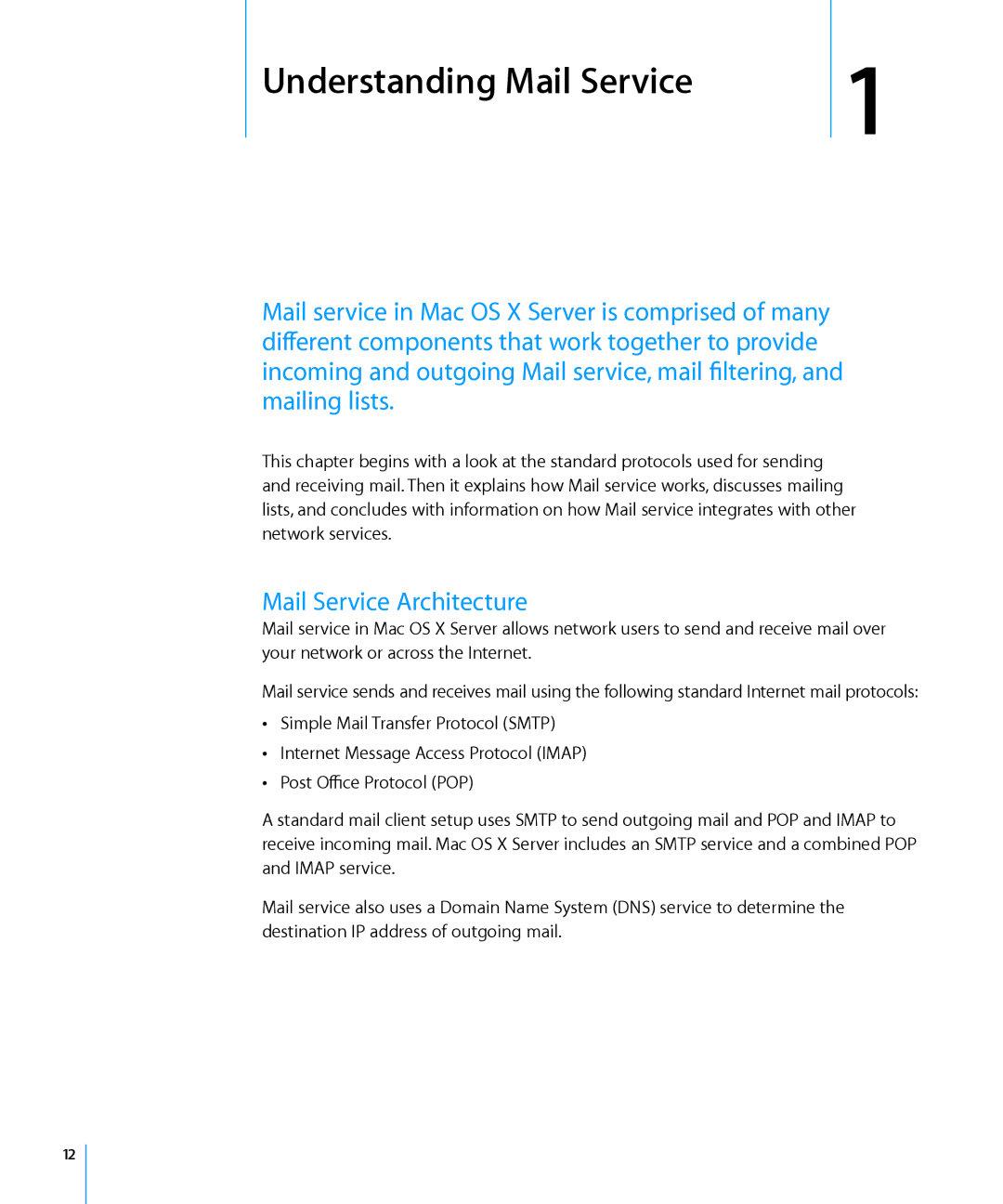Understanding Mail Service | 1 |
|
Mail service in Mac OS X Server is comprised of many different components that work together to provide incoming and outgoing Mail service, mail filtering, and mailing lists.
This chapter begins with a look at the standard protocols used for sending and receiving mail. Then it explains how Mail service works, discusses mailing lists, and concludes with information on how Mail service integrates with other network services.
Mail Service Architecture
Mail service in Mac OS X Server allows network users to send and receive mail over your network or across the Internet.
Mail service sends and receives mail using the following standard Internet mail protocols: ÂÂ Simple Mail Transfer Protocol (SMTP)
ÂÂ Internet Message Access Protocol (IMAP)
ÂÂ Post Office Protocol (POP)
A standard mail client setup uses SMTP to send outgoing mail and POP and IMAP to receive incoming mail. Mac OS X Server includes an SMTP service and a combined POP and IMAP service.
Mail service also uses a Domain Name System (DNS) service to determine the destination IP address of outgoing mail.
12