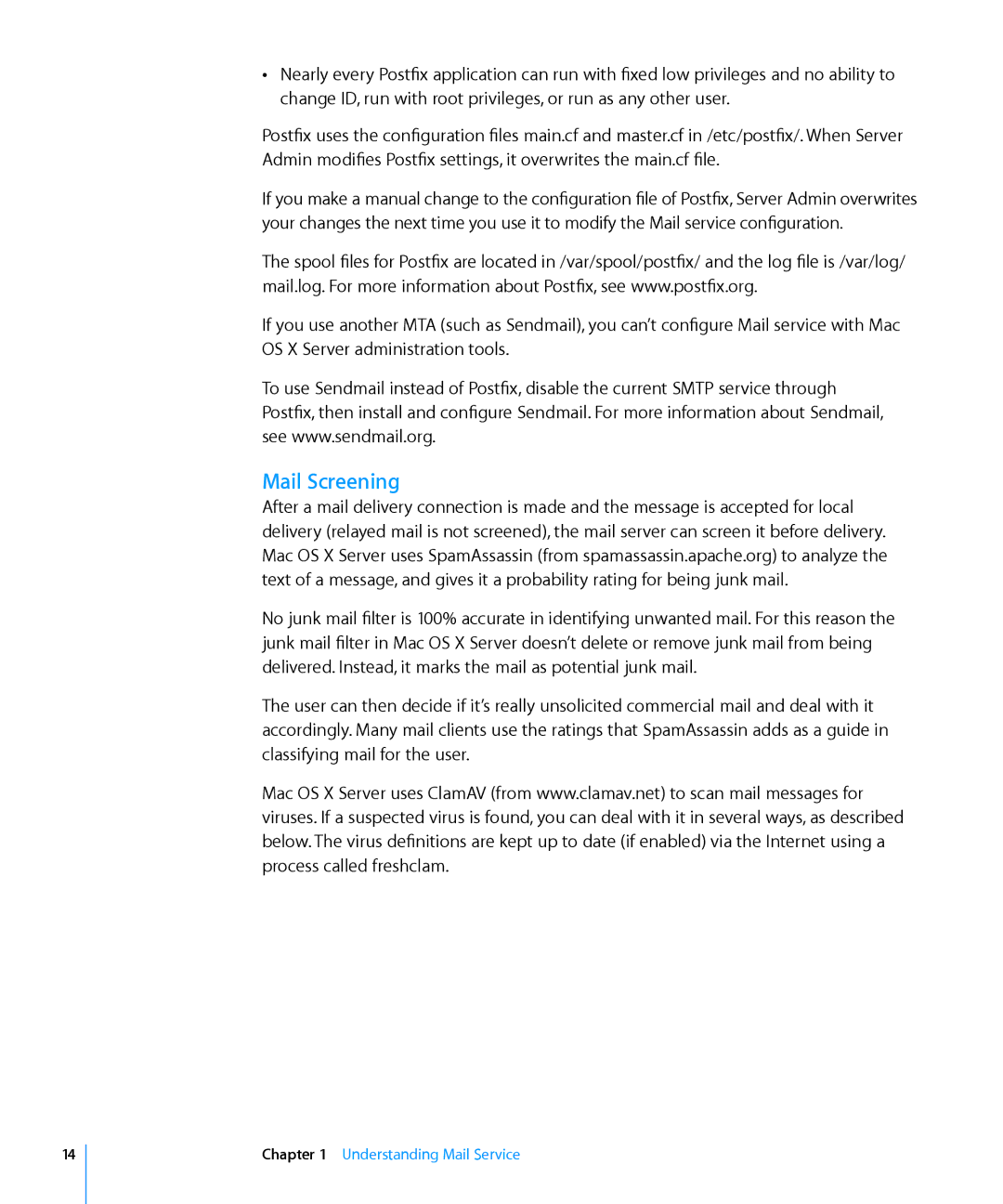ÂÂ Nearly every Postfix application can run with fixed low privileges and no ability to change ID, run with root privileges, or run as any other user.
Postfix uses the configuration files main.cf and master.cf in /etc/postfix/. When Server Admin modifies Postfix settings, it overwrites the main.cf file.
If you make a manual change to the configuration file of Postfix, Server Admin overwrites your changes the next time you use it to modify the Mail service configuration.
The spool files for Postfix are located in /var/spool/postfix/ and the log file is /var/log/ mail.log. For more information about Postfix, see www.postfix.org.
If you use another MTA (such as Sendmail), you can’t configure Mail service with Mac OS X Server administration tools.
To use Sendmail instead of Postfix, disable the current SMTP service through Postfix, then install and configure Sendmail. For more information about Sendmail, see www.sendmail.org.
Mail Screening
After a mail delivery connection is made and the message is accepted for local delivery (relayed mail is not screened), the mail server can screen it before delivery. Mac OS X Server uses SpamAssassin (from spamassassin.apache.org) to analyze the text of a message, and gives it a probability rating for being junk mail.
No junk mail filter is 100% accurate in identifying unwanted mail. For this reason the junk mail filter in Mac OS X Server doesn’t delete or remove junk mail from being delivered. Instead, it marks the mail as potential junk mail.
The user can then decide if it’s really unsolicited commercial mail and deal with it accordingly. Many mail clients use the ratings that SpamAssassin adds as a guide in classifying mail for the user.
Mac OS X Server uses ClamAV (from www.clamav.net) to scan mail messages for viruses. If a suspected virus is found, you can deal with it in several ways, as described below. The virus definitions are kept up to date (if enabled) via the Internet using a process called freshclam.
14
Chapter 1 Understanding Mail Service