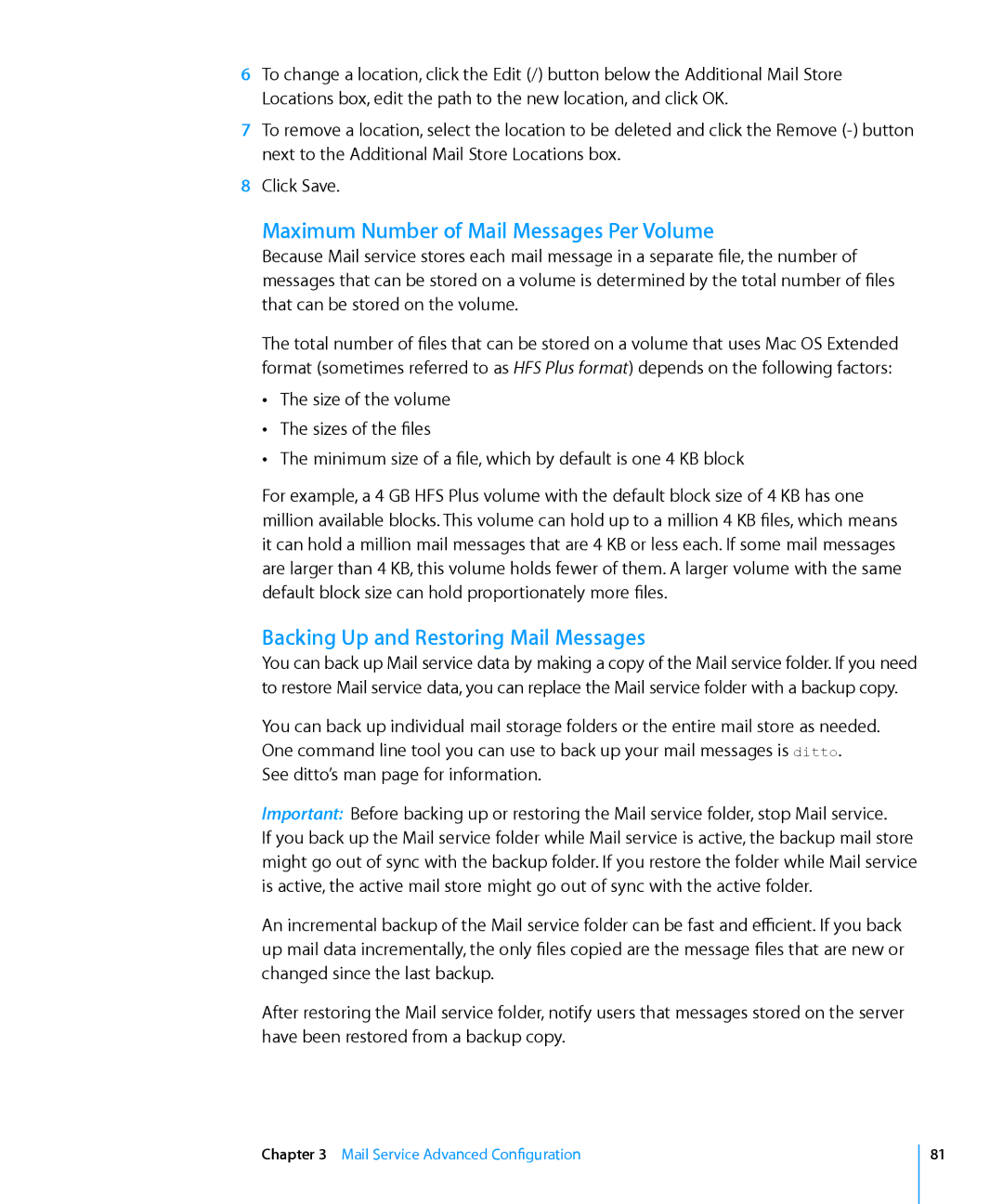6To change a location, click the Edit (/) button below the Additional Mail Store
Locations box, edit the path to the new location, and click OK.
7To remove a location, select the location to be deleted and click the Remove
8Click Save.
Maximum Number of Mail Messages Per Volume
Because Mail service stores each mail message in a separate file, the number of messages that can be stored on a volume is determined by the total number of files that can be stored on the volume.
The total number of files that can be stored on a volume that uses Mac OS Extended format (sometimes referred to as HFS Plus format) depends on the following factors:
ÂÂ The size of the volume ÂÂ The sizes of the files
ÂÂ The minimum size of a file, which by default is one 4 KB block
For example, a 4 GB HFS Plus volume with the default block size of 4 KB has one million available blocks. This volume can hold up to a million 4 KB files, which means it can hold a million mail messages that are 4 KB or less each. If some mail messages are larger than 4 KB, this volume holds fewer of them. A larger volume with the same default block size can hold proportionately more files.
Backing Up and Restoring Mail Messages
You can back up Mail service data by making a copy of the Mail service folder. If you need to restore Mail service data, you can replace the Mail service folder with a backup copy.
You can back up individual mail storage folders or the entire mail store as needed. One command line tool you can use to back up your mail messages is ditto.
See ditto’s man page for information.
Important: Before backing up or restoring the Mail service folder, stop Mail service.
If you back up the Mail service folder while Mail service is active, the backup mail store might go out of sync with the backup folder. If you restore the folder while Mail service is active, the active mail store might go out of sync with the active folder.
An incremental backup of the Mail service folder can be fast and efficient. If you back up mail data incrementally, the only files copied are the message files that are new or changed since the last backup.
After restoring the Mail service folder, notify users that messages stored on the server have been restored from a backup copy.
Chapter 3 Mail Service Advanced Configuration
81