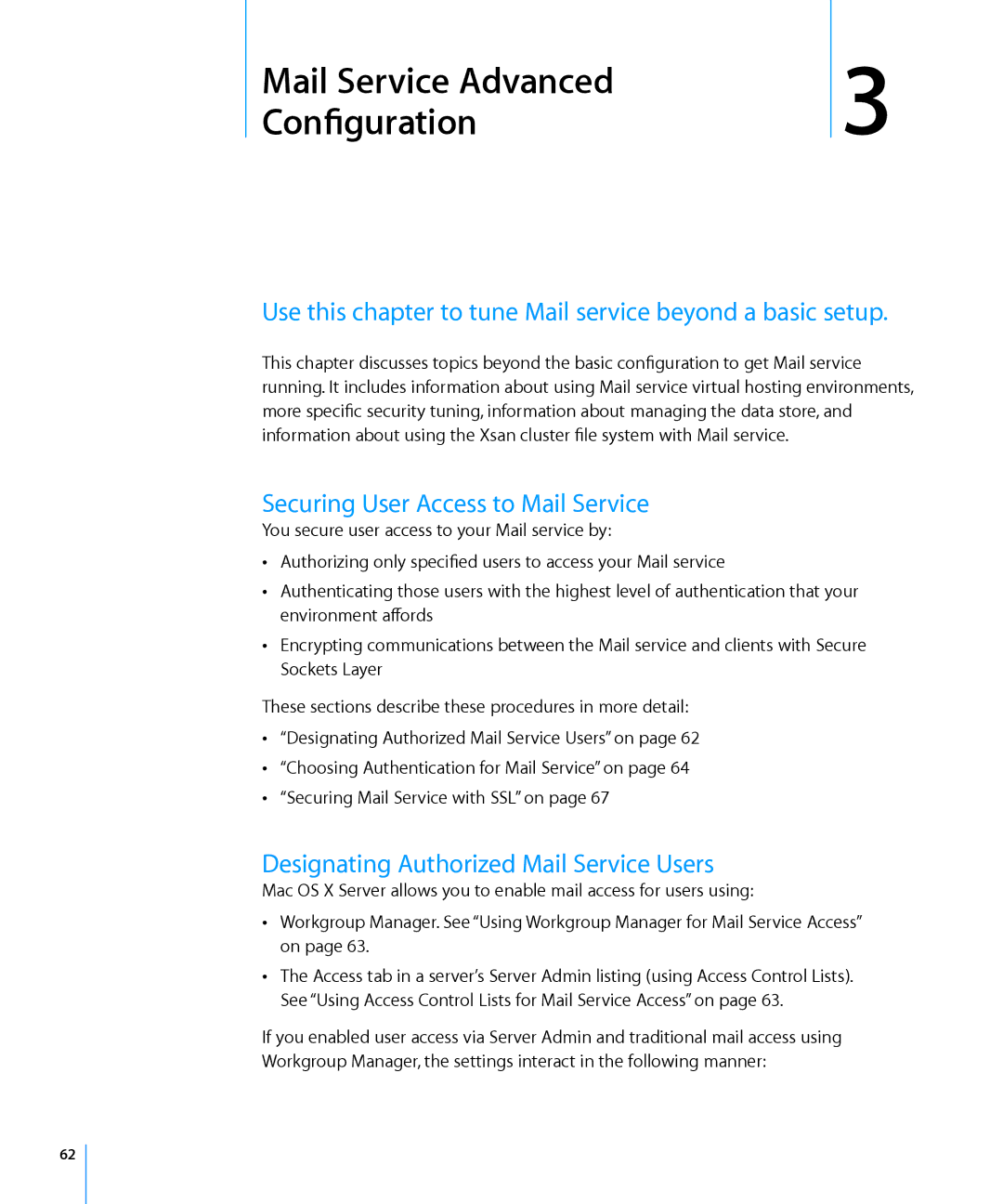Mail Service Advanced | 3 |
Configuration |
Use this chapter to tune Mail service beyond a basic setup.
This chapter discusses topics beyond the basic configuration to get Mail service running. It includes information about using Mail service virtual hosting environments, more specific security tuning, information about managing the data store, and information about using the Xsan cluster file system with Mail service.
Securing User Access to Mail Service
You secure user access to your Mail service by:
ÂÂ Authorizing only specified users to access your Mail service
ÂÂ Authenticating those users with the highest level of authentication that your environment affords
ÂÂ Encrypting communications between the Mail service and clients with Secure Sockets Layer
These sections describe these procedures in more detail:
ÂÂ “Designating Authorized Mail Service Users” on page 62
ÂÂ “Choosing Authentication for Mail Service” on page 64
ÂÂ “Securing Mail Service with SSL” on page 67
Designating Authorized Mail Service Users
Mac OS X Server allows you to enable mail access for users using:
ÂÂ Workgroup Manager. See “Using Workgroup Manager for Mail Service Access” on page 63.
ÂÂ The Access tab in a server’s Server Admin listing (using Access Control Lists). See “Using Access Control Lists for Mail Service Access” on page 63.
If you enabled user access via Server Admin and traditional mail access using Workgroup Manager, the settings interact in the following manner:
62