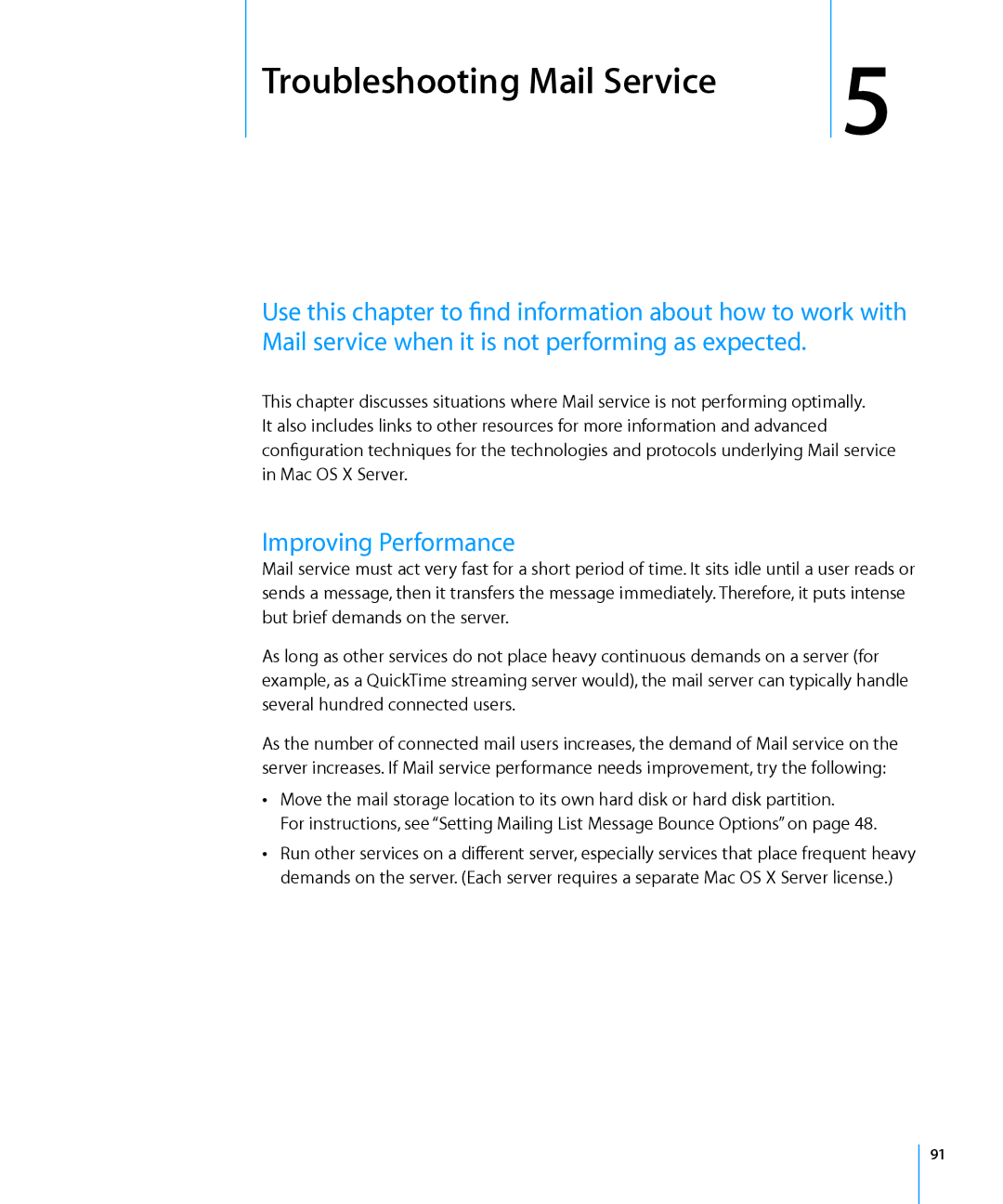Troubleshooting Mail Service | 5 |
|
Use this chapter to find information about how to work with Mail service when it is not performing as expected.
This chapter discusses situations where Mail service is not performing optimally. It also includes links to other resources for more information and advanced configuration techniques for the technologies and protocols underlying Mail service in Mac OS X Server.
Improving Performance
Mail service must act very fast for a short period of time. It sits idle until a user reads or sends a message, then it transfers the message immediately. Therefore, it puts intense but brief demands on the server.
As long as other services do not place heavy continuous demands on a server (for example, as a QuickTime streaming server would), the mail server can typically handle several hundred connected users.
As the number of connected mail users increases, the demand of Mail service on the server increases. If Mail service performance needs improvement, try the following:
ÂÂ Move the mail storage location to its own hard disk or hard disk partition.
For instructions, see “Setting Mailing List Message Bounce Options” on page 48.
ÂÂ Run other services on a different server, especially services that place frequent heavy demands on the server. (Each server requires a separate Mac OS X Server license.)
91