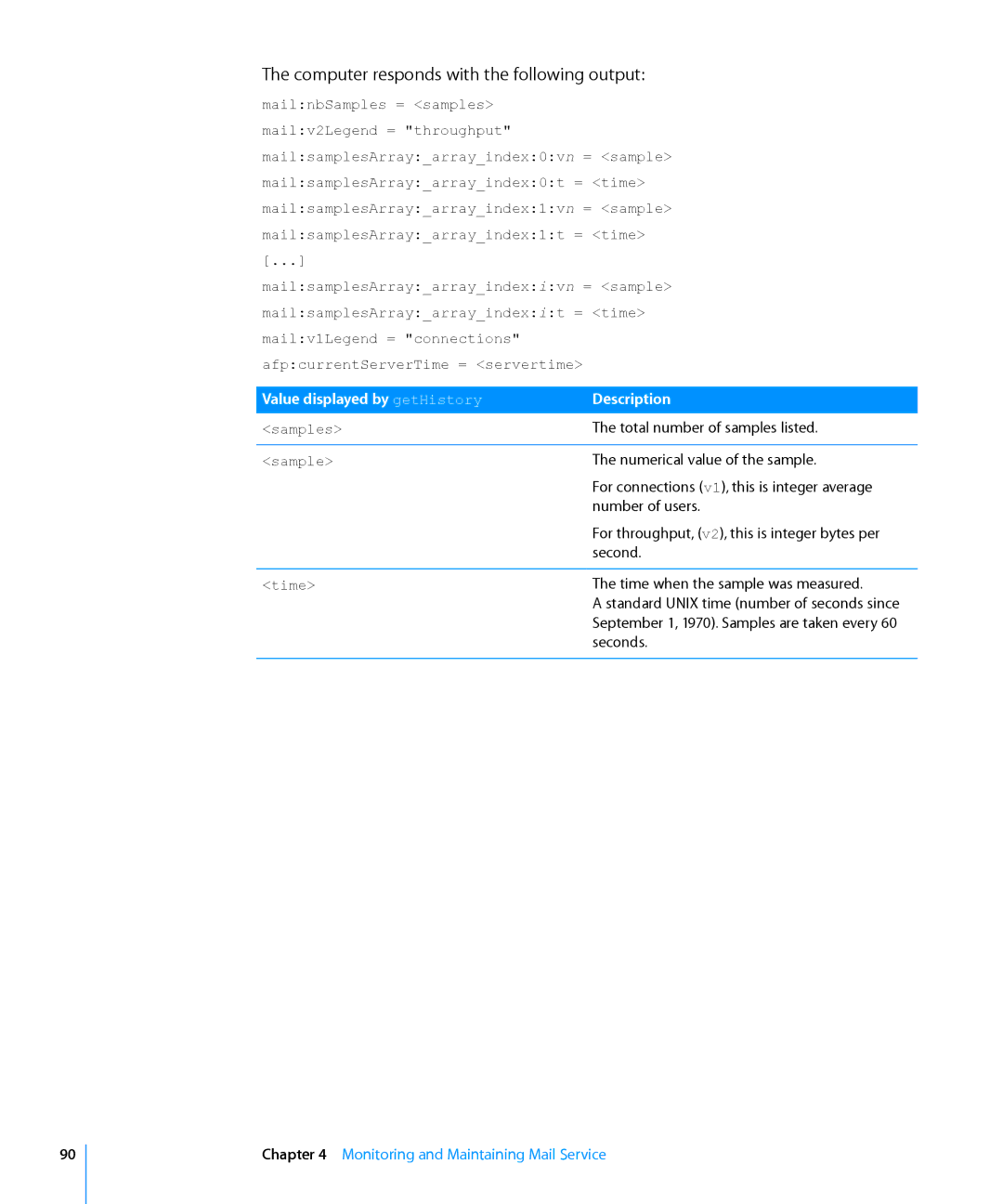The computer responds with the following output:
mail:nbSamples = <samples> mail:v2Legend = "throughput" mail:samplesArray:_array_index:0:vn = <sample> mail:samplesArray:_array_index:0:t = <time> mail:samplesArray:_array_index:1:vn = <sample> mail:samplesArray:_array_index:1:t = <time> [...] mail:samplesArray:_array_index:i:vn = <sample> mail:samplesArray:_array_index:i:t = <time> mail:v1Legend = "connections" afp:currentServerTime = <servertime>
Value displayed by getHistory | Description |
<samples> | The total number of samples listed. |
<sample> | The numerical value of the sample. |
| For connections (v1), this is integer average |
| number of users. |
| For throughput, (v2), this is integer bytes per |
| second. |
|
|
<time> | The time when the sample was measured. |
| A standard UNIX time (number of seconds since |
| September 1, 1970). Samples are taken every 60 |
| seconds. |
|
|
90
Chapter 4 Monitoring and Maintaining Mail Service