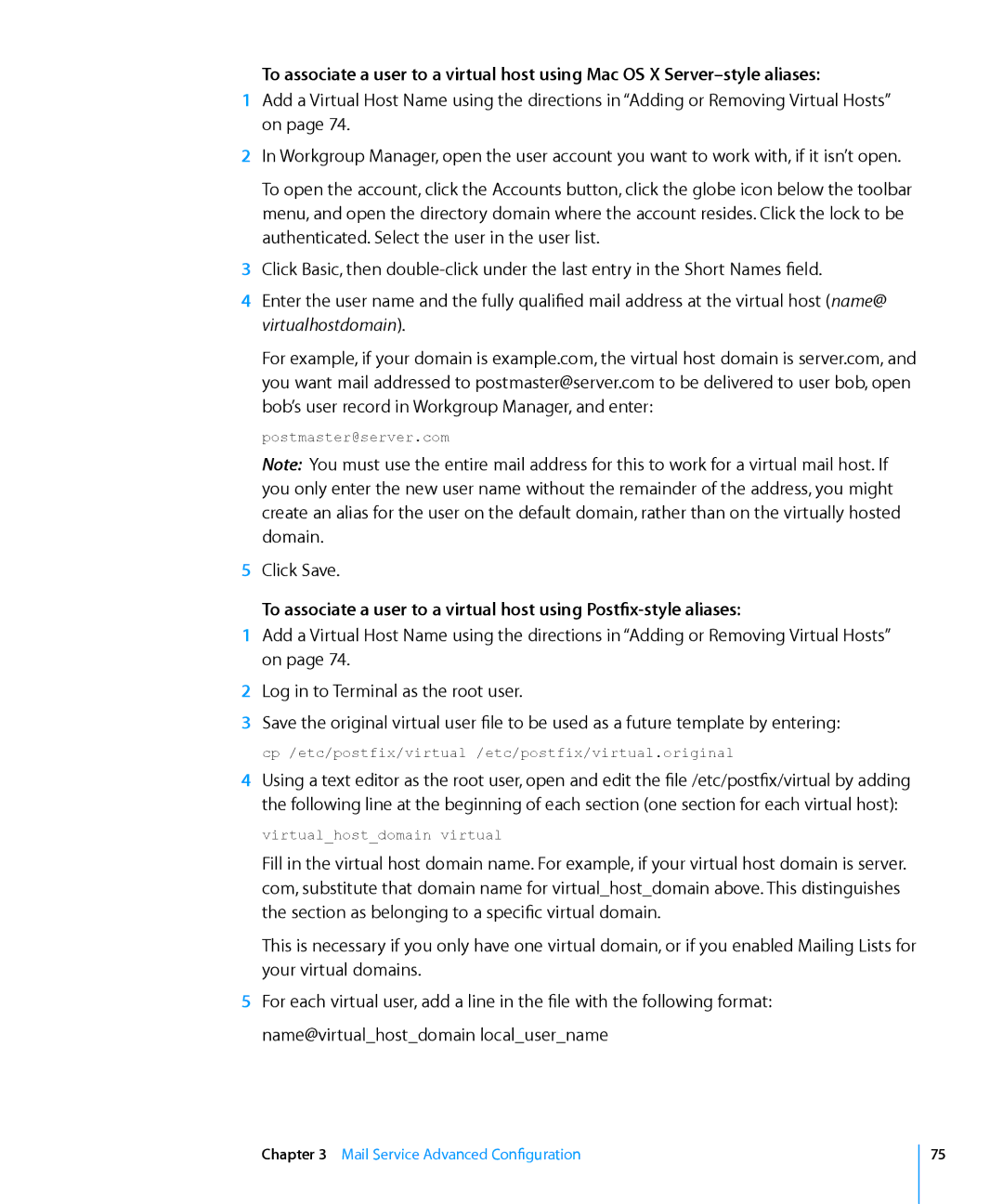To associate a user to a virtual host using Mac OS X
1Add a Virtual Host Name using the directions in “Adding or Removing Virtual Hosts” on page 74.
2In Workgroup Manager, open the user account you want to work with, if it isn’t open.
To open the account, click the Accounts button, click the globe icon below the toolbar menu, and open the directory domain where the account resides. Click the lock to be authenticated. Select the user in the user list.
3Click Basic, then
4Enter the user name and the fully qualified mail address at the virtual host (name@ virtualhostdomain).
For example, if your domain is example.com, the virtual host domain is server.com, and you want mail addressed to postmaster@server.com to be delivered to user bob, open bob’s user record in Workgroup Manager, and enter:
postmaster@server.com
Note: You must use the entire mail address for this to work for a virtual mail host. If you only enter the new user name without the remainder of the address, you might create an alias for the user on the default domain, rather than on the virtually hosted domain.
5Click Save.
To associate a user to a virtual host using
1Add a Virtual Host Name using the directions in “Adding or Removing Virtual Hosts” on page 74.
2Log in to Terminal as the root user.
3Save the original virtual user file to be used as a future template by entering:
cp /etc/postfix/virtual /etc/postfix/virtual.original
4Using a text editor as the root user, open and edit the file /etc/postfix/virtual by adding the following line at the beginning of each section (one section for each virtual host):
virtual_host_domain virtual
Fill in the virtual host domain name. For example, if your virtual host domain is server. com, substitute that domain name for virtual_host_domain above. This distinguishes the section as belonging to a specific virtual domain.
This is necessary if you only have one virtual domain, or if you enabled Mailing Lists for your virtual domains.
5For each virtual user, add a line in the file with the following format: name@virtual_host_domain local_user_name
Chapter 3 Mail Service Advanced Configuration
75