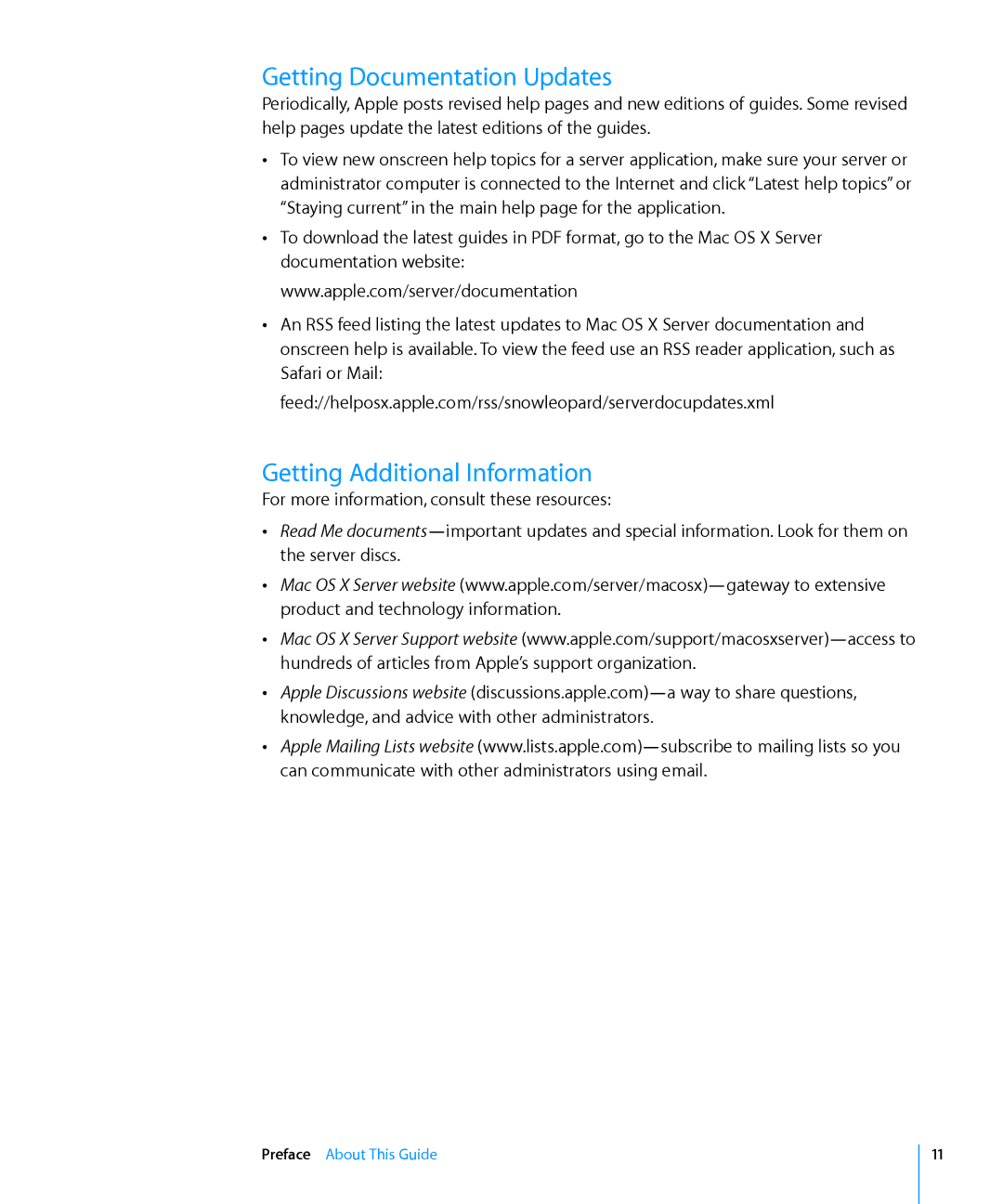Getting Documentation Updates
Periodically, Apple posts revised help pages and new editions of guides. Some revised help pages update the latest editions of the guides.
ÂÂ To view new onscreen help topics for a server application, make sure your server or administrator computer is connected to the Internet and click “Latest help topics” or “Staying current” in the main help page for the application.
ÂÂ To download the latest guides in PDF format, go to the Mac OS X Server documentation website:
www.apple.com/server/documentation
ÂÂ An RSS feed listing the latest updates to Mac OS X Server documentation and onscreen help is available. To view the feed use an RSS reader application, such as Safari or Mail:
feed://helposx.apple.com/rss/snowleopard/serverdocupdates.xml
Getting Additional Information
For more information, consult these resources:
ÂÂ Read Me
ÂÂ Mac OS X Server website
ÂÂ Mac OS X Server Support website
ÂÂ Apple Discussions website
ÂÂ Apple Mailing Lists website
Preface About This Guide
11