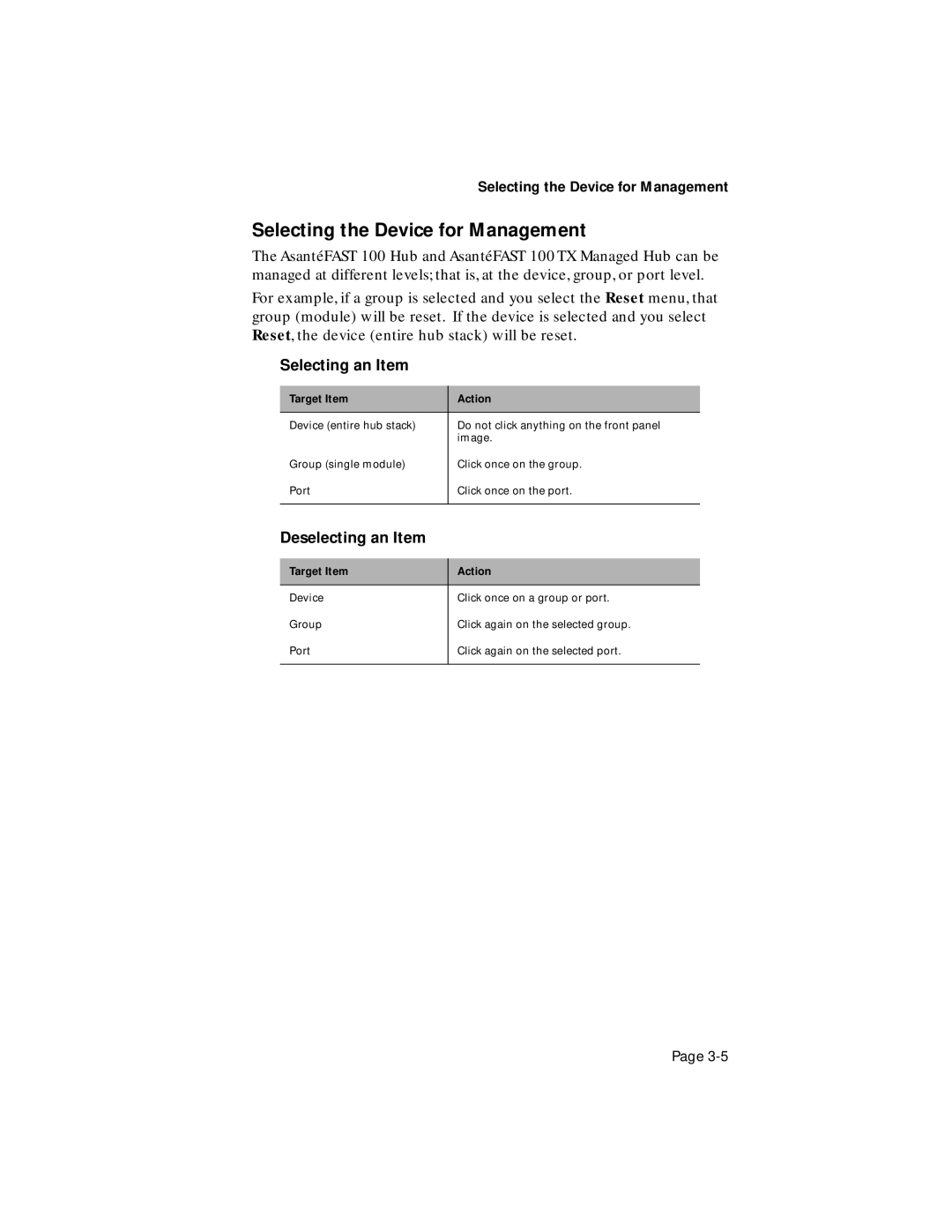Selecting the Device for Management
Selecting the Device for Management
The AsantéFAST 100 Hub and AsantéFAST 100 TX Managed Hub can be managed at different levels; that is, at the device, group, or port level.
For example, if a group is selected and you select the Reset menu, that group (module) will be reset. If the device is selected and you select Reset, the device (entire hub stack) will be reset.
Selecting an Item
Target Item | Action |
|
|
Device (entire hub stack) | Do not click anything on the front panel |
| image. |
Group (single module) | Click once on the group. |
Port | Click once on the port. |
|
|
Deselecting an Item
Target Item | Action |
|
|
Device | Click once on a group or port. |
Group | Click again on the selected group. |
Port | Click again on the selected port. |
|
|
Page