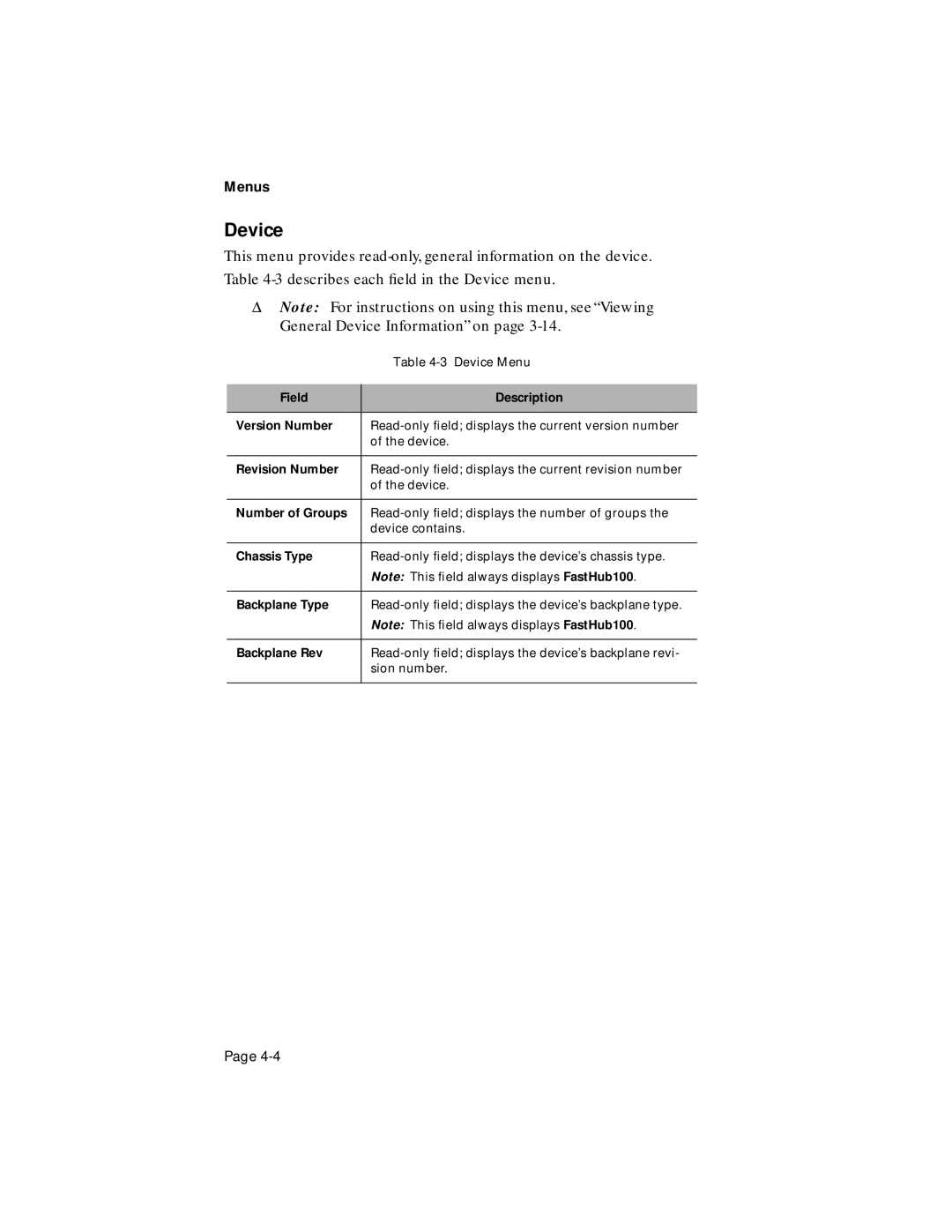Menus
Device
This menu provides read-only, general information on the device.
Table 4-3 describes each field in the Device menu.
ΔNote: For instructions on using this menu, see “Viewing General Device Information” on page 3-14.
| Table 4-3 Device Menu |
| |
Field | Description |
| |
Version Number | Read-only field; displays the current version number |
| of the device. |
| |
Revision Number | Read-only field; displays the current revision number |
| of the device. |
| |
Number of Groups | Read-only field; displays the number of groups the |
| device contains. |
| |
Chassis Type | Read-only field; displays the device’s chassis type. |
| Note: This field always displays FastHub100. |
| |
Backplane Type | Read-only field; displays the device’s backplane type. |
| Note: This field always displays FastHub100. |
| |
Backplane Rev | Read-only field; displays the device’s backplane revi- |
| sion number. |
| |