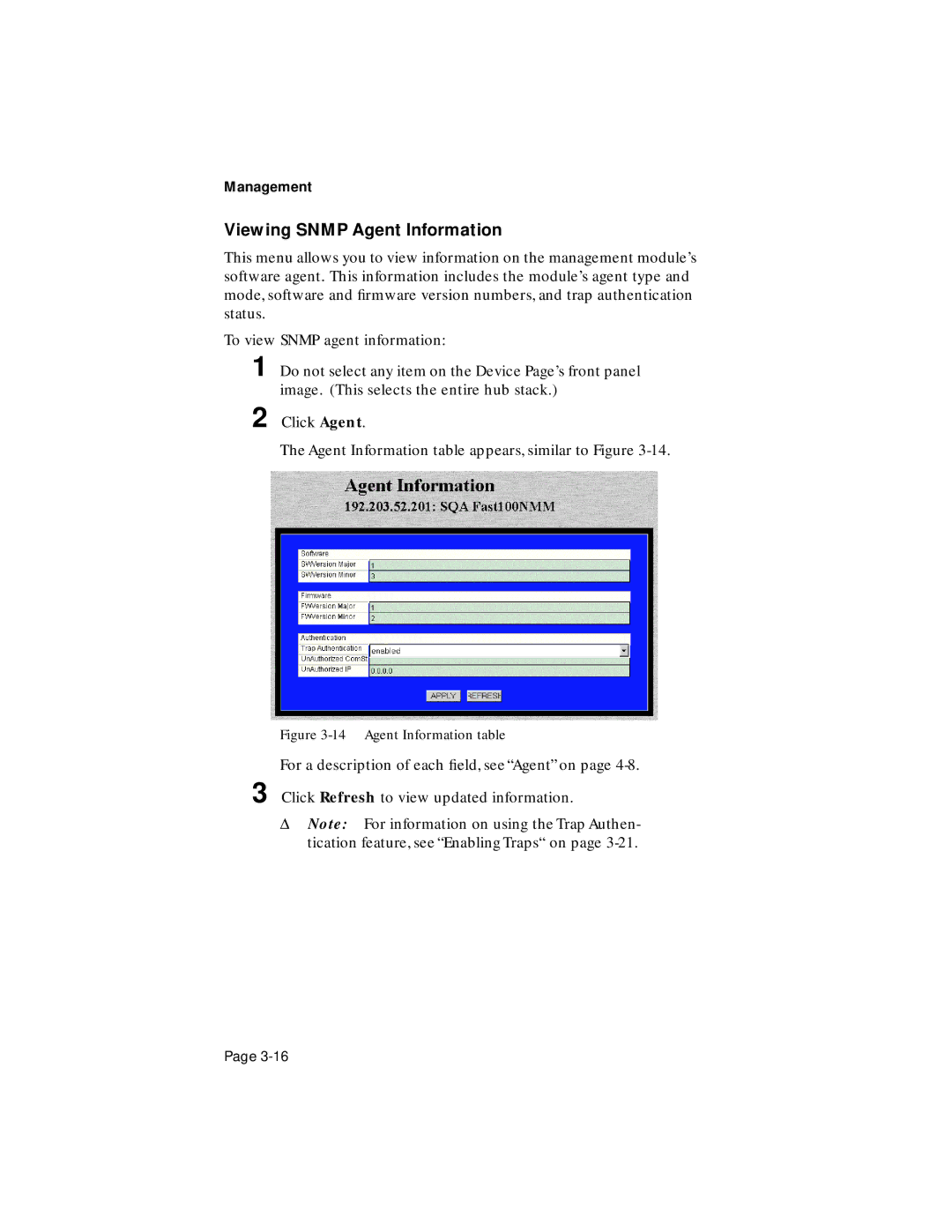Management
Viewing SNMP Agent Information
This menu allows you to view information on the management module’s software agent. This information includes the module’s agent type and mode, software and firmware version numbers, and trap authentication status.
To view SNMP agent information:
1 Do not select any item on the Device Page’s front panel image. (This selects the entire hub stack.)
2 Click Agent.
The Agent Information table appears, similar to Figure
Figure 3-14 Agent Information table
For a description of each field, see “Agent” on page
3 Click Refresh to view updated information.
ΔNote: For information on using the Trap Authen- tication feature, see “Enabling Traps“ on page
Page