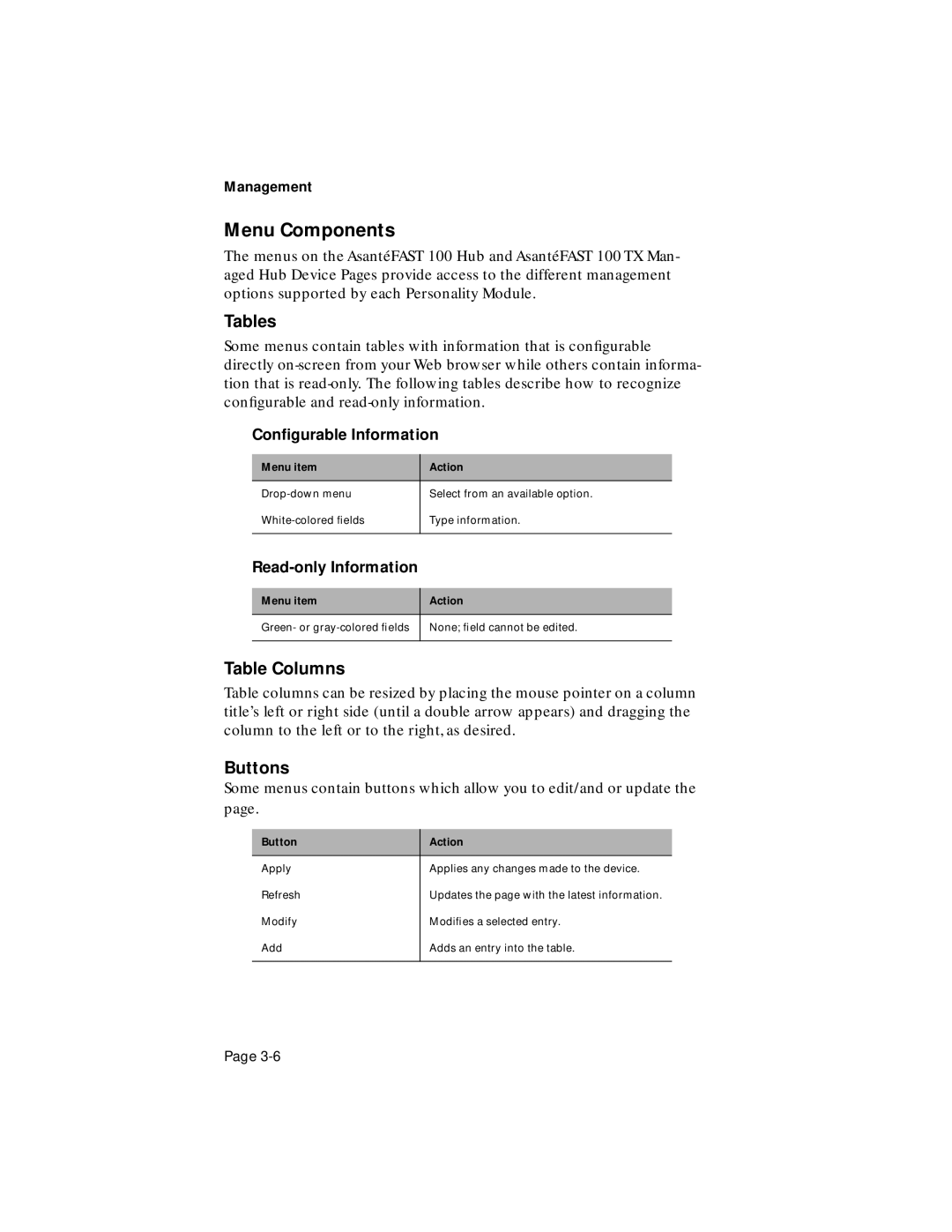Management
Menu Components
The menus on the AsantéFAST 100 Hub and AsantéFAST 100 TX Man- aged Hub Device Pages provide access to the different management options supported by each Personality Module.
Tables
Some menus contain tables with information that is configurable directly
Configurable Information
Menu item
Action
Select from an available option.
Type information.
Menu item
Action
Green- or
None; field cannot be edited.
Table Columns
Table columns can be resized by placing the mouse pointer on a column title’s left or right side (until a double arrow appears) and dragging the column to the left or to the right, as desired.
Buttons
Some menus contain buttons which allow you to edit/and or update the page.
Button
Apply
Refresh
Modify
Add
Action
Applies any changes made to the device. Updates the page with the latest information. Modifies a selected entry.
Adds an entry into the table.
Page