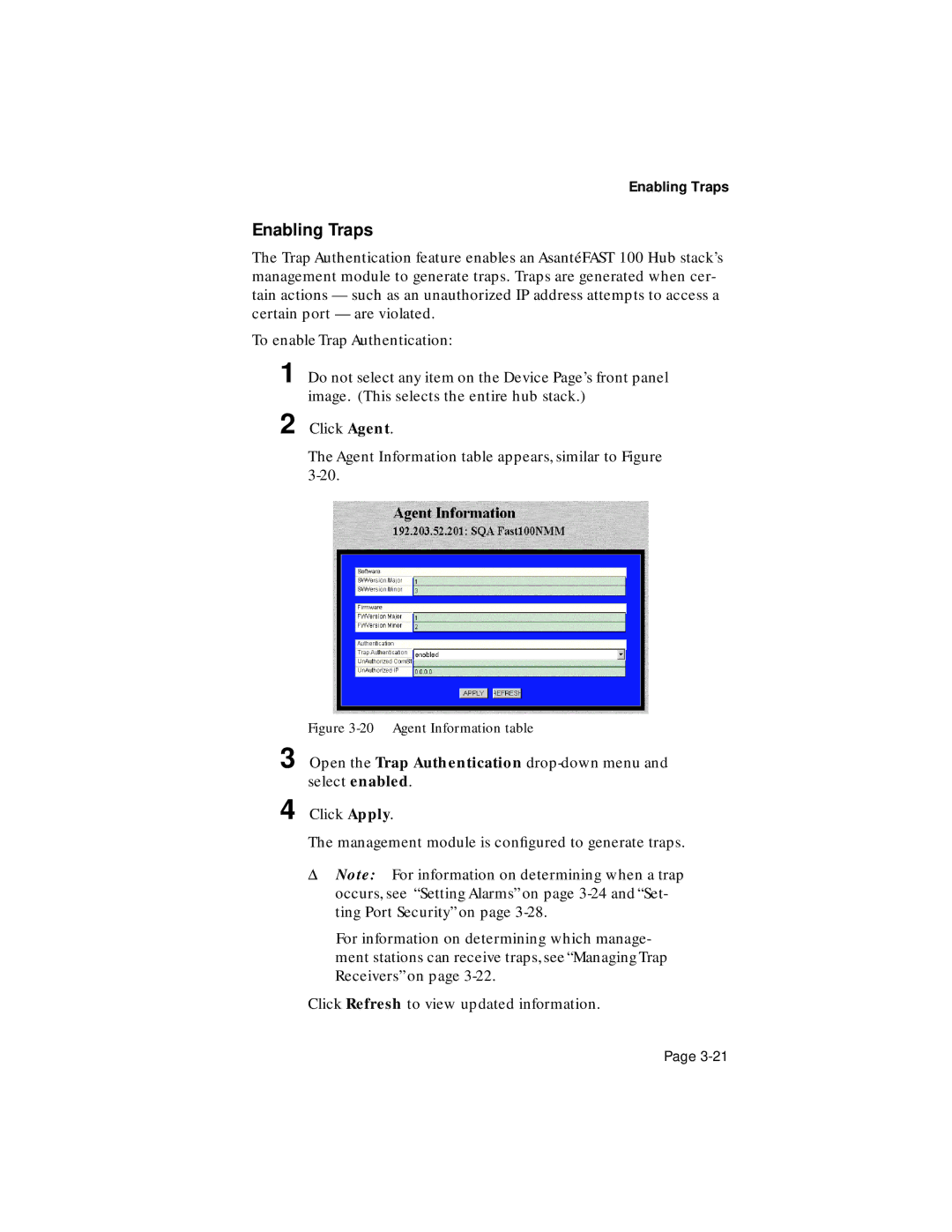Enabling Traps
Enabling Traps
The Trap Authentication feature enables an AsantéFAST 100 Hub stack’s management module to generate traps. Traps are generated when cer- tain actions — such as an unauthorized IP address attempts to access a certain port — are violated.
To enable Trap Authentication:
1
2
Do not select any item on the Device Page’s front panel image. (This selects the entire hub stack.)
Click Agent.
The Agent Information table appears, similar to Figure
3
4
Figure 3-20 Agent Information table
Open the Trap Authentication
Click Apply.
The management module is configured to generate traps.
ΔNote: For information on determining when a trap occurs, see “Setting Alarms” on page
For information on determining which manage- ment stations can receive traps, see“Managing Trap Receivers” on page
Click Refresh to view updated information.
Page