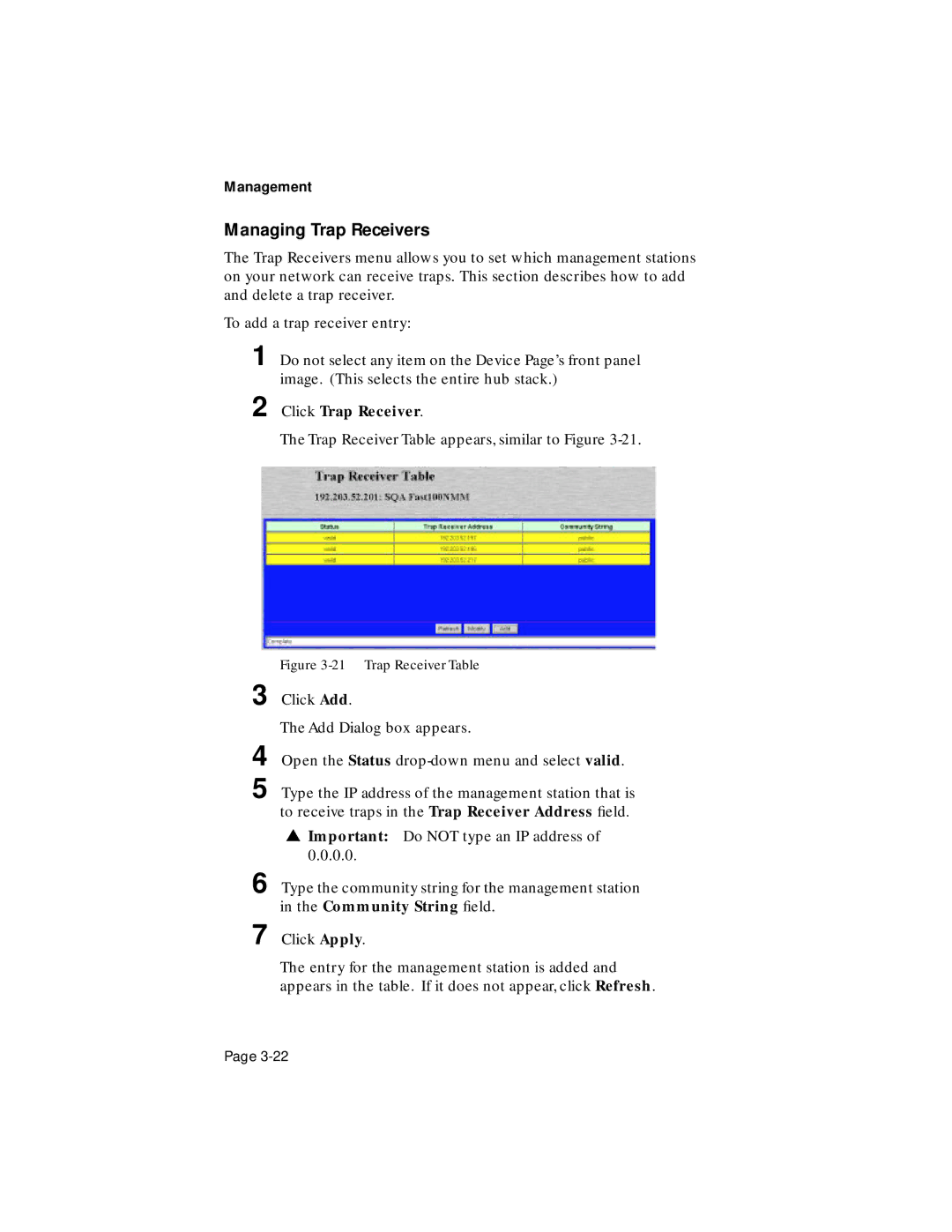The entry for the management station is added and appears in the table. If it does not appear, click Refresh.
Page 3-22
Click Apply.
7
0.0.0.0.
6 Type the community string for the management station in the Community String field.
Do NOT type an IP address of
▲ Important:
The Add Dialog box appears.
4 Open the Status drop-down menu and select valid.
5 Type the IP address of the management station that is to receive traps in the Trap Receiver Address field.
Click Add.
3
Figure 3-21
Trap Receiver Table
Click Trap Receiver.
The Trap Receiver Table appears, similar to Figure 3-21.
2
Management
Managing Trap Receivers
The Trap Receivers menu allows you to set which management stations on your network can receive traps. This section describes how to add and delete a trap receiver.
To add a trap receiver entry:
1 Do not select any item on the Device Page’s front panel image. (This selects the entire hub stack.)