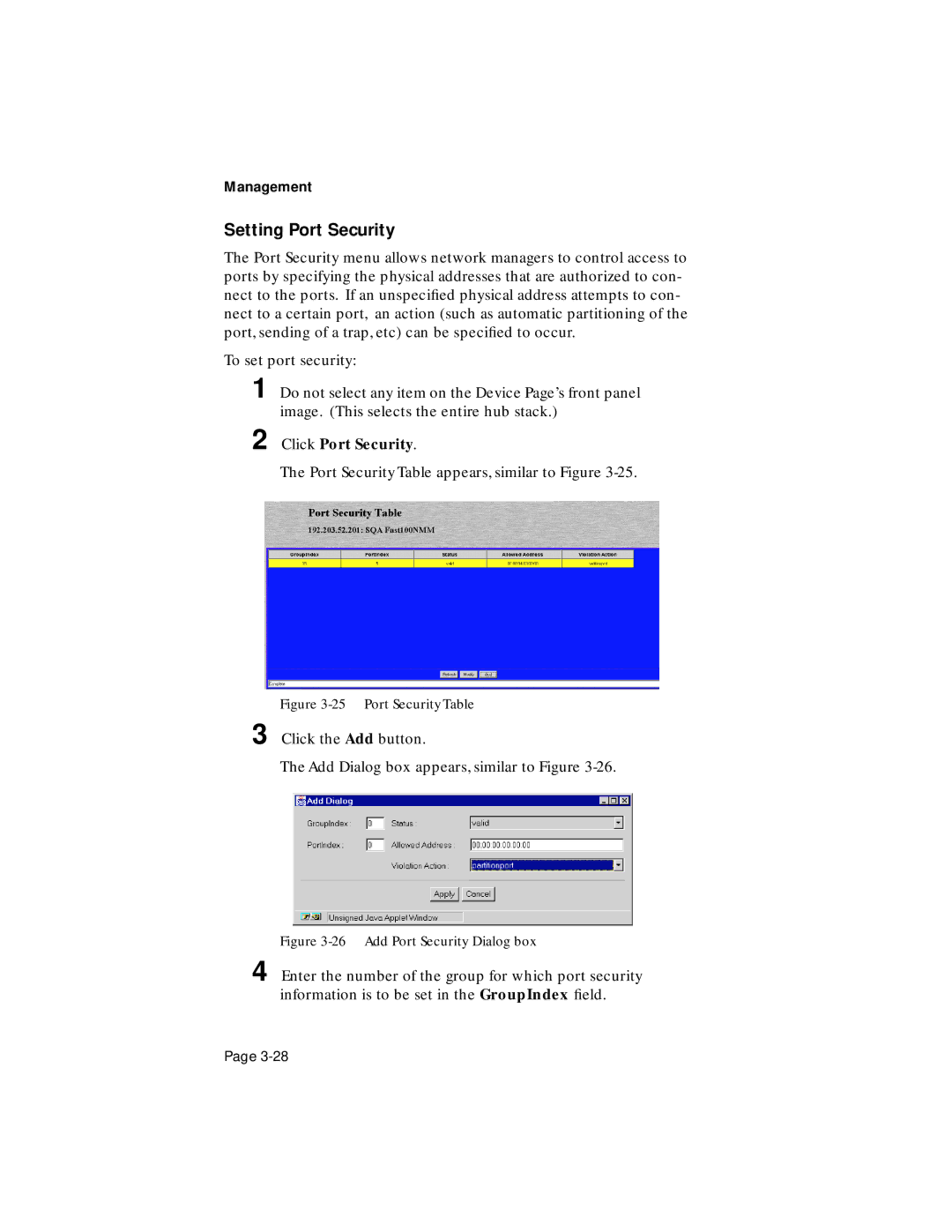Management
Setting Port Security
The Port Security menu allows network managers to control access to ports by specifying the physical addresses that are authorized to con- nect to the ports. If an unspecified physical address attempts to con- nect to a certain port, an action (such as automatic partitioning of the port, sending of a trap, etc) can be specified to occur.
To set port security:
1
2
Do not select any item on the Device Page’s front panel image. (This selects the entire hub stack.)
Click Port Security.
The Port Security Table appears, similar to Figure
Figure 3-25 Port Security Table
3 Click the Add button.
The Add Dialog box appears, similar to Figure
Figure 3-26 Add Port Security Dialog box
4 Enter the number of the group for which port security information is to be set in the GroupIndex field.
Page