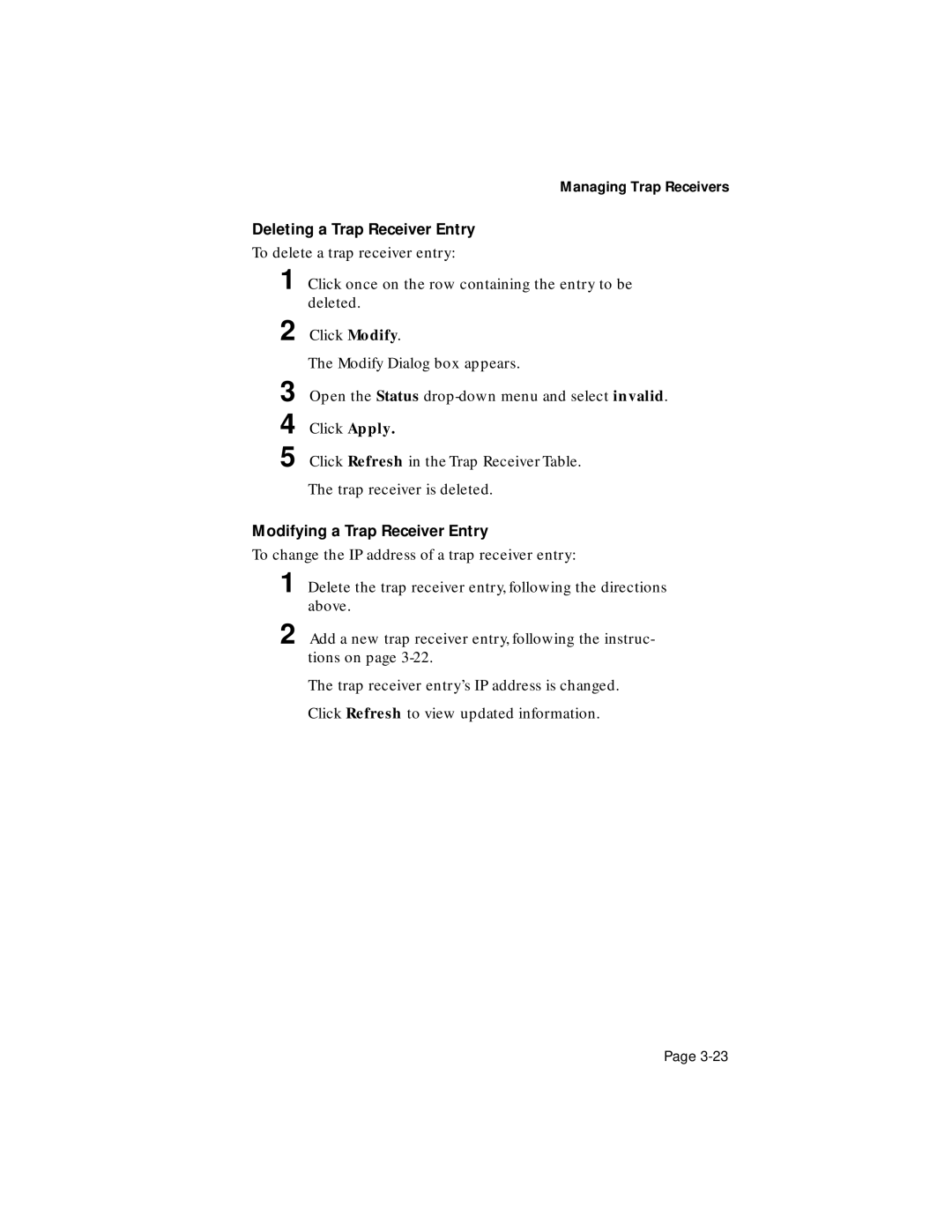Managing Trap Receivers
Deleting a Trap Receiver Entry
To delete a trap receiver entry:
1 Click once on the row containing the entry to be deleted.
2 Click Modify.
The Modify Dialog box appears.
3 Open the Status
5 Click Refresh in the Trap Receiver Table. The trap receiver is deleted.
Modifying a Trap Receiver Entry
To change the IP address of a trap receiver entry:
1 Delete the trap receiver entry, following the directions above.
2 Add a new trap receiver entry, following the instruc- tions on page
The trap receiver entry’s IP address is changed.
Click Refresh to view updated information.
Page