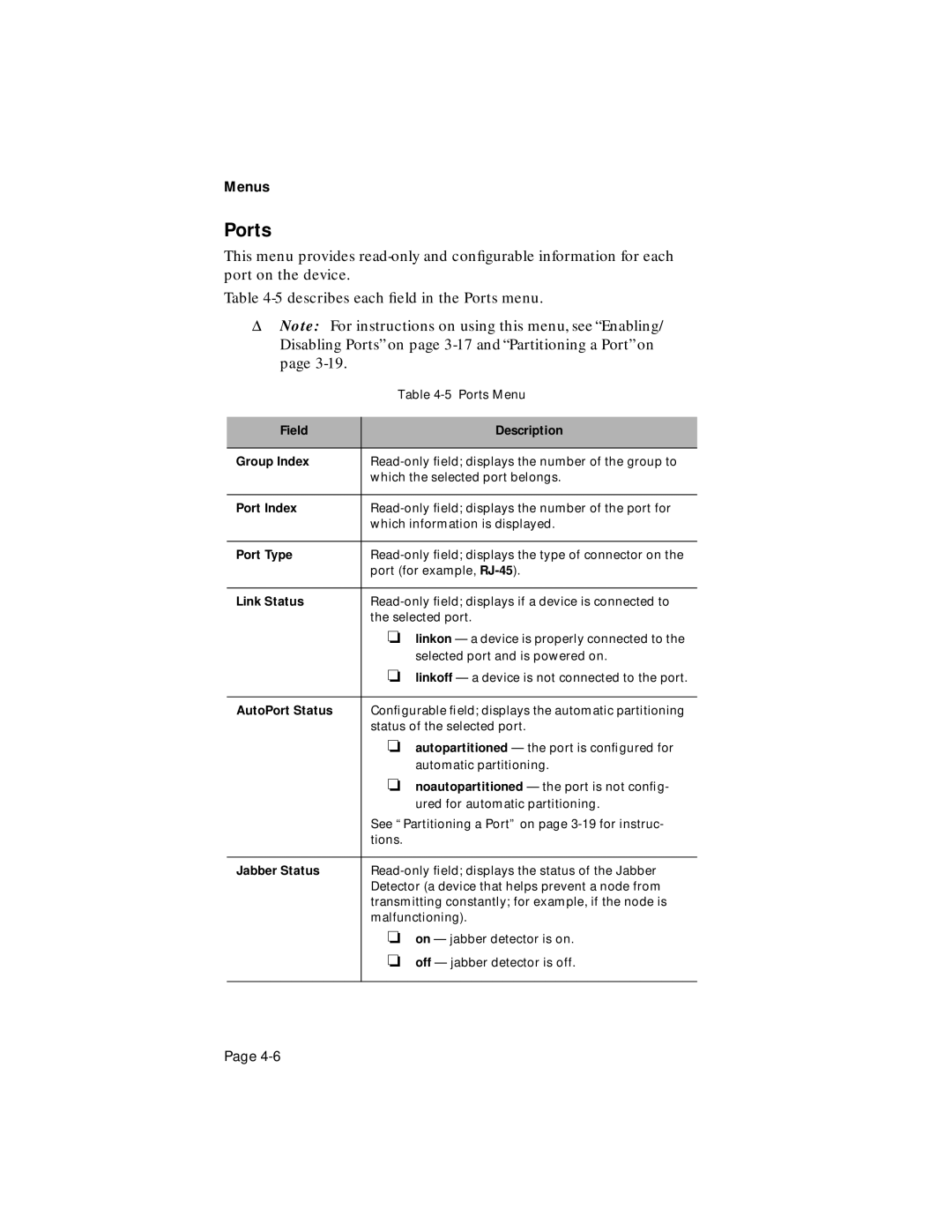Menus
Ports
This menu provides
Table
ΔNote: For instructions on using this menu, see “Enabling/ Disabling Ports” on page
| Table |
|
|
Field | Description |
|
|
Group Index | |
| which the selected port belongs. |
|
|
Port Index | |
| which information is displayed. |
|
|
Port Type | |
| port (for example, |
|
|
Link Status | |
| the selected port. |
| ❏ linkon — a device is properly connected to the |
| selected port and is powered on. |
| ❏ linkoff — a device is not connected to the port. |
|
|
AutoPort Status | Configurable field; displays the automatic partitioning |
| status of the selected port. |
| ❏ autopartitioned — the port is configured for |
| automatic partitioning. |
| ❏ noautopartitioned — the port is not config- |
| ured for automatic partitioning. |
| See “Partitioning a Port” on page |
| tions. |
|
|
Jabber Status | |
| Detector (a device that helps prevent a node from |
| transmitting constantly; for example, if the node is |
| malfunctioning). |
| ❏ on — jabber detector is on. |
| ❏ off — jabber detector is off. |
|
|
Page