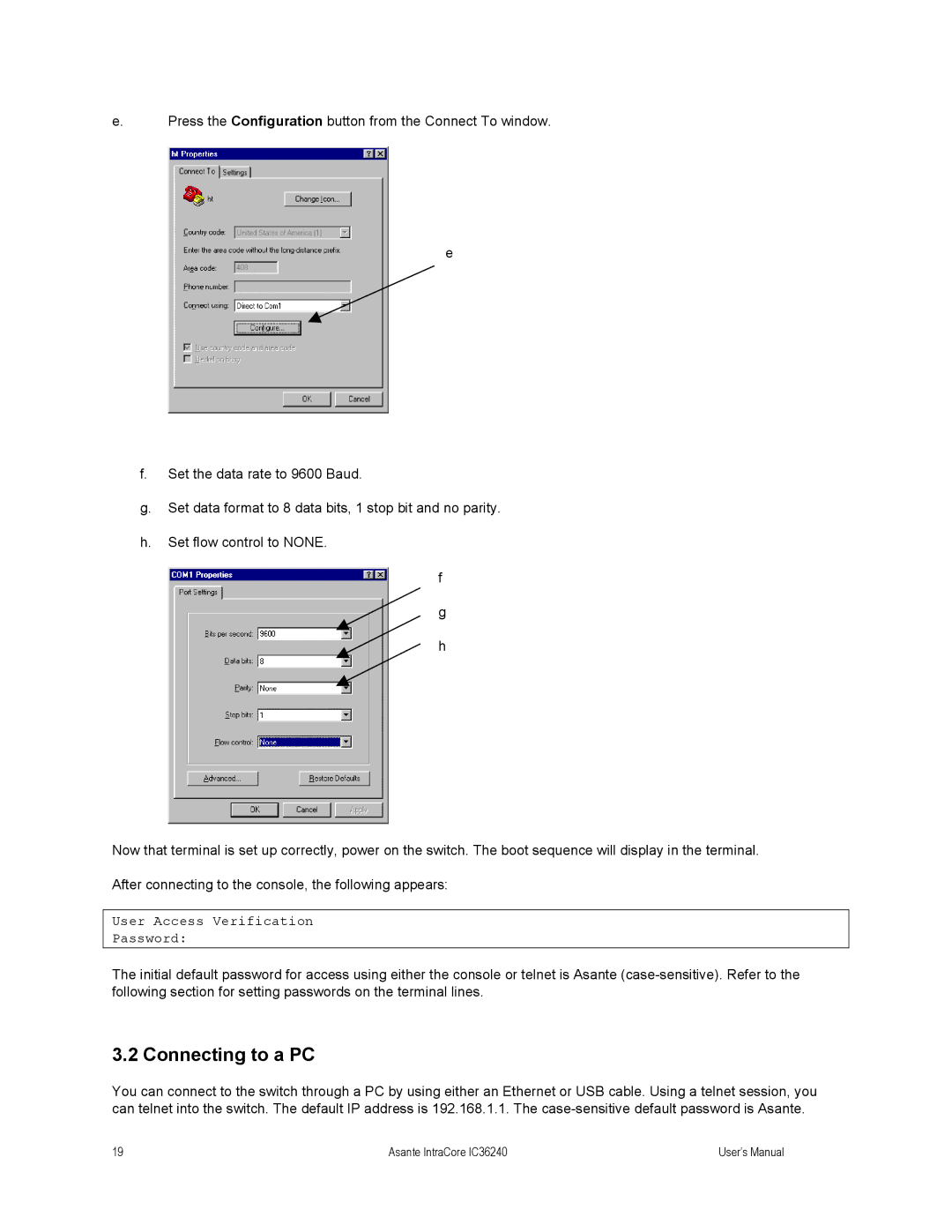e.Press the Configuration button from the Connect To window.
e
f.Set the data rate to 9600 Baud.
g.Set data format to 8 data bits, 1 stop bit and no parity.
h.Set flow control to NONE.
f
g
h
Now that terminal is set up correctly, power on the switch. The boot sequence will display in the terminal.
After connecting to the console, the following appears:
User Access Verification
Password:
The initial default password for access using either the console or telnet is Asante
3.2 Connecting to a PC
You can connect to the switch through a PC by using either an Ethernet or USB cable. Using a telnet session, you can telnet into the switch. The default IP address is 192.168.1.1. The
19 | Asante IntraCore IC36240 | User’s Manual |