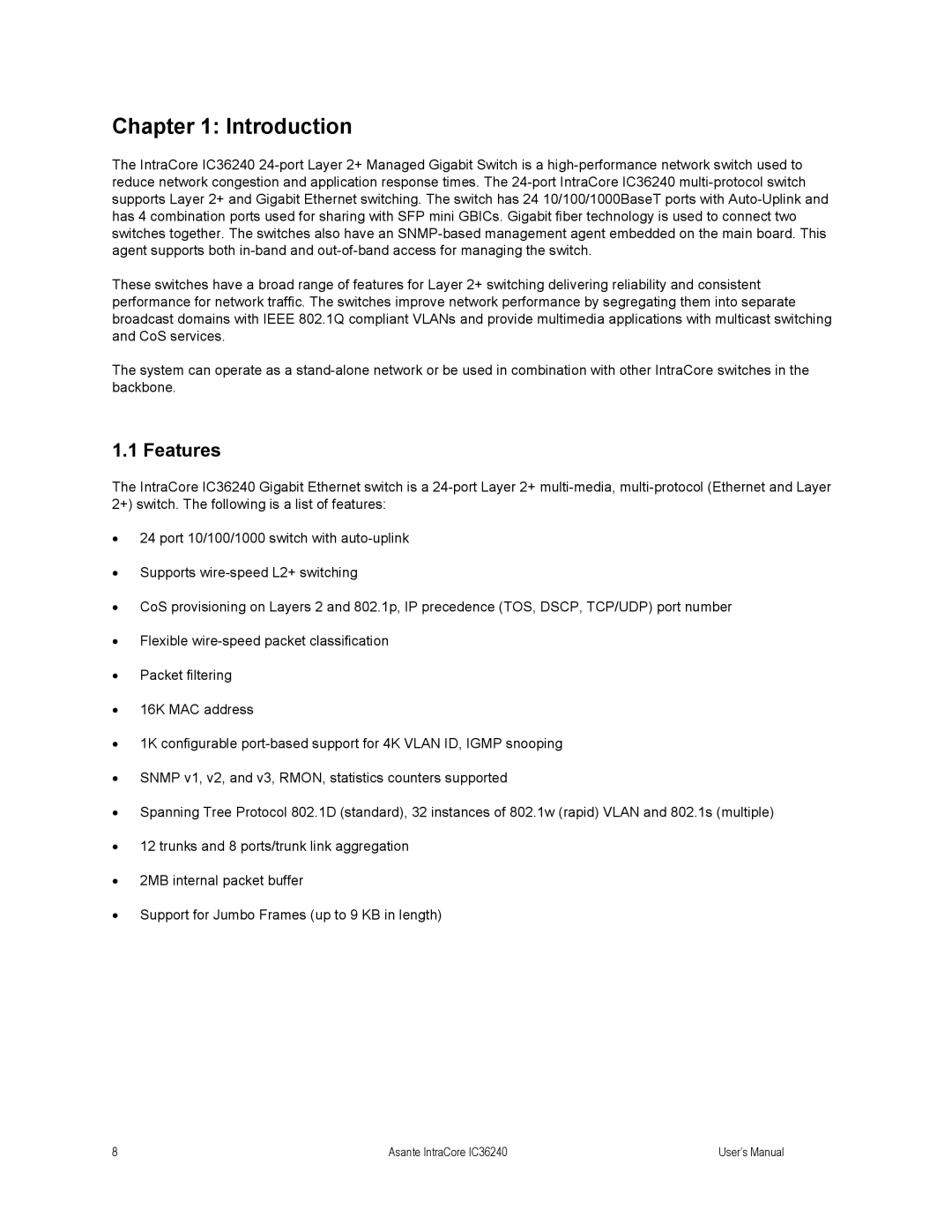Chapter 1: Introduction
The IntraCore IC36240
These switches have a broad range of features for Layer 2+ switching delivering reliability and consistent performance for network traffic. The switches improve network performance by segregating them into separate broadcast domains with IEEE 802.1Q compliant VLANs and provide multimedia applications with multicast switching and CoS services.
The system can operate as a
1.1 Features
The IntraCore IC36240 Gigabit Ethernet switch is a
2+) switch. The following is a list of features:
•24 port 10/100/1000 switch with
•Supports
•CoS provisioning on Layers 2 and 802.1p, IP precedence (TOS, DSCP, TCP/UDP) port number
•Flexible
•Packet filtering
•16K MAC address
•1K configurable
•SNMP v1, v2, and v3, RMON, statistics counters supported
•Spanning Tree Protocol 802.1D (standard), 32 instances of 802.1w (rapid) VLAN and 802.1s (multiple)
•12 trunks and 8 ports/trunk link aggregation
•2MB internal packet buffer
•Support for Jumbo Frames (up to 9 KB in length)
8 | Asante IntraCore IC36240 | User’s Manual |