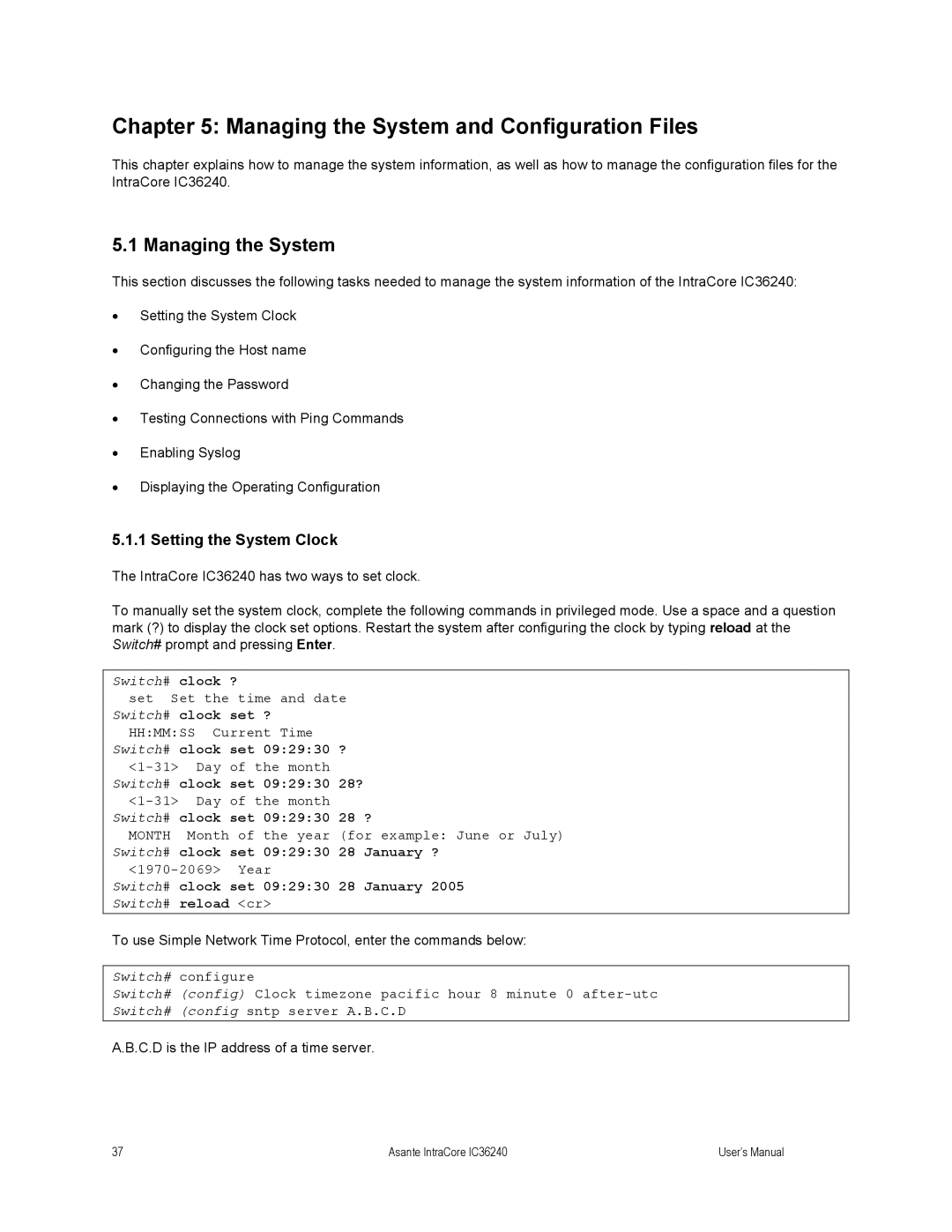Chapter 5: Managing the System and Configuration Files
This chapter explains how to manage the system information, as well as how to manage the configuration files for the IntraCore IC36240.
5.1 Managing the System
This section discusses the following tasks needed to manage the system information of the IntraCore IC36240:
•Setting the System Clock
•Configuring the Host name
•Changing the Password
•Testing Connections with Ping Commands
•Enabling Syslog
•Displaying the Operating Configuration
5.1.1 Setting the System Clock
The IntraCore IC36240 has two ways to set clock.
To manually set the system clock, complete the following commands in privileged mode. Use a space and a question mark (?) to display the clock set options. Restart the system after configuring the clock by typing reload at the Switch# prompt and pressing Enter.
Switch# clock ?
set Set the time and date Switch# clock set ?
HH:MM:SS Current Time Switch# clock set 09:29:30 ?
MONTH Month of the year (for example: June or July) Switch# clock set 09:29:30 28 January ?
Switch# clock set 09:29:30 28 January 2005
Switch# reload <cr>
To use Simple Network Time Protocol, enter the commands below:
Switch# configure
Switch# (config) Clock timezone pacific hour 8 minute 0
A.B.C.D is the IP address of a time server.
37 | Asante IntraCore IC36240 | User’s Manual |