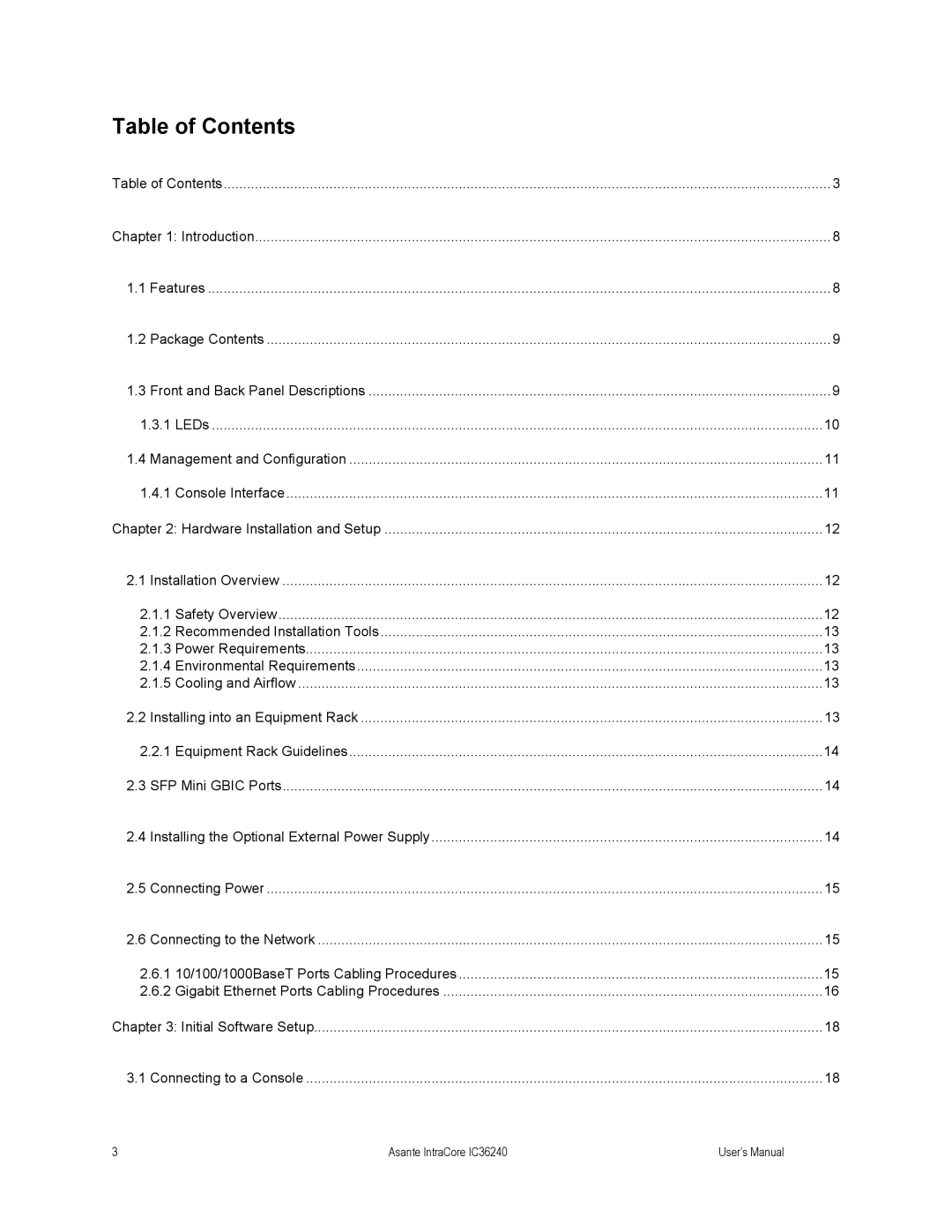Table of Contents |
| |
Table of Contents | 3 | |
Chapter 1: Introduction | 8 | |
1.1 | Features | 8 |
1.2 | Package Contents | 9 |
1.3 | Front and Back Panel Descriptions | 9 |
1.3.1 LEDs | 10 | |
1.4 | Management and Configuration | 11 |
1.4.1 Console Interface | 11 | |
Chapter 2: Hardware Installation and Setup | 12 | |
2.1 | Installation Overview | 12 |
2.1.1 Safety Overview | 12 | |
2.1.2 Recommended Installation Tools | 13 | |
2.1.3 Power Requirements | 13 | |
2.1.4 Environmental Requirements | 13 | |
2.1.5 Cooling and Airflow | 13 | |
2.2 | Installing into an Equipment Rack | 13 |
2.2.1 Equipment Rack Guidelines | 14 | |
2.3 | SFP Mini GBIC Ports | 14 |
2.4 | Installing the Optional External Power Supply | 14 |
2.5 | Connecting Power | 15 |
2.6 | Connecting to the Network | 15 |
2.6.1 10/100/1000BaseT Ports Cabling Procedures | 15 | |
2.6.2 Gigabit Ethernet Ports Cabling Procedures | 16 | |
Chapter 3: Initial Software Setup | 18 | |
3.1 | Connecting to a Console | 18 |
3 | Asante IntraCore IC36240 | User’s Manual |
Page 3
Image 3