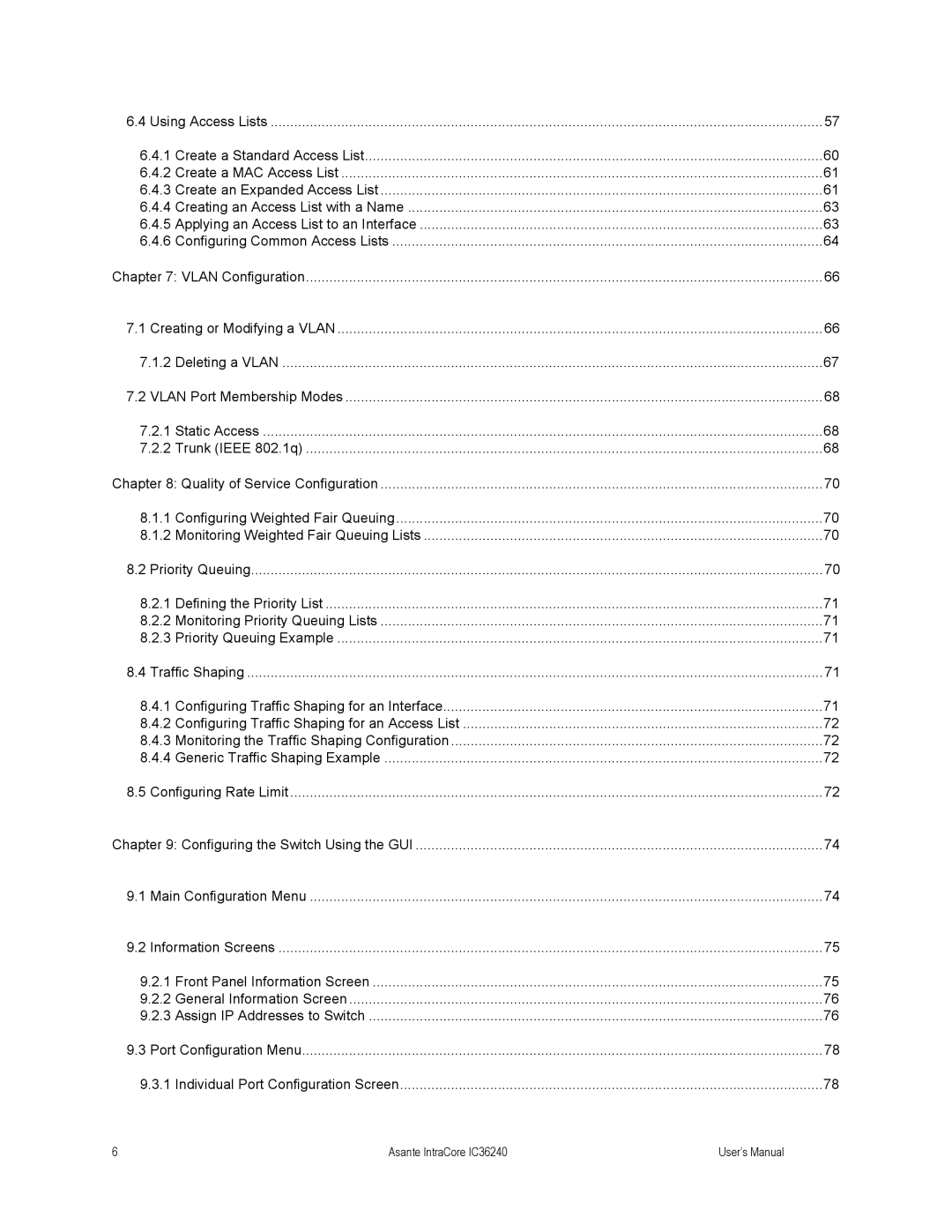6.4 | Using Access Lists | 57 |
6.4.1 Create a Standard Access List | 60 | |
6.4.2 Create a MAC Access List | 61 | |
6.4.3 Create an Expanded Access List | 61 | |
6.4.4 Creating an Access List with a Name | 63 | |
6.4.5 Applying an Access List to an Interface | 63 | |
6.4.6 Configuring Common Access Lists | 64 | |
Chapter 7: VLAN Configuration | 66 | |
7.1 | Creating or Modifying a VLAN | 66 |
7.1.2 Deleting a VLAN | 67 | |
7.2 | VLAN Port Membership Modes | 68 |
7.2.1 Static Access | 68 | |
7.2.2 Trunk (IEEE 802.1q) | 68 | |
Chapter 8: Quality of Service Configuration | 70 | |
8.1.1 Configuring Weighted Fair Queuing | 70 | |
8.1.2 Monitoring Weighted Fair Queuing Lists | 70 | |
8.2 | Priority Queuing | 70 |
8.2.1 Defining the Priority List | 71 | |
8.2.2 Monitoring Priority Queuing Lists | 71 | |
8.2.3 Priority Queuing Example | 71 | |
8.4 | Traffic Shaping | 71 |
8.4.1 Configuring Traffic Shaping for an Interface | 71 | |
8.4.2 Configuring Traffic Shaping for an Access List | 72 | |
8.4.3 Monitoring the Traffic Shaping Configuration | 72 | |
8.4.4 Generic Traffic Shaping Example | 72 | |
8.5 | Configuring Rate Limit | 72 |
Chapter 9: Configuring the Switch Using the GUI | 74 | |
9.1 | Main Configuration Menu | 74 |
9.2 | Information Screens | 75 |
9.2.1 Front Panel Information Screen | 75 | |
9.2.2 General Information Screen | 76 | |
9.2.3 Assign IP Addresses to Switch | 76 | |
9.3 | Port Configuration Menu | 78 |
9.3.1 Individual Port Configuration Screen | 78 | |
6 | Asante IntraCore IC36240 | User’s Manual |
Page 6
Image 6