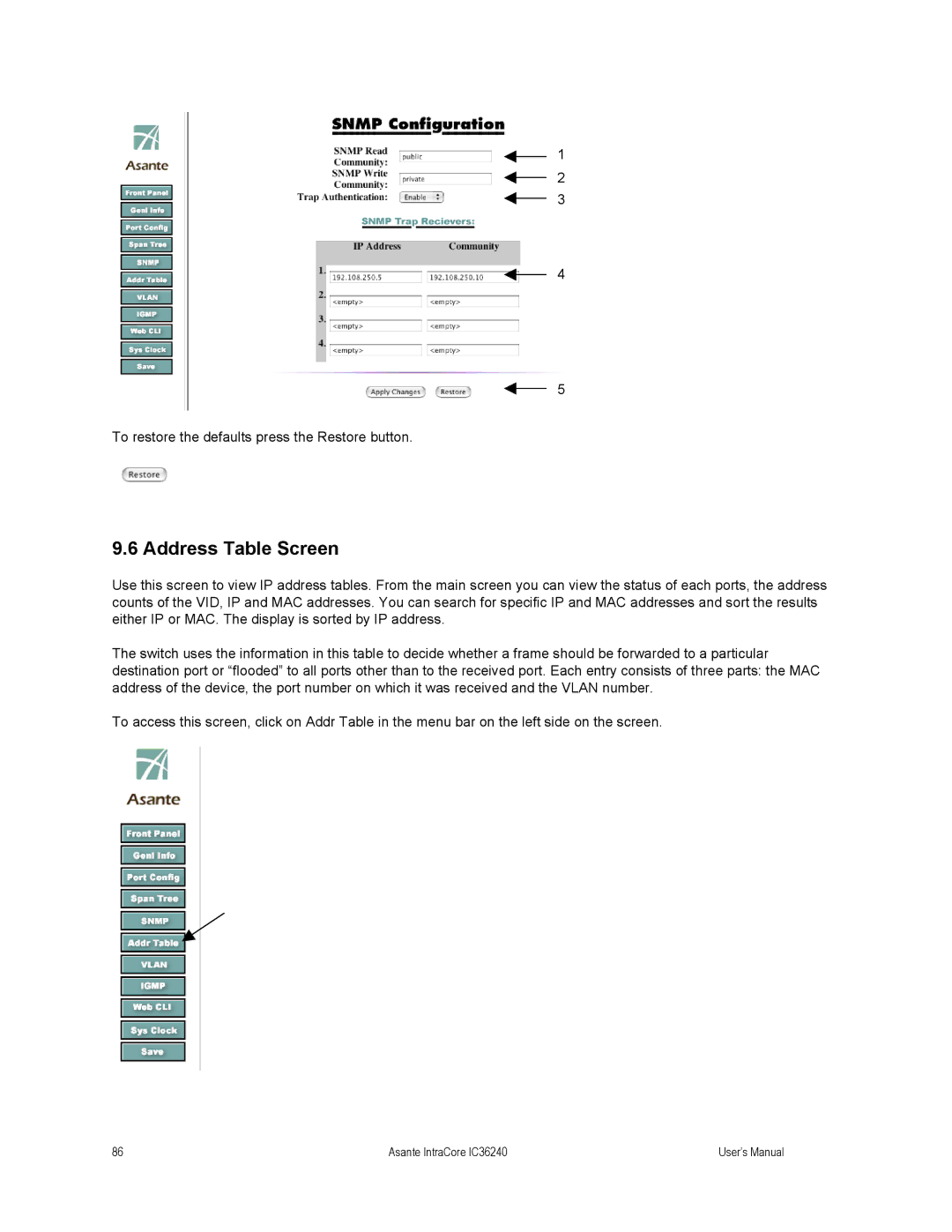1
2
3
4
5
To restore the defaults press the Restore button.
9.6 Address Table Screen
Use this screen to view IP address tables. From the main screen you can view the status of each ports, the address counts of the VID, IP and MAC addresses. You can search for specific IP and MAC addresses and sort the results either IP or MAC. The display is sorted by IP address.
The switch uses the information in this table to decide whether a frame should be forwarded to a particular destination port or “flooded” to all ports other than to the received port. Each entry consists of three parts: the MAC address of the device, the port number on which it was received and the VLAN number.
To access this screen, click on Addr Table in the menu bar on the left side on the screen.
86 | Asante IntraCore IC36240 | User’s Manual |