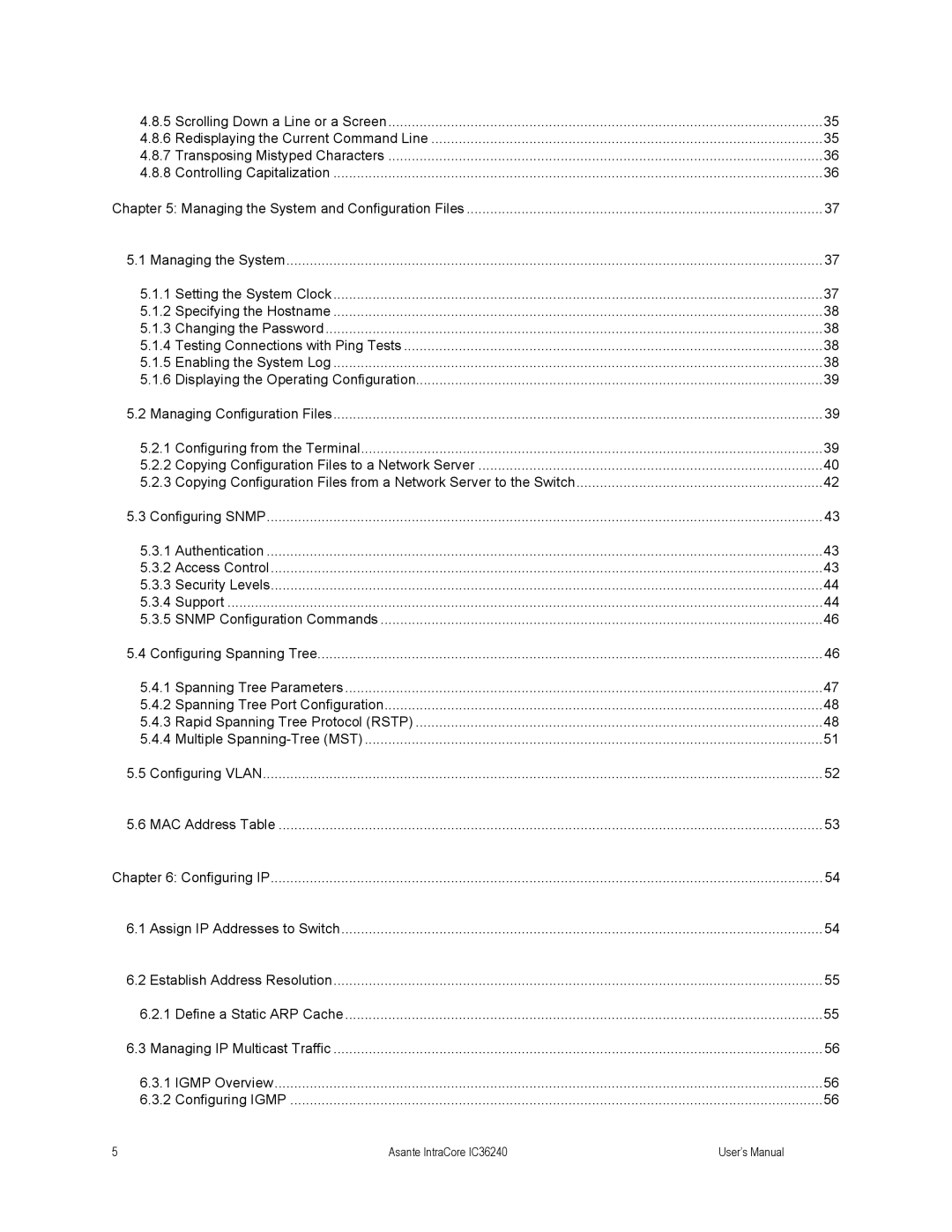4.8.5 Scrolling Down a Line or a Screen | 35 | |
4.8.6 Redisplaying the Current Command Line | 35 | |
4.8.7 Transposing Mistyped Characters | 36 | |
4.8.8 Controlling Capitalization | 36 | |
Chapter 5: Managing the System and Configuration Files | 37 | |
5.1 | Managing the System | 37 |
5.1.1 Setting the System Clock | 37 | |
5.1.2 Specifying the Hostname | 38 | |
5.1.3 Changing the Password | 38 | |
5.1.4 Testing Connections with Ping Tests | 38 | |
5.1.5 Enabling the System Log | 38 | |
5.1.6 Displaying the Operating Configuration | 39 | |
5.2 | Managing Configuration Files | 39 |
5.2.1 Configuring from the Terminal | 39 | |
5.2.2 Copying Configuration Files to a Network Server | 40 | |
5.2.3 Copying Configuration Files from a Network Server to the Switch | 42 | |
5.3 | Configuring SNMP | 43 |
5.3.1 Authentication | 43 | |
5.3.2 Access Control | 43 | |
5.3.3 Security Levels | 44 | |
5.3.4 Support | 44 | |
5.3.5 SNMP Configuration Commands | 46 | |
5.4 | Configuring Spanning Tree | 46 |
5.4.1 Spanning Tree Parameters | 47 | |
5.4.2 Spanning Tree Port Configuration | 48 | |
5.4.3 Rapid Spanning Tree Protocol (RSTP) | 48 | |
5.4.4 Multiple | 51 | |
5.5 | Configuring VLAN | 52 |
5.6 | MAC Address Table | 53 |
Chapter 6: Configuring IP | 54 | |
6.1 | Assign IP Addresses to Switch | 54 |
6.2 | Establish Address Resolution | 55 |
6.2.1 Define a Static ARP Cache | 55 | |
6.3 | Managing IP Multicast Traffic | 56 |
6.3.1 IGMP Overview | 56 | |
6.3.2 Configuring IGMP | 56 | |
5 | Asante IntraCore IC36240 | User’s Manual |
Page 5
Image 5