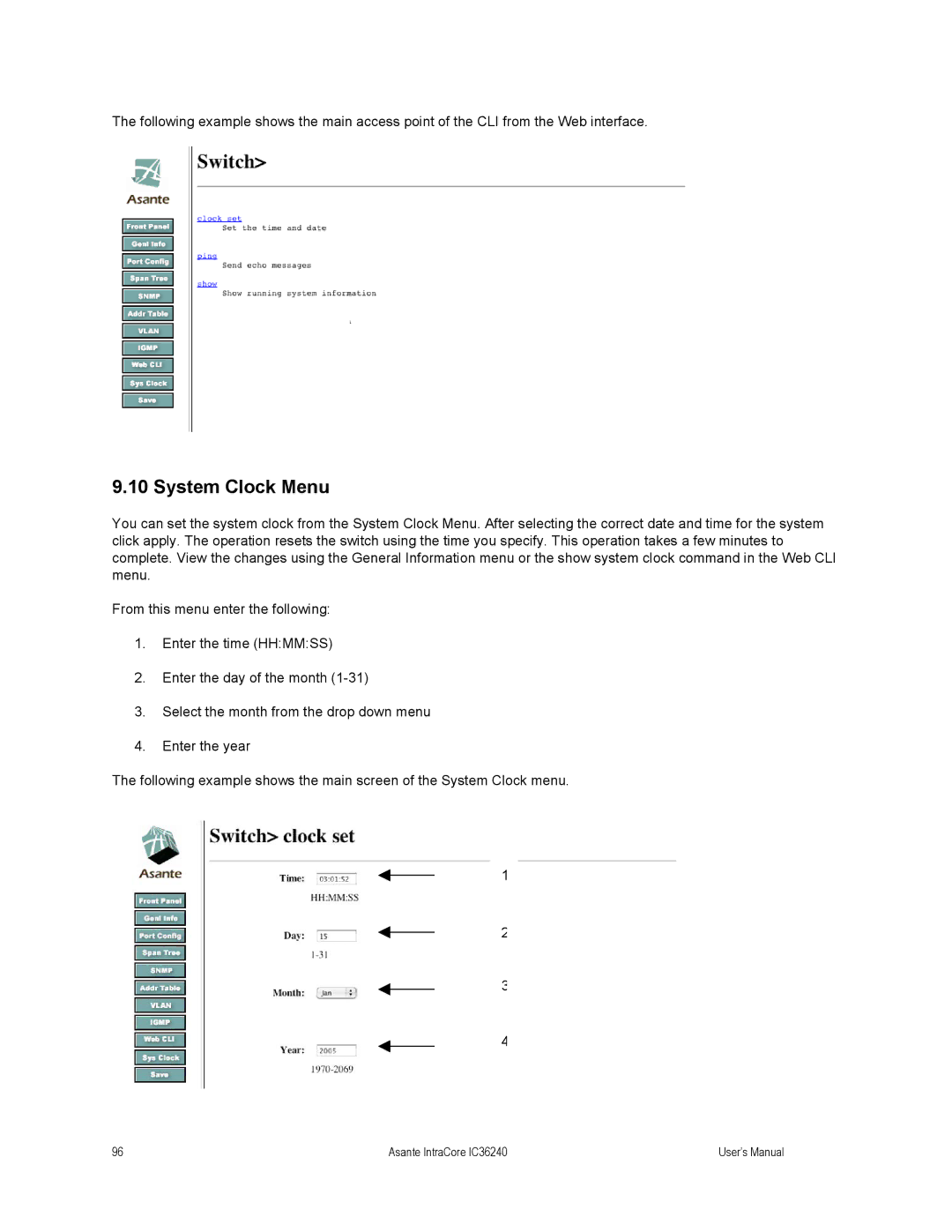The following example shows the main access point of the CLI from the Web interface.
9.10 System Clock Menu
You can set the system clock from the System Clock Menu. After selecting the correct date and time for the system click apply. The operation resets the switch using the time you specify. This operation takes a few minutes to complete. View the changes using the General Information menu or the show system clock command in the Web CLI menu.
From this menu enter the following:
1.Enter the time (HH:MM:SS)
2.Enter the day of the month
3.Select the month from the drop down menu
4.Enter the year
The following example shows the main screen of the System Clock menu.
1
2
3
4
96 | Asante IntraCore IC36240 | User’s Manual |