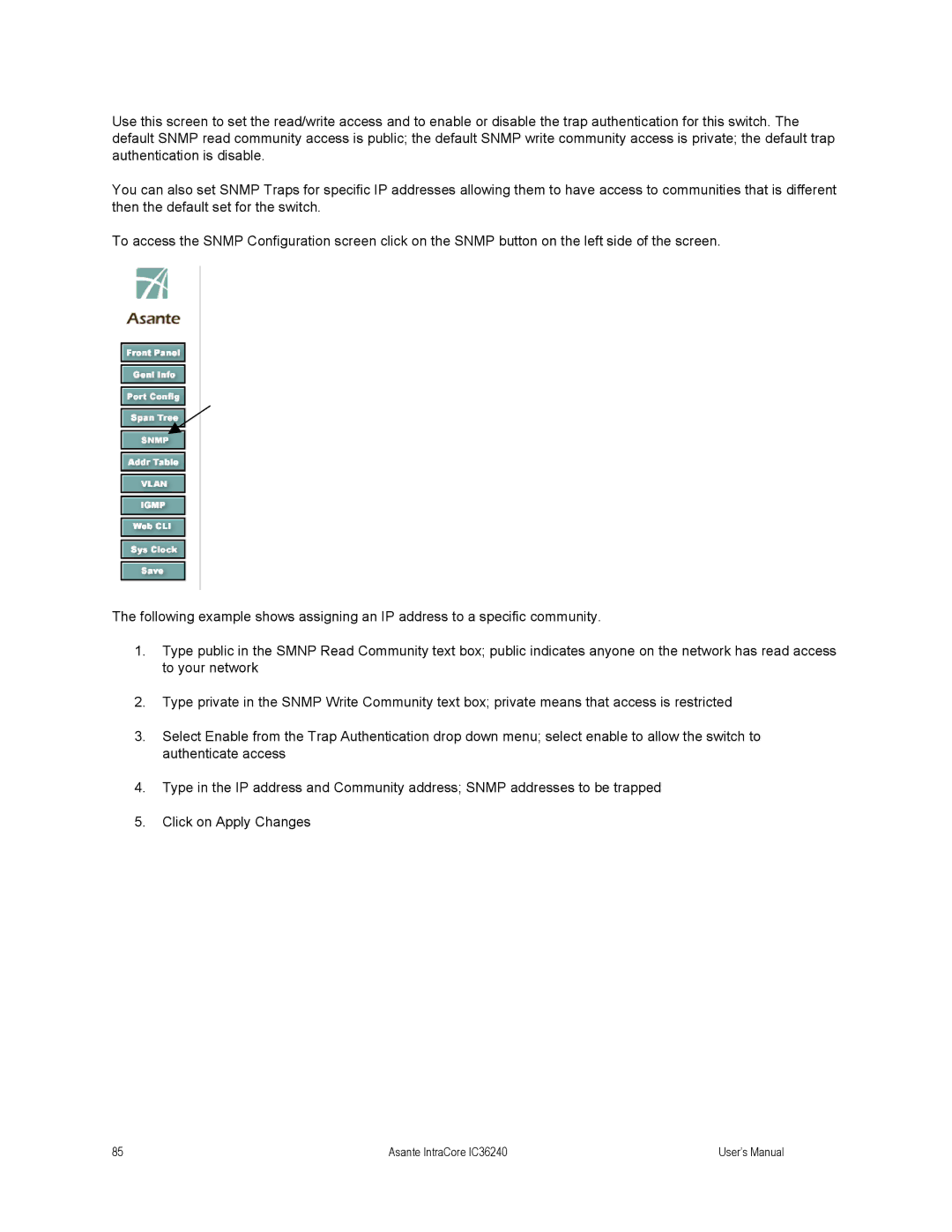Use this screen to set the read/write access and to enable or disable the trap authentication for this switch. The default SNMP read community access is public; the default SNMP write community access is private; the default trap authentication is disable.
You can also set SNMP Traps for specific IP addresses allowing them to have access to communities that is different then the default set for the switch.
To access the SNMP Configuration screen click on the SNMP button on the left side of the screen.
The following example shows assigning an IP address to a specific community.
1.Type public in the SMNP Read Community text box; public indicates anyone on the network has read access to your network
2.Type private in the SNMP Write Community text box; private means that access is restricted
3.Select Enable from the Trap Authentication drop down menu; select enable to allow the switch to authenticate access
4.Type in the IP address and Community address; SNMP addresses to be trapped
5.Click on Apply Changes
85 | Asante IntraCore IC36240 | User’s Manual |