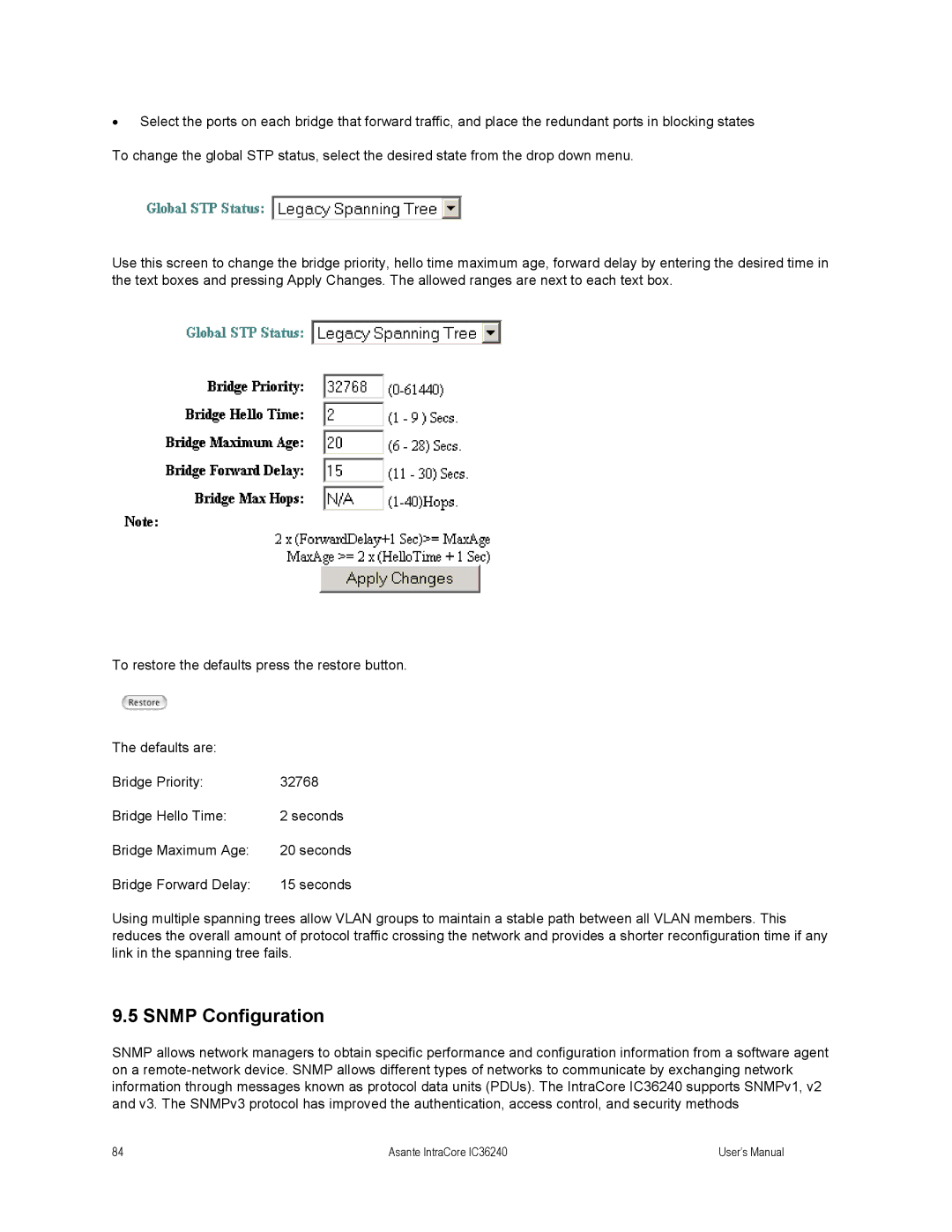•Select the ports on each bridge that forward traffic, and place the redundant ports in blocking states To change the global STP status, select the desired state from the drop down menu.
Use this screen to change the bridge priority, hello time maximum age, forward delay by entering the desired time in the text boxes and pressing Apply Changes. The allowed ranges are next to each text box.
To restore the defaults press the restore button.
The defaults are: |
|
Bridge Priority: | 32768 |
Bridge Hello Time: | 2 seconds |
Bridge Maximum Age: | 20 seconds |
Bridge Forward Delay: | 15 seconds |
Using multiple spanning trees allow VLAN groups to maintain a stable path between all VLAN members. This reduces the overall amount of protocol traffic crossing the network and provides a shorter reconfiguration time if any link in the spanning tree fails.
9.5 SNMP Configuration
SNMP allows network managers to obtain specific performance and configuration information from a software agent on a
84 | Asante IntraCore IC36240 | User’s Manual |