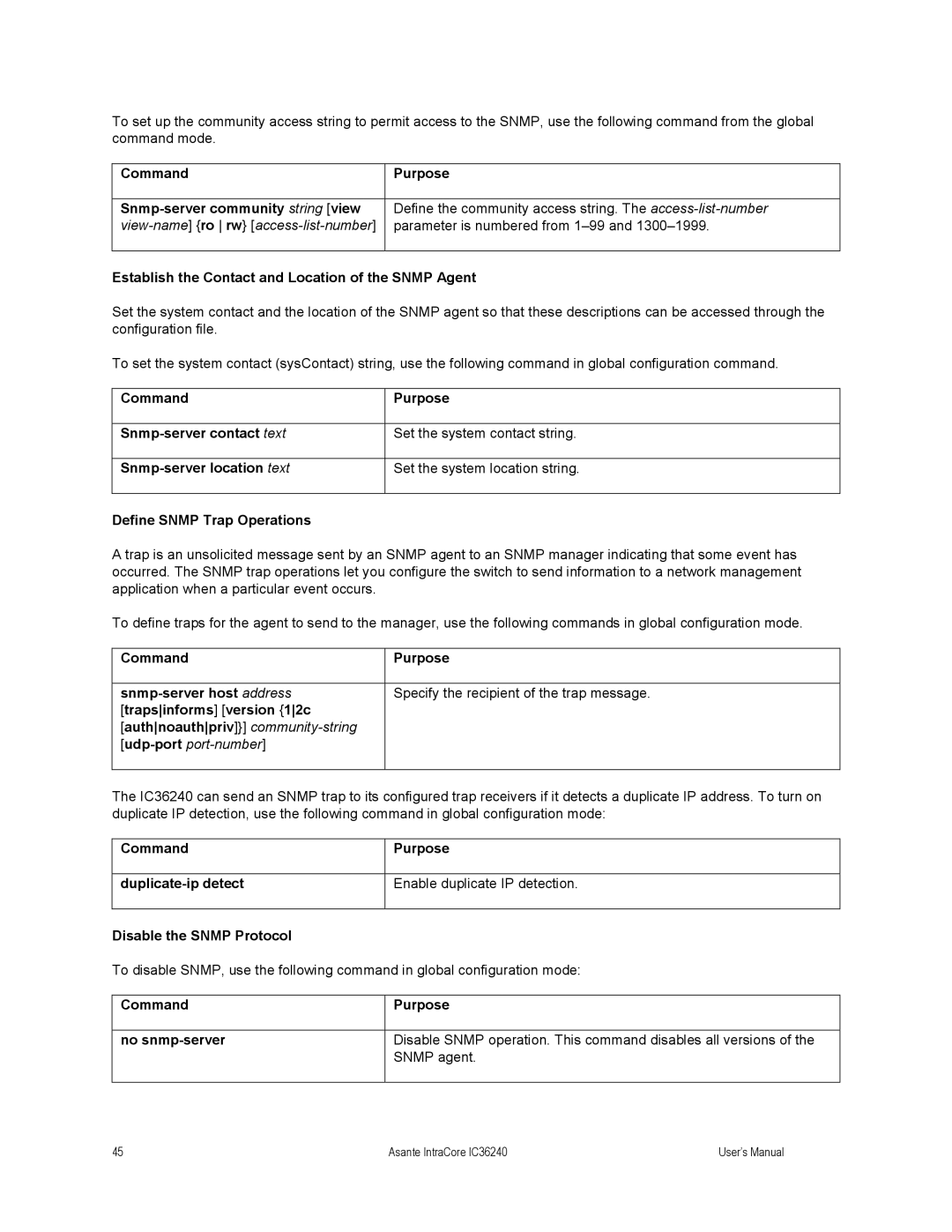To set up the community access string to permit access to the SNMP, use the following command from the global command mode.
Command | Purpose |
|
|
| Define the community access string. The |
parameter is numbered from | |
|
|
Establish the Contact and Location of the SNMP Agent
Set the system contact and the location of the SNMP agent so that these descriptions can be accessed through the configuration file.
To set the system contact (sysContact) string, use the following command in global configuration command.
Command | Purpose |
|
|
Set the system contact string. | |
|
|
Set the system location string. | |
|
|
Define SNMP Trap Operations
A trap is an unsolicited message sent by an SNMP agent to an SNMP manager indicating that some event has occurred. The SNMP trap operations let you configure the switch to send information to a network management application when a particular event occurs.
To define traps for the agent to send to the manager, use the following commands in global configuration mode.
Command | Purpose |
|
|
Specify the recipient of the trap message. | |
[trapsinforms] [version {12c |
|
[authnoauthpriv]}] |
|
|
|
|
|
The IC36240 can send an SNMP trap to its configured trap receivers if it detects a duplicate IP address. To turn on duplicate IP detection, use the following command in global configuration mode:
Command | Purpose |
|
|
Enable duplicate IP detection. | |
|
|
Disable the SNMP Protocol
To disable SNMP, use the following command in global configuration mode:
Command | Purpose |
|
|
no | Disable SNMP operation. This command disables all versions of the |
| SNMP agent. |
|
|
45 | Asante IntraCore IC36240 | User’s Manual |