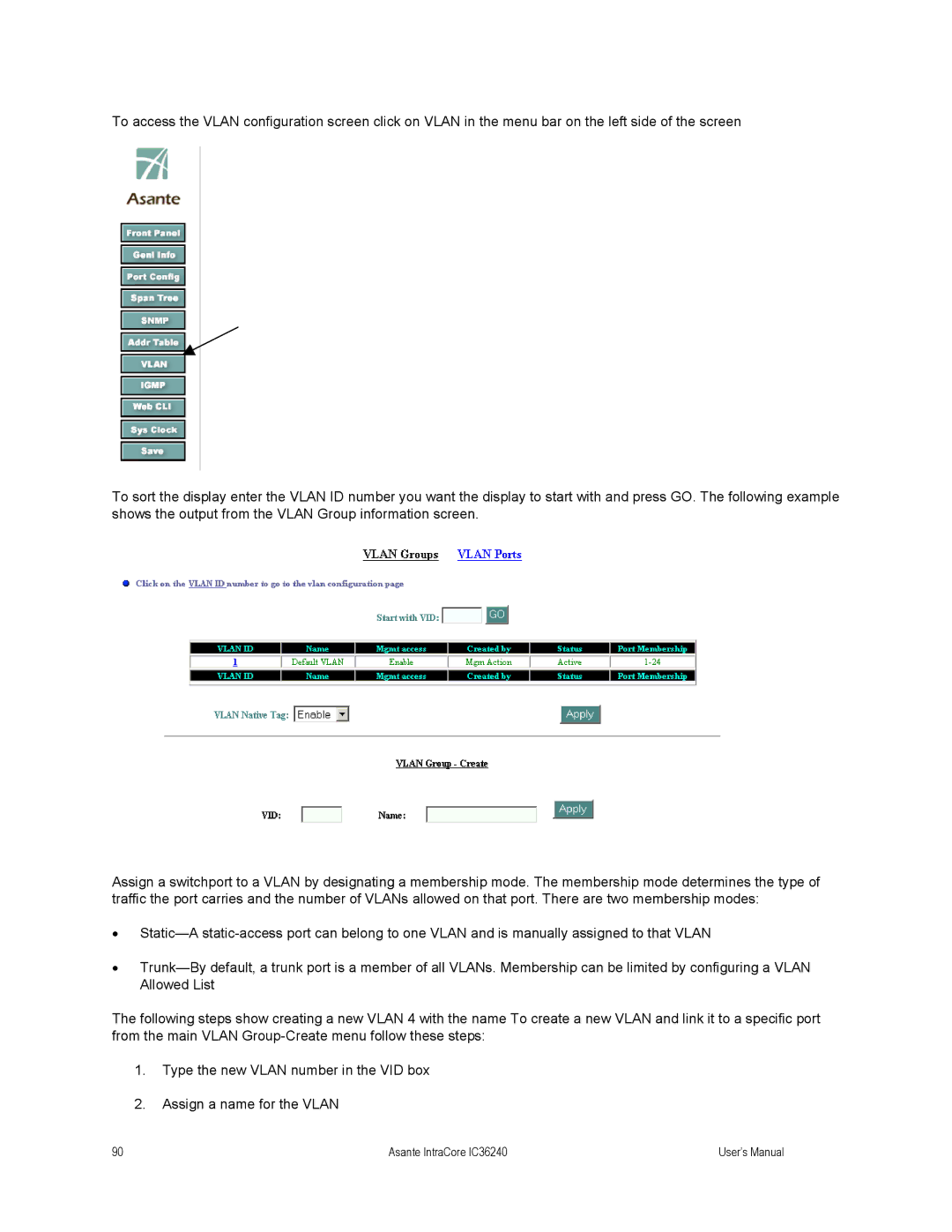To access the VLAN configuration screen click on VLAN in the menu bar on the left side of the screen
To sort the display enter the VLAN ID number you want the display to start with and press GO. The following example shows the output from the VLAN Group information screen.
Assign a switchport to a VLAN by designating a membership mode. The membership mode determines the type of traffic the port carries and the number of VLANs allowed on that port. There are two membership modes:
•
•
The following steps show creating a new VLAN 4 with the name To create a new VLAN and link it to a specific port from the main VLAN
1.Type the new VLAN number in the VID box
2.Assign a name for the VLAN
90 | Asante IntraCore IC36240 | User’s Manual |