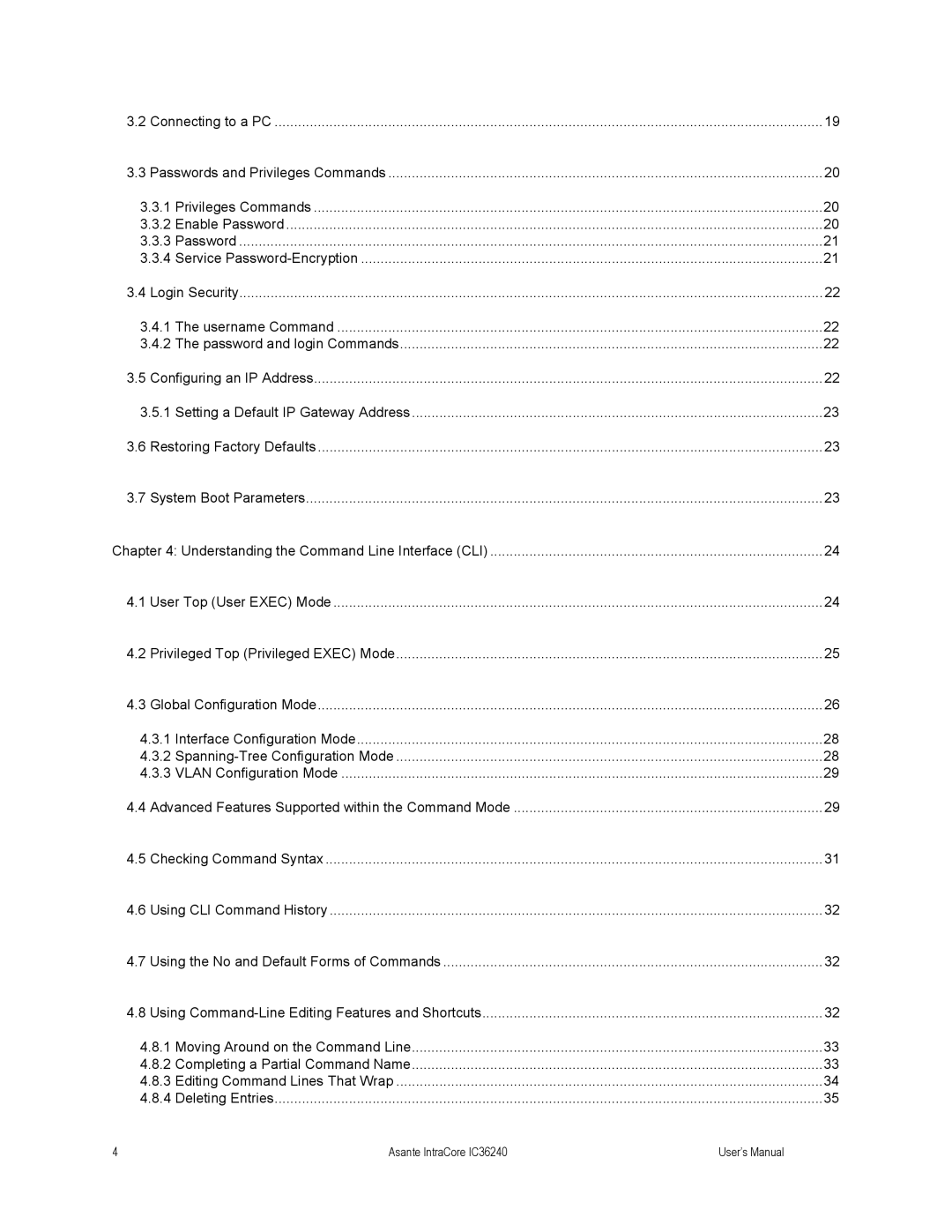3.2 | Connecting to a PC | 19 |
3.3 | Passwords and Privileges Commands | 20 |
3.3.1 Privileges Commands | 20 | |
3.3.2 Enable Password | 20 | |
3.3.3 Password | 21 | |
3.3.4 Service | 21 | |
3.4 | Login Security | 22 |
3.4.1 The username Command | 22 | |
3.4.2 The password and login Commands | 22 | |
3.5 | Configuring an IP Address | 22 |
3.5.1 Setting a Default IP Gateway Address | 23 | |
3.6 | Restoring Factory Defaults | 23 |
3.7 | System Boot Parameters | 23 |
Chapter 4: Understanding the Command Line Interface (CLI) | 24 | |
4.1 | User Top (User EXEC) Mode | 24 |
4.2 | Privileged Top (Privileged EXEC) Mode | 25 |
4.3 | Global Configuration Mode | 26 |
4.3.1 Interface Configuration Mode | 28 | |
4.3.2 | 28 | |
4.3.3 VLAN Configuration Mode | 29 | |
4.4 | Advanced Features Supported within the Command Mode | 29 |
4.5 | Checking Command Syntax | 31 |
4.6 | Using CLI Command History | 32 |
4.7 | Using the No and Default Forms of Commands | 32 |
4.8 | Using | 32 |
4.8.1 Moving Around on the Command Line | 33 | |
4.8.2 Completing a Partial Command Name | 33 | |
4.8.3 Editing Command Lines That Wrap | 34 | |
4.8.4 Deleting Entries | 35 | |
4 | Asante IntraCore IC36240 | User’s Manual |
Page 4
Image 4