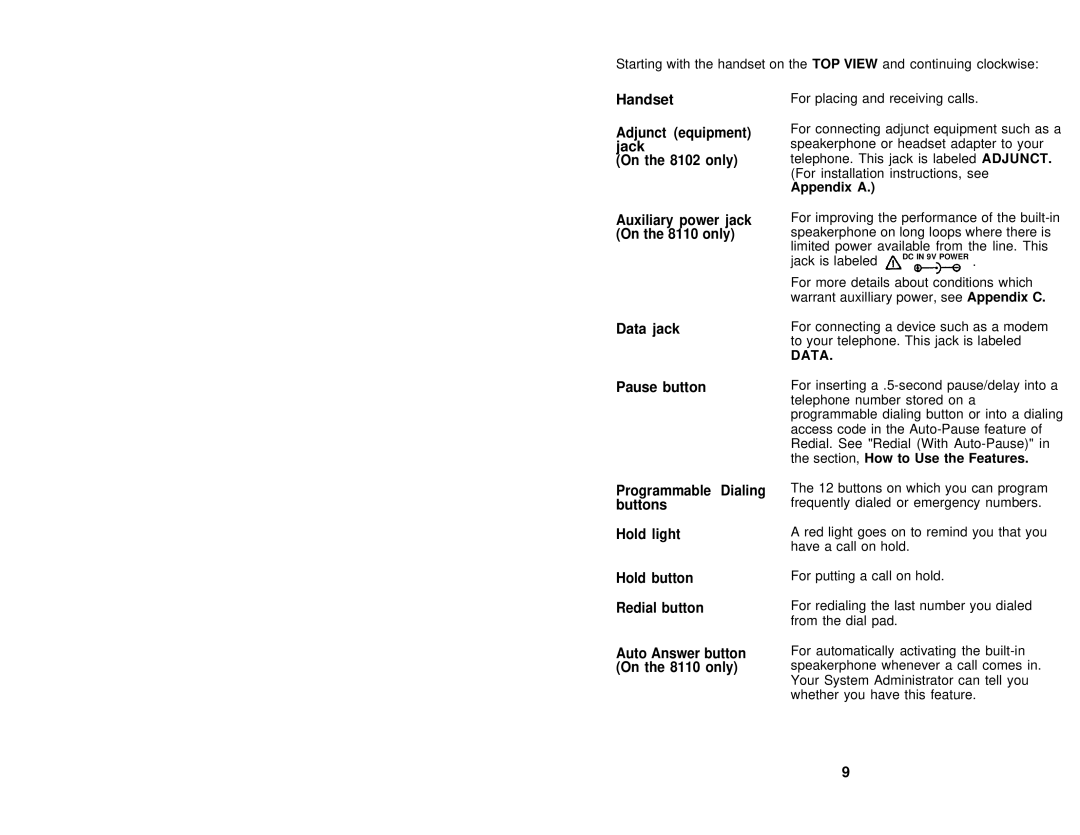Starting with the handset on the TOP VIEW and continuing clockwise:
Handset
Adjunct (equipment) jack
(On the 8102 only)
For placing and receiving calls.
For connecting adjunct equipment such as a speakerphone or headset adapter to your telephone. This jack is labeled ADJUNCT. (For installation instructions, see
Appendix A.)
Auxiliary power jack (On the 8110 only)
Data jack
Pause button
Programmable Dialing buttons
Hold light
Hold button
Redial button
Auto Answer button (On the 8110 only)
For improving the performance of the ![]() DC IN 9V POWER .
DC IN 9V POWER .
For more details about conditions which warrant auxilliary power, see Appendix C.
For connecting a device such as a modem to your telephone. This jack is labeled
DATA.
For inserting
The 12 buttons on which you can program frequently dialed or emergency numbers.
A red light goes on to remind you that you have a call on hold.
For putting a call on hold.
For redialing the last number you dialed from the dial pad.
For automatically activating the
9