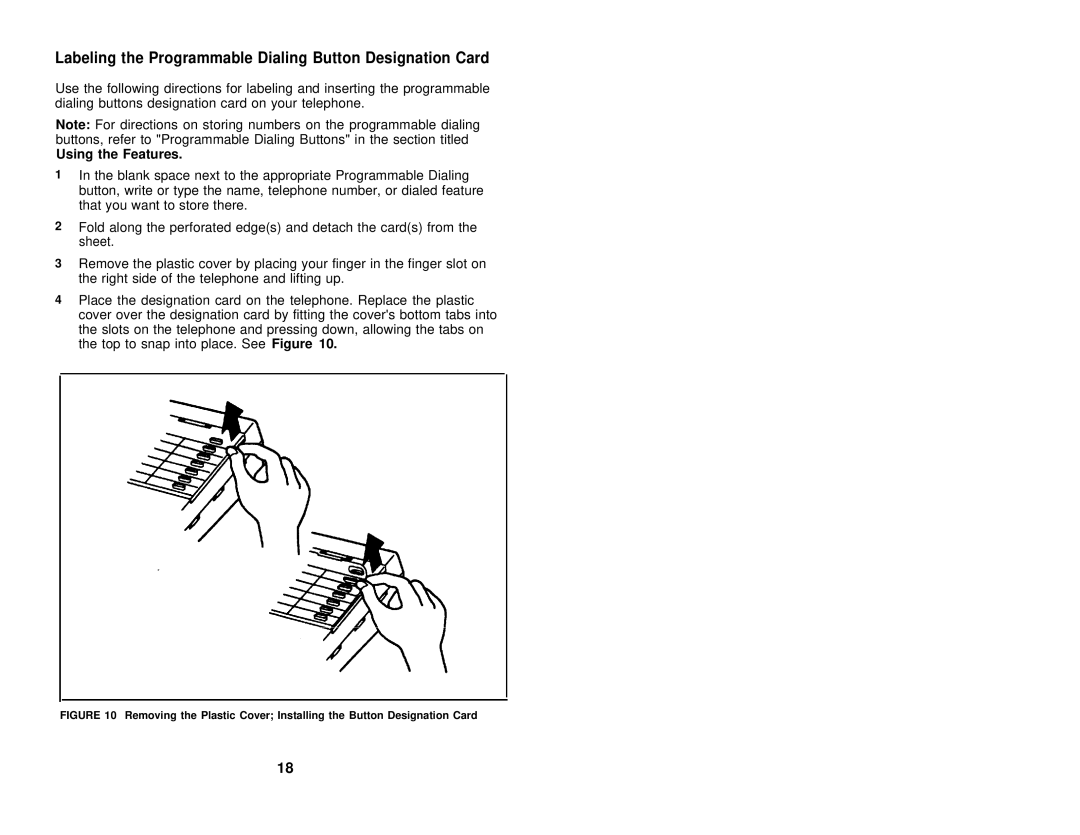Labeling the Programmable Dialing Button Designation Card
Use the following directions for labeling and inserting the programmable dialing buttons designation card on your telephone.
Note: For directions on storing numbers on the programmable dialing buttons, refer to "Programmable Dialing Buttons" in the section titled
Using the Features.
1In the blank space next to the appropriate Programmable Dialing button, write or type the name, telephone number, or dialed feature that you want to store there.
2
3
Fold along the perforated edge(s) and detach the card(s) from the sheet.
Remove the plastic cover by placing your finger in the finger slot on the right side of the telephone and lifting up.
4Place the designation card on the telephone. Replace the plastic cover over the designation card by fitting the cover's bottom tabs into the slots on the telephone and pressing down, allowing the tabs on the top to snap into place. See Figure 10.
FIGURE 10 Removing the Plastic Cover; Installing the Button Designation Card
18