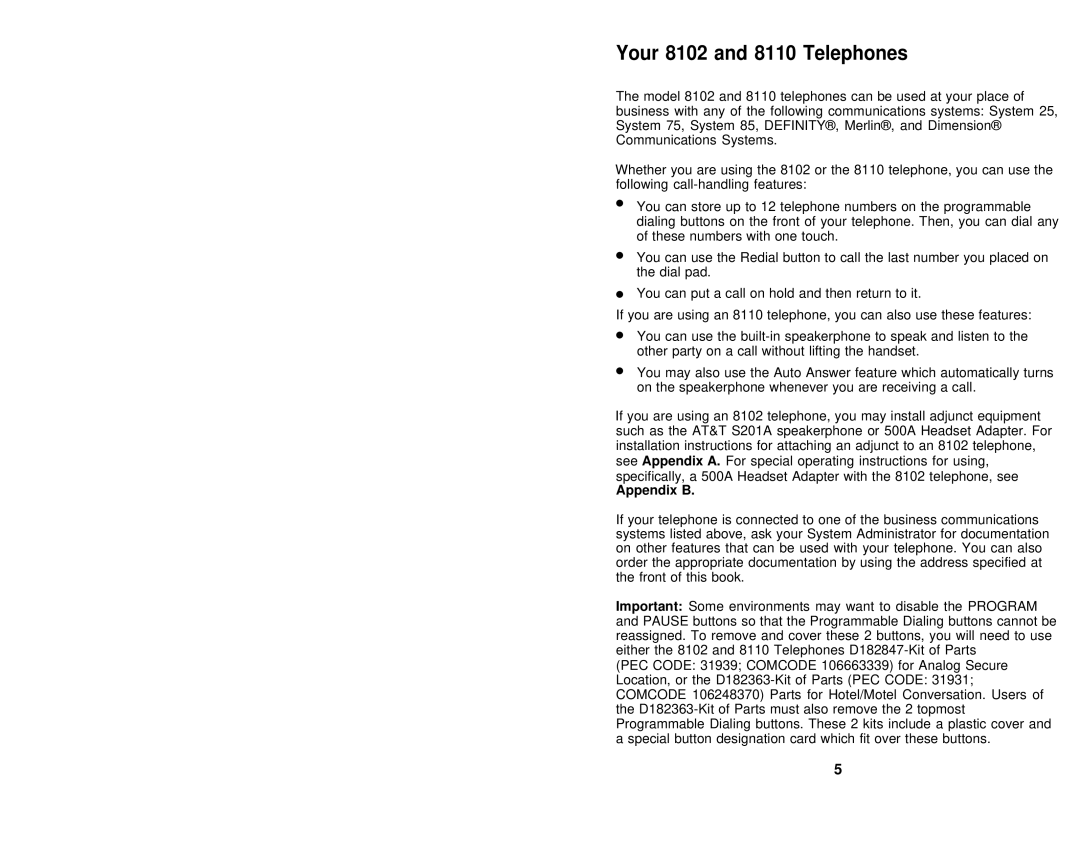Your 8102 and 8110 Telephones
The model 8102 and 8110 telephones can be used at your place of business with any of the following communications systems: System 25, System 75, System 85, DEFINITY®, Merlin®, and Dimension® Communications Systems.
Whether you are using the 8102 or the 8110 telephone, you can use the following
●You can store up to 12 telephone numbers on the programmable dialing buttons on the front of your telephone. Then, you can dial any of these numbers with one touch.
●You can use the Redial button to call the last number you placed on the dial pad.
●You can put a call on hold and then return to it.
If you are using an 8110 telephone, you can also use these features:
●You can use the
●You may also use the Auto Answer feature which automatically turns on the speakerphone whenever you are receiving a call.
If you are using an 8102 telephone, you may install adjunct equipment such as the AT&T S201A speakerphone or 500A Headset Adapter. For installation instructions for attaching an adjunct to an 8102 telephone, see Appendix A. For special operating instructions for using, specifically, a 500A Headset Adapter with the 8102 telephone, see
Appendix B.
If your telephone is connected to one of the business communications systems listed above, ask your System Administrator for documentation on other features that can be used with your telephone. You can also order the appropriate documentation by using the address specified at the front of this book.
Important: Some environments may want to disable the PROGRAM and PAUSE buttons so that the Programmable Dialing buttons cannot be reassigned. To remove and cover these 2 buttons, you will need to use either the 8102 and 8110 Telephones
(PEC CODE: 31939; COMCODE 106663339) for Analog Secure
Location, or the
5