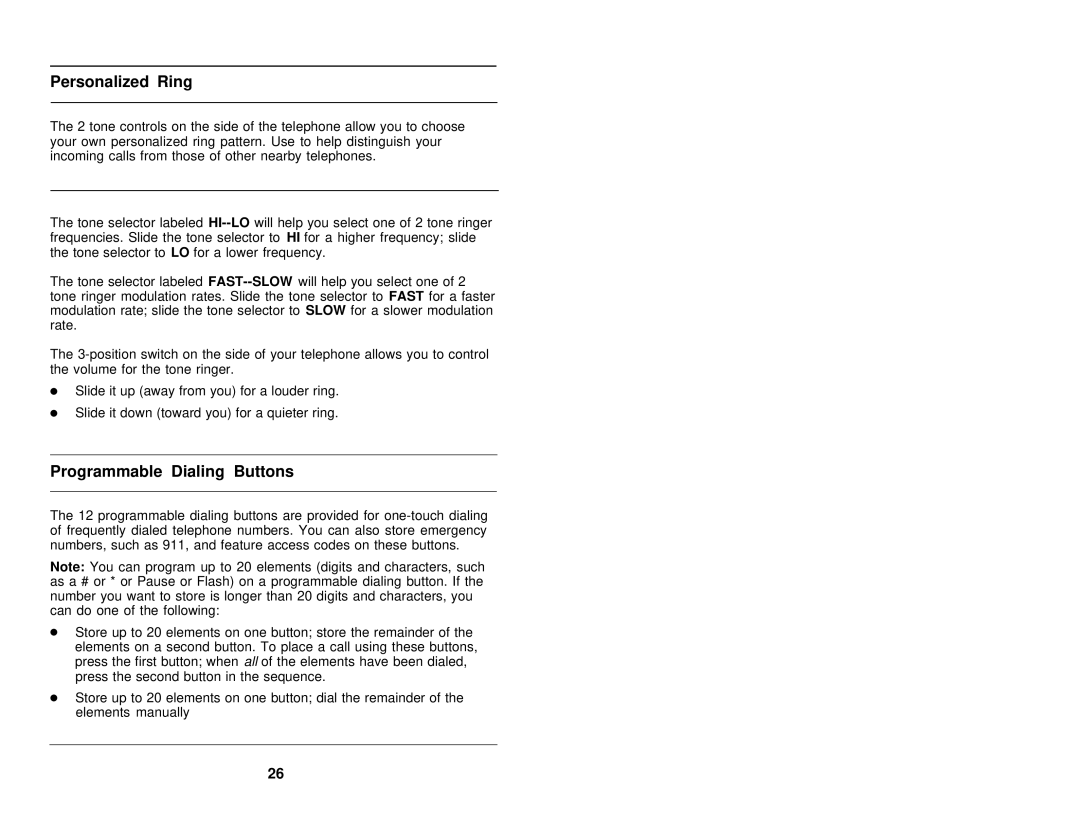Personalized Ring
The 2 tone controls on the side of the telephone allow you to choose your own personalized ring pattern. Use to help distinguish your incoming calls from those of other nearby telephones.
The tone selector labeled
The tone selector labeled
The
●Slide it up (away from you) for a louder ring.
●Slide it down (toward you) for a quieter ring.
Programmable Dialing Buttons
The 12 programmable dialing buttons are provided for
Note: You can program up to 20 elements (digits and characters, such as a # or * or Pause or Flash) on a programmable dialing button. If the number you want to store is longer than 20 digits and characters, you can do one of the following:
●Store up to 20 elements on one button; store the remainder of the elements on a second button. To place a call using these buttons, press the first button; when all of the elements have been dialed, press the second button in the sequence.
●Store up to 20 elements on one button; dial the remainder of the elements manually
26